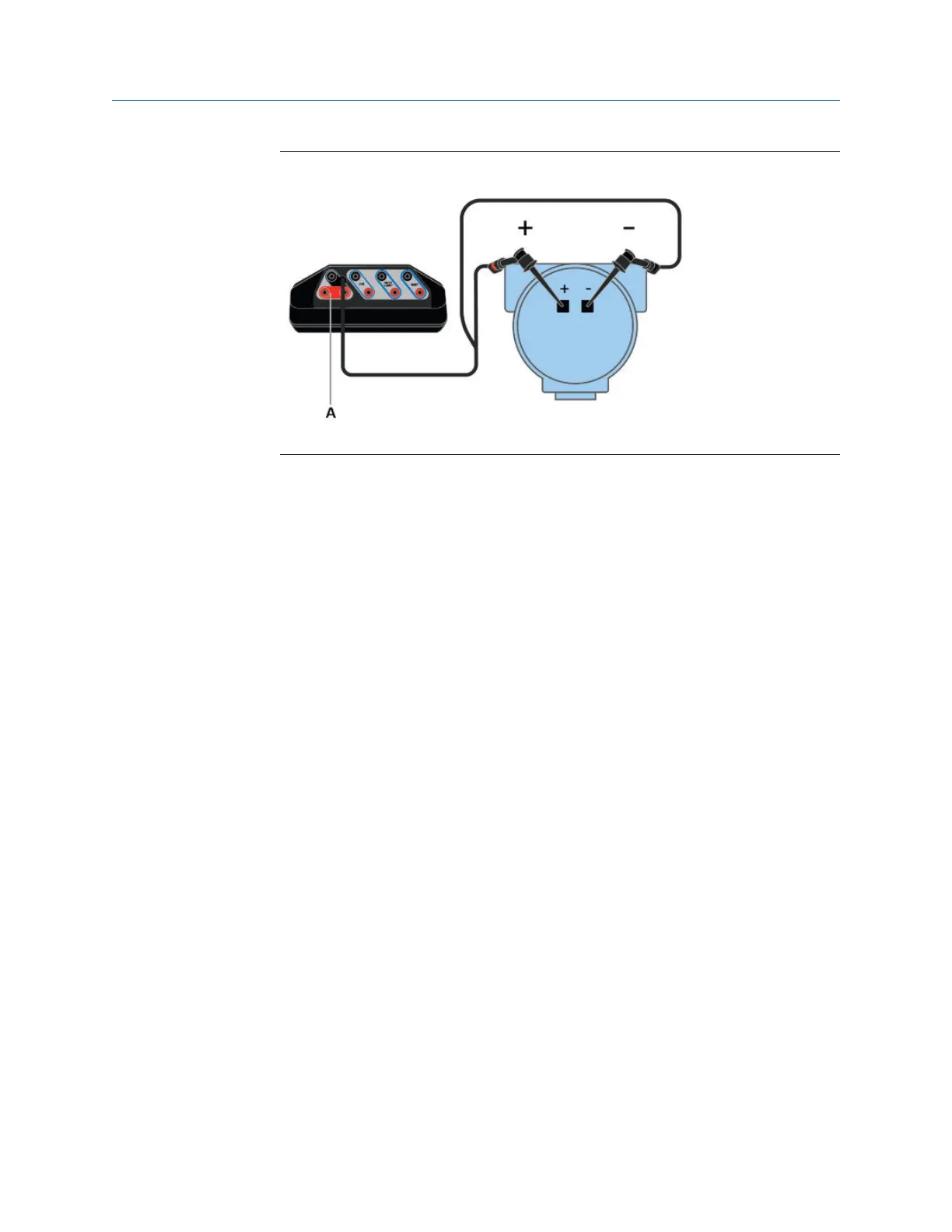Connection for powering a FOUNDATION fieldbus deviceFigure 5-5:
A. FOUNDATION fieldbus Power Plug
3. On the Fieldbus Diagnostics Overview screen, tap Power Supply to enable power to
the device.
The Trex unit powers the device.
4. To stop power, tap Power Supply or disconnect the lead set from the Trex unit.
5.6 Connect to an externally-powered fieldbus
segment
You can connect the Trex unit at various points, including at the device terminals or a point
along the fieldbus segment. The example below is for connecting to the fieldbus segment
to take measurements in the Fieldbus Diagnostics application.
Procedure
1. Connect the lead set to the FF terminals on the Trex unit and to the fieldbus
segment or device.
Fieldbus Diagnostics application
158 User Guide
