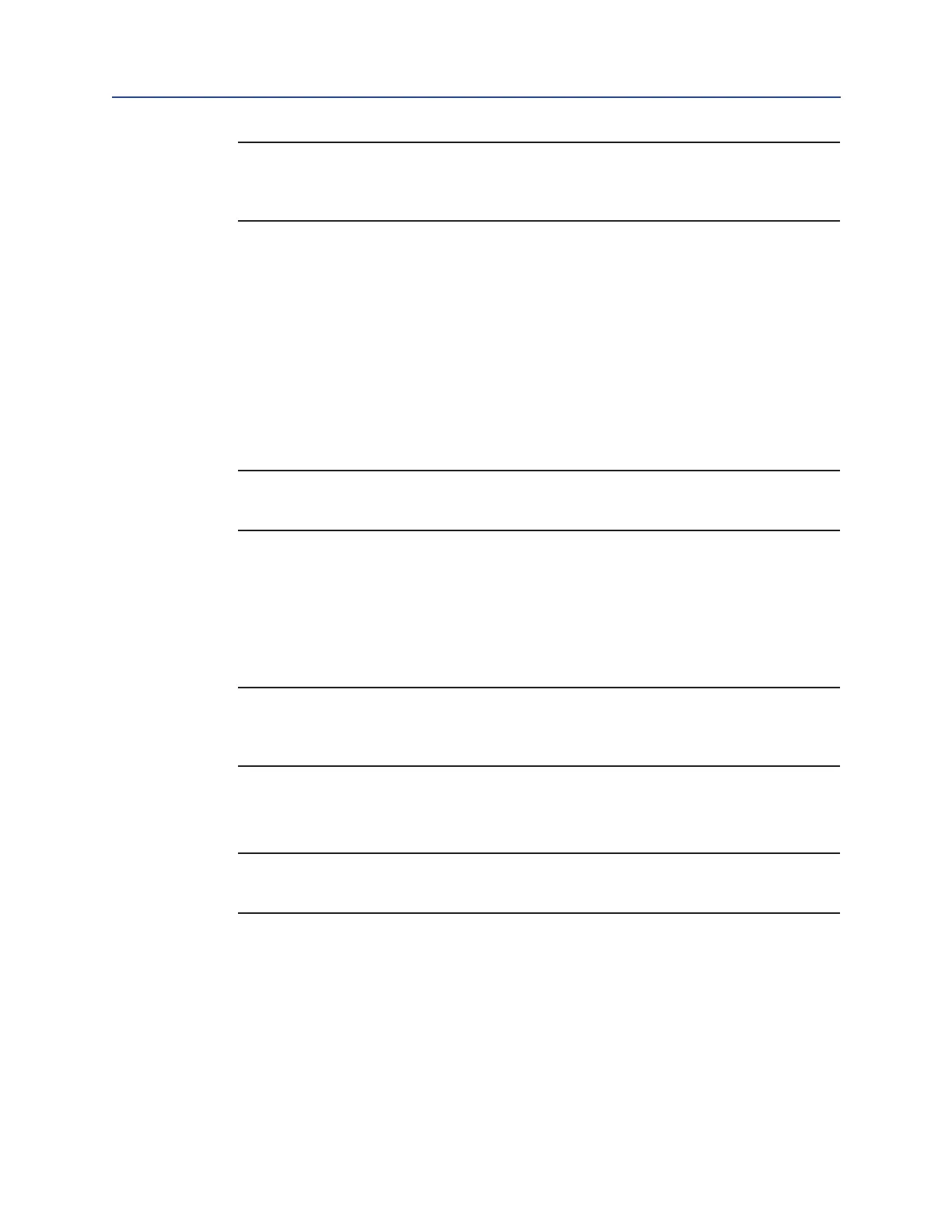October 2015
Service Instructions
127072E Rev. C
14
Section 3: Actuator Reassembly
Actuator Reassembly
NOTE:
The yoke pin can be held in place by installing a screw into the .375 16 UNC tapped hole in
the upper end of yoke pin (1-80).
3�2�21 Install yoke pin (1-80) by inserting into the upper yoke arm, upper yoke/guide
block bushing, guide block, lower yoke/guide block bushing, lower yoke arm and
resting on lower yoke pin thrust bearing (2-10).
3�2�22 Install guide bar (1-90) into either side of housing (1-10) by inserting through
the housing, and guide block, and then insert the guide bar into the other side of
housing (1-10).
3�2�23 Refer to assembly drawing page 2 of 2 Section A-A. Install spring pin (1-100) into
the top of yoke (1-70).
3�2�24 Install position indicator assembly (1-140) onto the top of yoke (1-70) and over
spring pin (1-100).
NOTE:
Refer to Section 2 step 2.3.7 for correct installation position.
3�2�25 Install O-ring (2-50) into housing cover (1-20).
3�2�26 Install housing cover O-ring (2-60) into housing cover (1-20).
3�2�27 Install the housing cover (1-20), while being careful not to damage O-ring seals
(2-50) and (2-60).
3�2�28 Place lockwashers (1-115) onto hex cap screws (1-110).
NOTE:
On G7 through G10 model actuators apply thread adhesive, Loctite 242, to threads of hex
cap screws (1-110). Reference assembly drawing note number 9.
3�2�29 Install hex cap screws (1-110) with lockwashers (1-115) through housing cover
(1-20) and into housing (1-10).
NOTE:
Leave hex cap screws (1-110) nger tight do not tighten.
Do this step only if groove pins (1-130) have been pulled or if the pins are being replaced.
Drive groove pins (1-130) through housing cover (1-20) and into housing (1-10). The
groove pins should be ush with the cover.
