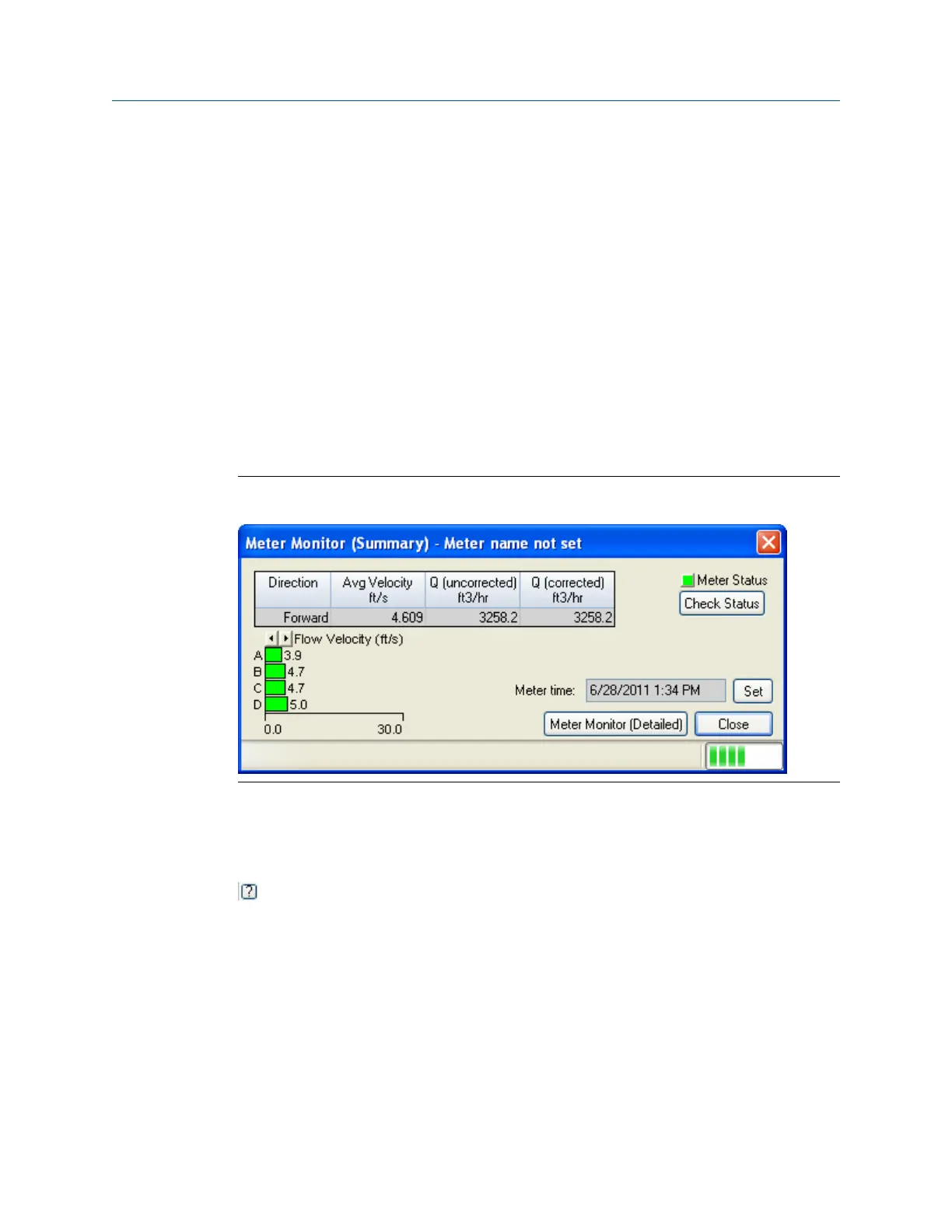2 Troubleshooting
Topics covered in this chapter:
•
Meter status alarms
•
Troubleshooting the meter
•
Troubleshoot maintenance log files and trend files
2.1 Meter status alarms
Run Daniel MeterLink and open the Meter Monitor (Summary) view to perform a
diagnostics health check.
Meter Monitor status alarmsFigure 2-1:
If the meter is measuring flow and operating within the calibration parameters the Meter
Status LED is green. If the Meter Status LED is red, an active alarm exists that requires you
to take corrective action. Click the Check Status button to display the Status Summary
screen. The alarms are shown with the primary causes listed first. Click the question mark
next to the alarm to display a help topic related to the alarm and recommended actions
to resolve the issue.
Troubleshooting
Maintenance and Troubleshooting manual 11
