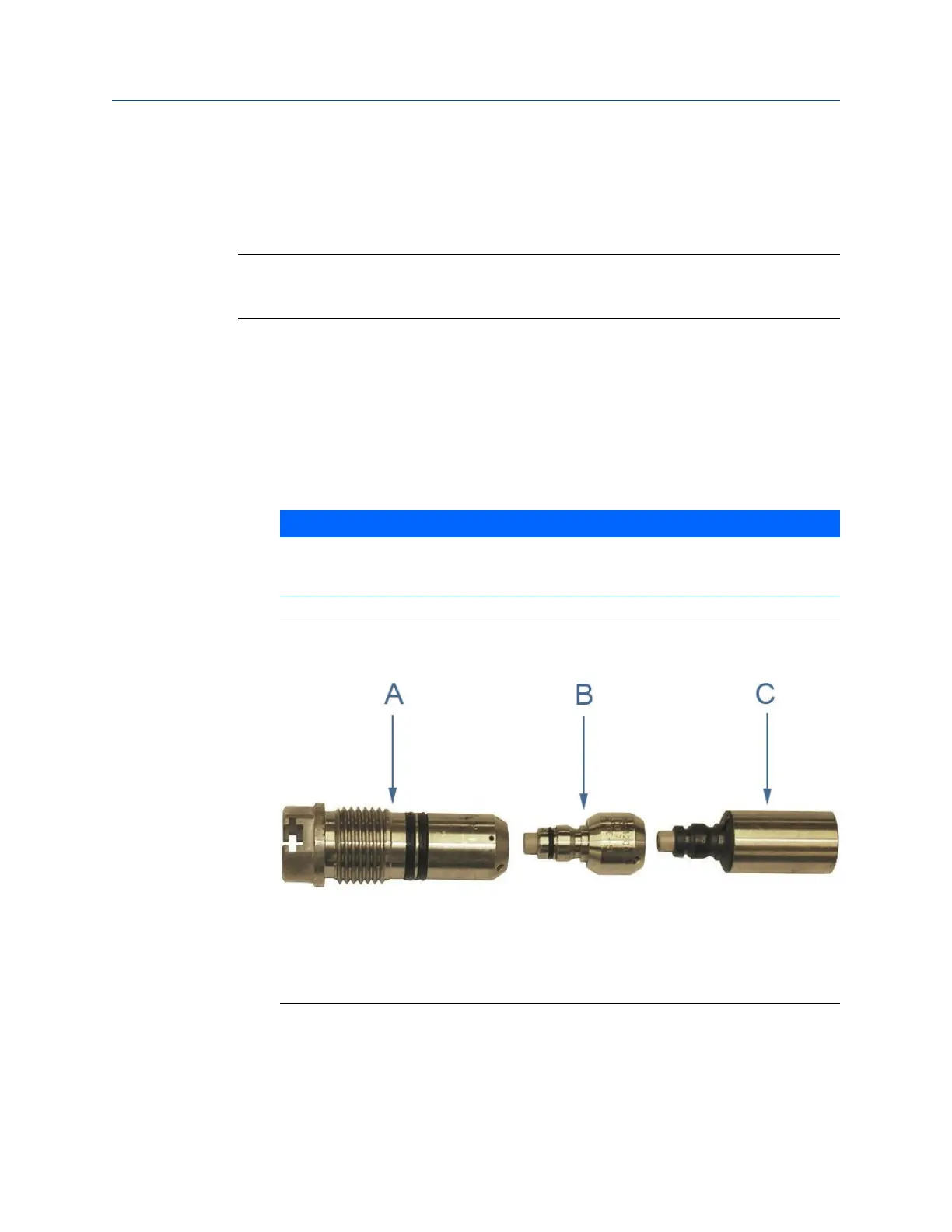3.4.3 Install the transducer holder with the extractor tool
To replace transducer holder while under pressure, refer to Ultrasonic Split Clamp
Extractor Tool Operation Manual (Daniel P/N 3-9000-744).
Note
The extractor tool is used on Daniel Model 3414 Ultrasonic Flow Meters and is not applicable for use
with Daniel Model 3412 and Model 3411 Ultrasonic Flow Meters.
3.4.4 Install the transducer holder without the extractor tool
1. Ensure that the Daniel 3410 Series Ultrasonic Gas Flow Meter transducer port,
mount, and T-Slot transducer holder assembly are clean and free of debris.
2. Insert the transducer (parts are keyed and can only be assembled one way) into the
stalk or into the new transducer holder if no stalk is required. Do not use any
lubricant on the O-rings or contacts of the transducers
NOTICE
Ensure that the transducers identified as belonging to end 1 are installed on end 1 (A1,
B1, C1 or D1) of the meter holder and those identified as belonging to end 2 (A2, B2, C2
or D2) are installed on end 2 of the meter housing.
Transducer holder, stalk and transducer assemblyFigure 3-9:
A. Transducer holder
B. Stalk
C. Transducer assembly
3. Replace the O-rings and backup rings on the transducer holder. Make sure the
contoured side of the backup ring faces away from the transducer holder. It is highly
recommended that the O-rings be replaced when the transducer is removed from
the holder/stalk.
Meter repairs
Maintenance and Troubleshooting manual 59
