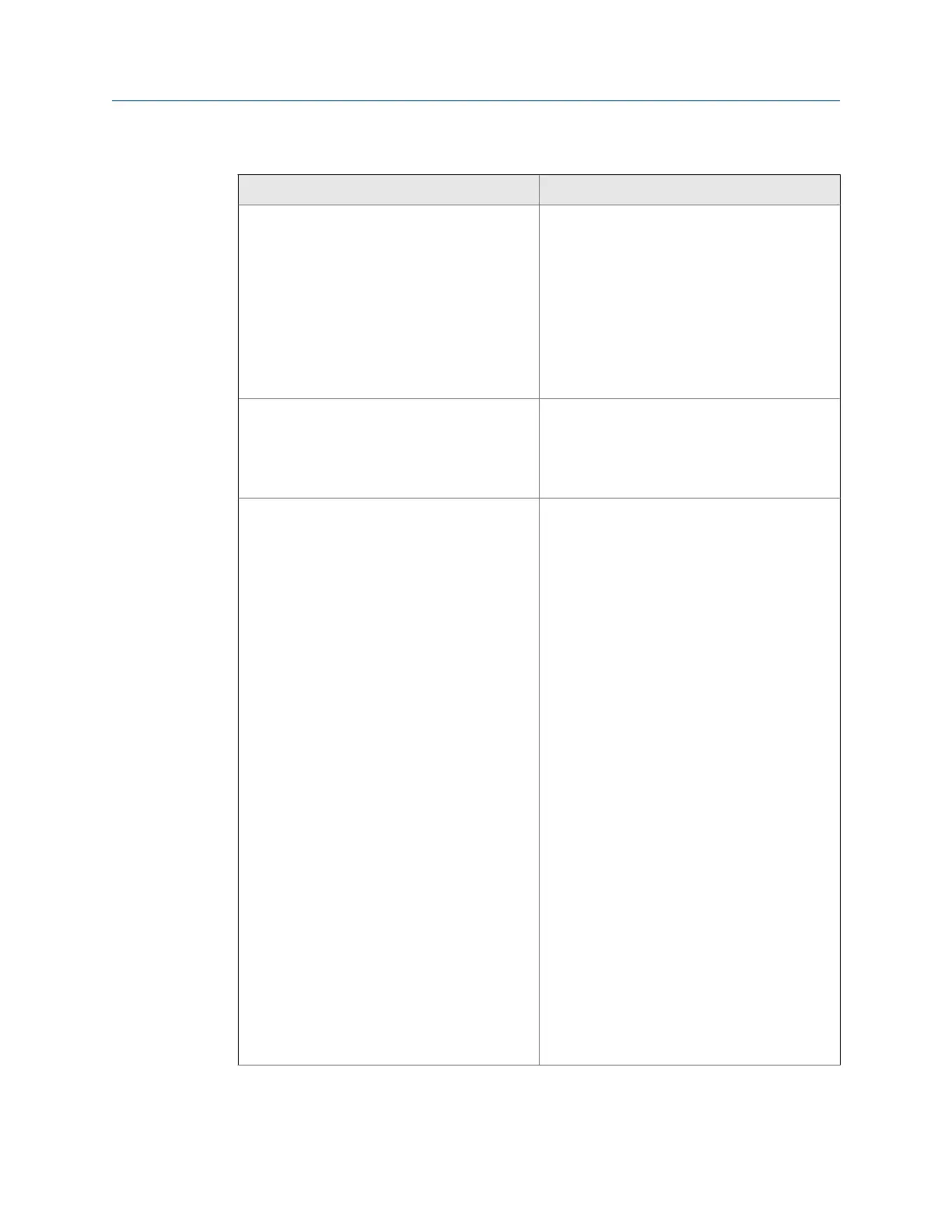TroubleshootingTable 2-1:
Error Recommended action(s)
Acquisition Module Error • Check interconnect cable between Acquisi-
tion Module and the CPU Module.
• Attempt the Program Download procedure
to install the firmware.
- Cycle power to the meter.
- Replace the Acquisition Module.
- If the Acquisition Module cannot be re-
programmed, collect a complete Ar-
chive log and contact your local area
Daniel service representative.
Acquisition Module is not compatible with firm-
ware
• Upgrade the firmware in the meter to the
latest version using Daniel MeterLink. Con-
tact your Daniel service representative to
obtain the latest firmware.
• Replace the Acquisition Module.
Chord failure • Chord is hard failed (Model 3414 - Chord A,
Chord B, Chord C or Chord D; Model 3412 -
Chord A or Chord B; or 3411 Chord A) and
meter is unable to obtain measurement data
from this pair of transducers.
- If Chord A is failed and no other trans-
ducers are failed or are reporting status
alerts, the issue is most likely isolated to
this pair of transducers or its cabling.
Check the transducer wiring for this pair
of transducers to make sure connections
are secure and wired correctly.
- Remove the transducer cable from the
transducer and measure the resistance
with an Ohm meter across the two pins
on the back of the transducer holder. If
the value is over 2 ohms, replace the
transducers.
- If transducer cabling allows, swap ca-
bling of failed transducer pair with a pair
with equal path lengths. If the alarm re-
mains active for this chord, then the
transducers are working properly. If this
alarm clears but the chord that was
swapped now fails, the issue is with the
transducer.
- Collect a Maintenance Log, Configura-
tion file and Waveform stream file with
Daniel MeterLink and contact your Dan-
iel service representative.
Troubleshooting
Maintenance and Troubleshooting manual 15
