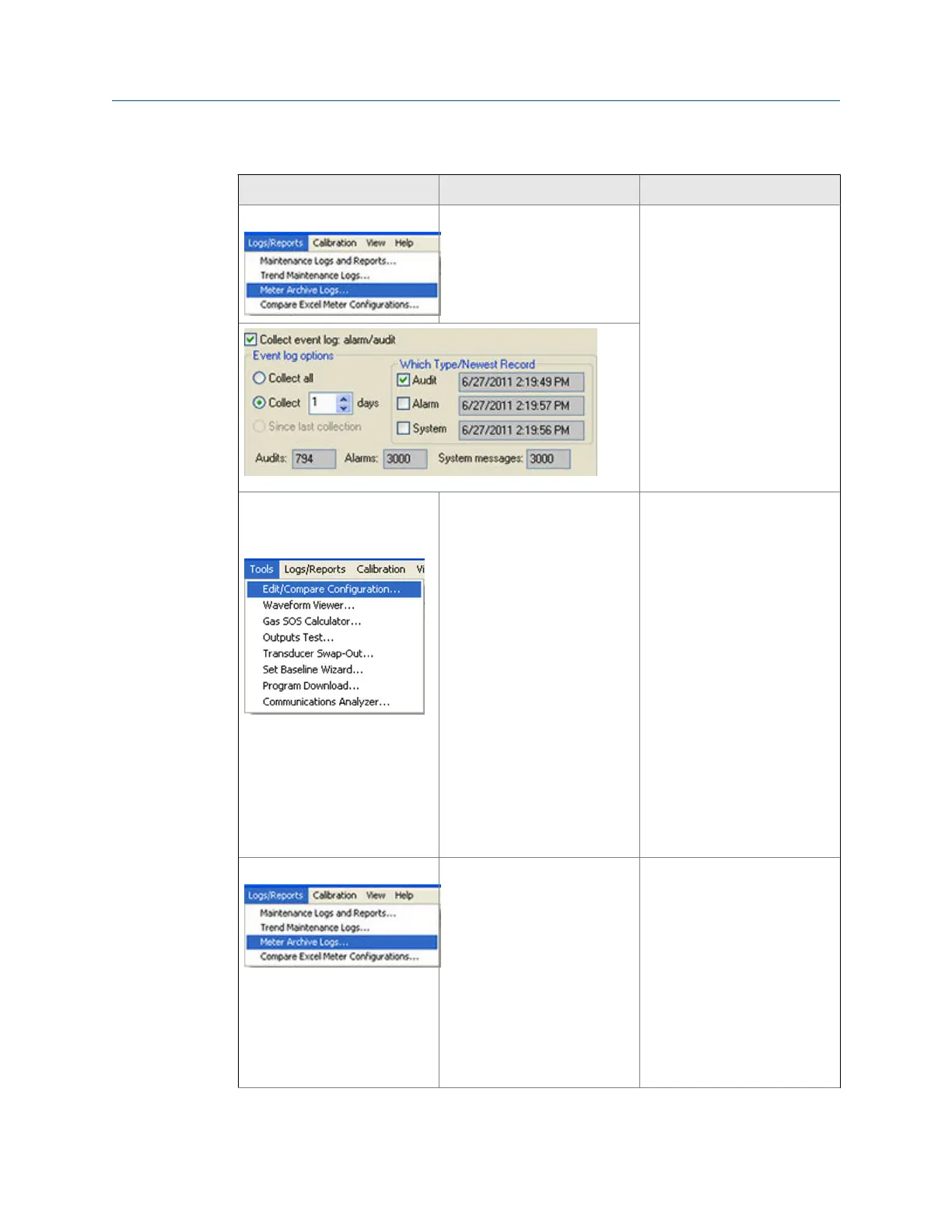Maintenance (continued)Table 2-2:
Daniel MeterLink utility Diagnostics Action(s)
MeterLink Logs/ Reports Menu • Meter performed a Warm
Start or a Warm start re-
quired
• Meter performed a Warm
Start:
- Collect an Archive event
log (Audit log) using
Daniel MeterLink to
view configuration pa-
rameter changes and
when they changed.
• Warm start is required:
- When you make
changes to the trans-
ducer characteristics,
sample rates, the de-
vice number, or a Mod-
bus map file.
MeterLink Tools>Edit/
Compare Configuration
Menu
• Meter performed a Cold
Start
• The meter configuration
has reset to default values
and the meter is not config-
ured correctly to measure
flow.
• Unless the cold start occur-
red after upgrading firm-
ware, you may need to re-
place the CPU Module.
• If the Cold Start occurred
after a firmware upgrade,
you must reconfigure the
meter from a previously
saved configuration file us-
ing the Edit>Compare
Configuration screen.
Then clear the latched
alarm on the Status Sum-
mary page.
MeterLink Logs/ Reports Menu • Power failure • If this was a known power
fail or restart of the meter
just acknowledge this
alarm on the Status Sum-
mary page.
• If this was an unexpected
restart of the meter, verify
the integrity of the power
to the meter and make sure
that the voltage level is in
the range of 11-36 VDC at
the meter.
Troubleshooting
Maintenance and Troubleshooting manual 33
