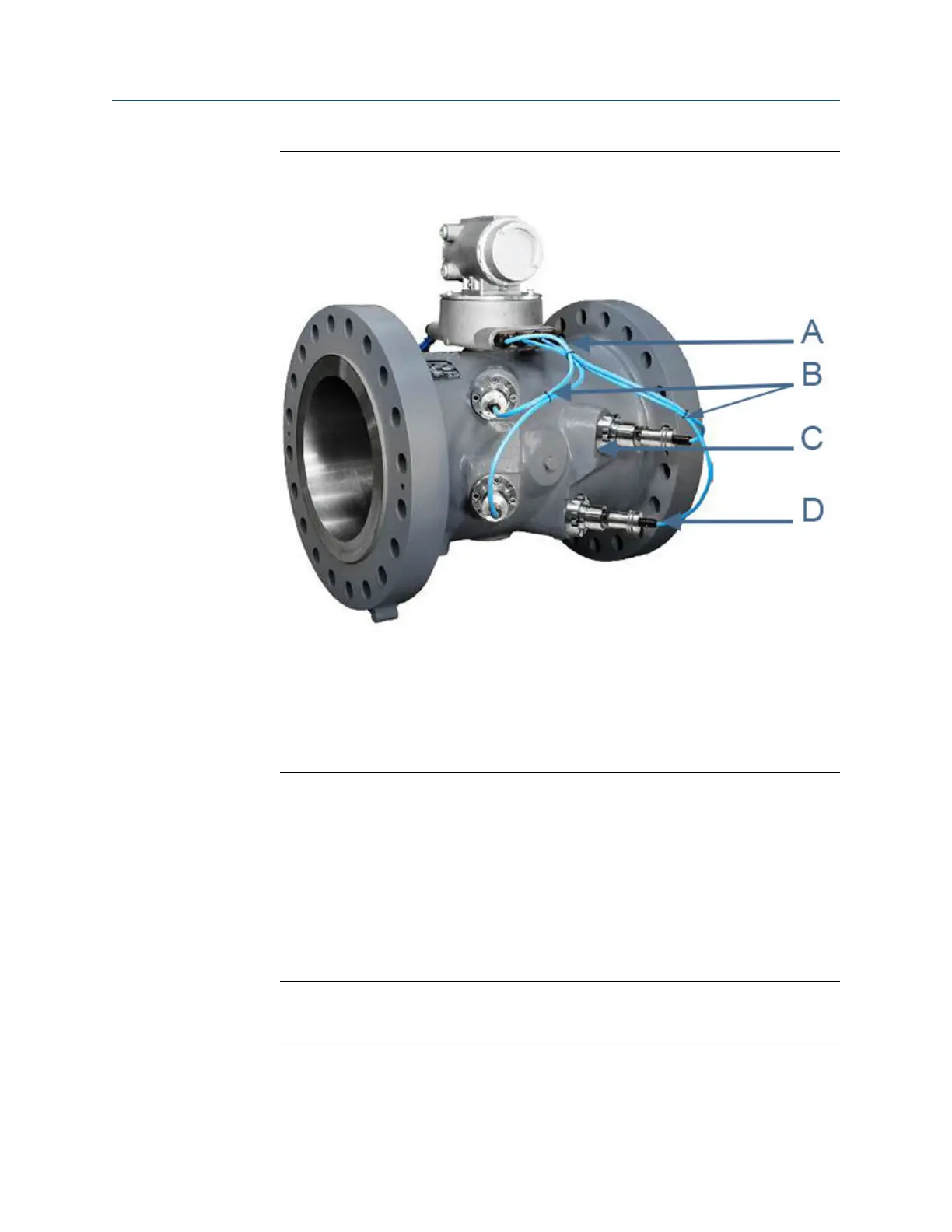T-Slot transducer holder removalFigure 3-10:
A. Base enclosure transducer cable glands
B. Cable ties (two locations)
C. 3410 Series Ultrasonic Meter transducer port
D. Transducer mount and transducer chordset
10. Repeat Step 1 through Step 9 for all transducer holders to be replaced.
11. Slowly repressurize the meter to line pressure. Check for leaks as the meter is
pressurized. If you hear gas leaking from the threads, recheck all connections and
resolve the problem. Then, slowly repressurize the meter to line pressure.
12. Connect to the meter with Daniel MeterLink and update the transducer parameters.
From the Tools|Transducer Swap-out menu, run the Transducer Swap-out
Wizard. This utility allows you to update the parameters for the components that
are replaced.
Note
Running the Transducer Swap-out utility is required when transducers, mounts, holders, or
stalks are replaced for a chord.
Meter repairs
Maintenance and Troubleshooting manual 61
