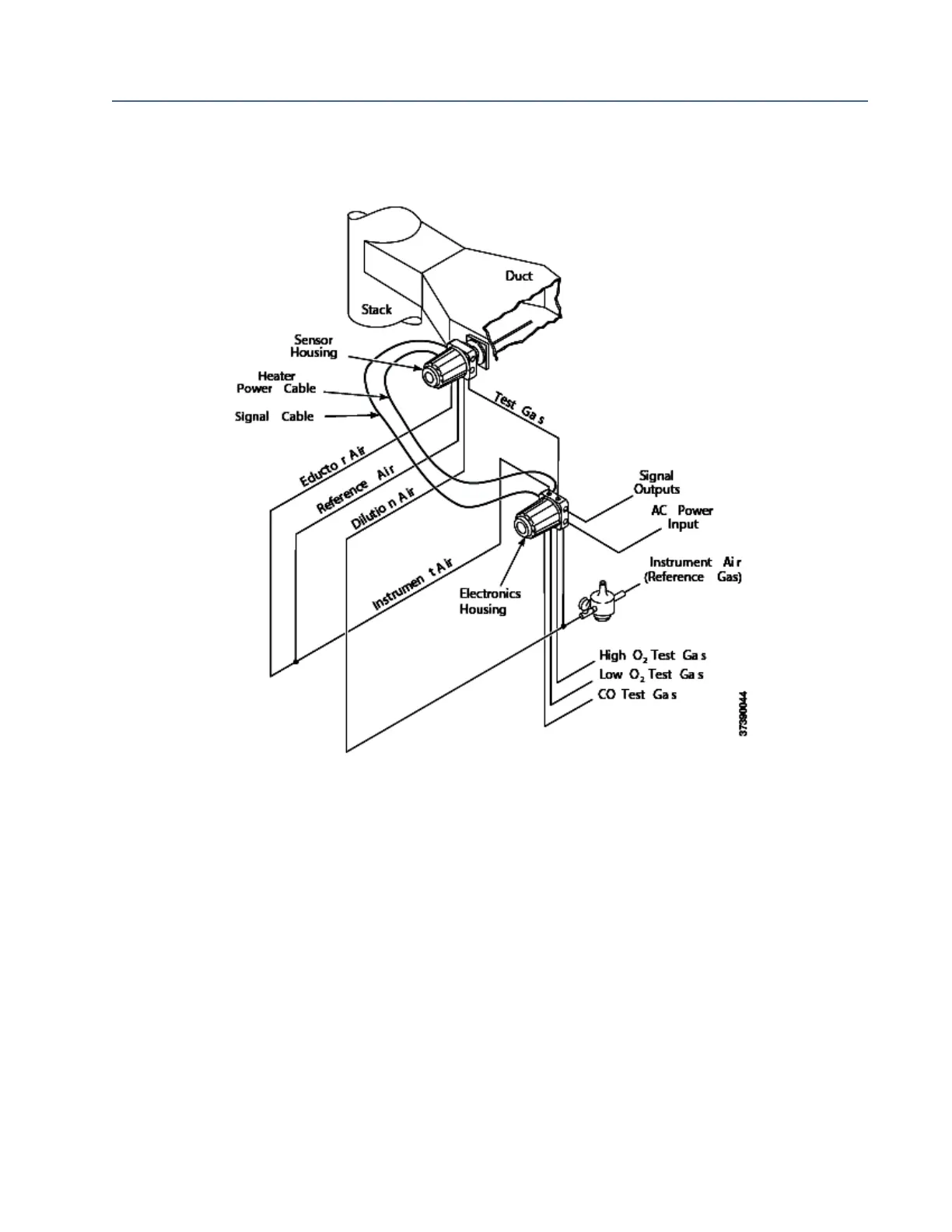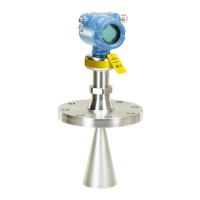Figure 9-3 OCX with Remote Electronics
4. Remove the cover from the sensor housing to expose the sensor housing terminal
blocks, Figure 9-4.
5. Disconnect the signal cable from the O
2
and T/C terminal blocks, and from the CO and
CJC terminal blocks.
6. Disconnect the heater power cable from the HTR terminal blocks.
7. If moving the sensor housing to another work site, disconnect and remove the power
and signal cables from the sensor housing.
8. Remove insulation to access the mounting bolts. Unbolt the sensor housing from the
stack and take it to a clean work area.
9. Allow the sensor housing to cool to a comfortable working temperature.
