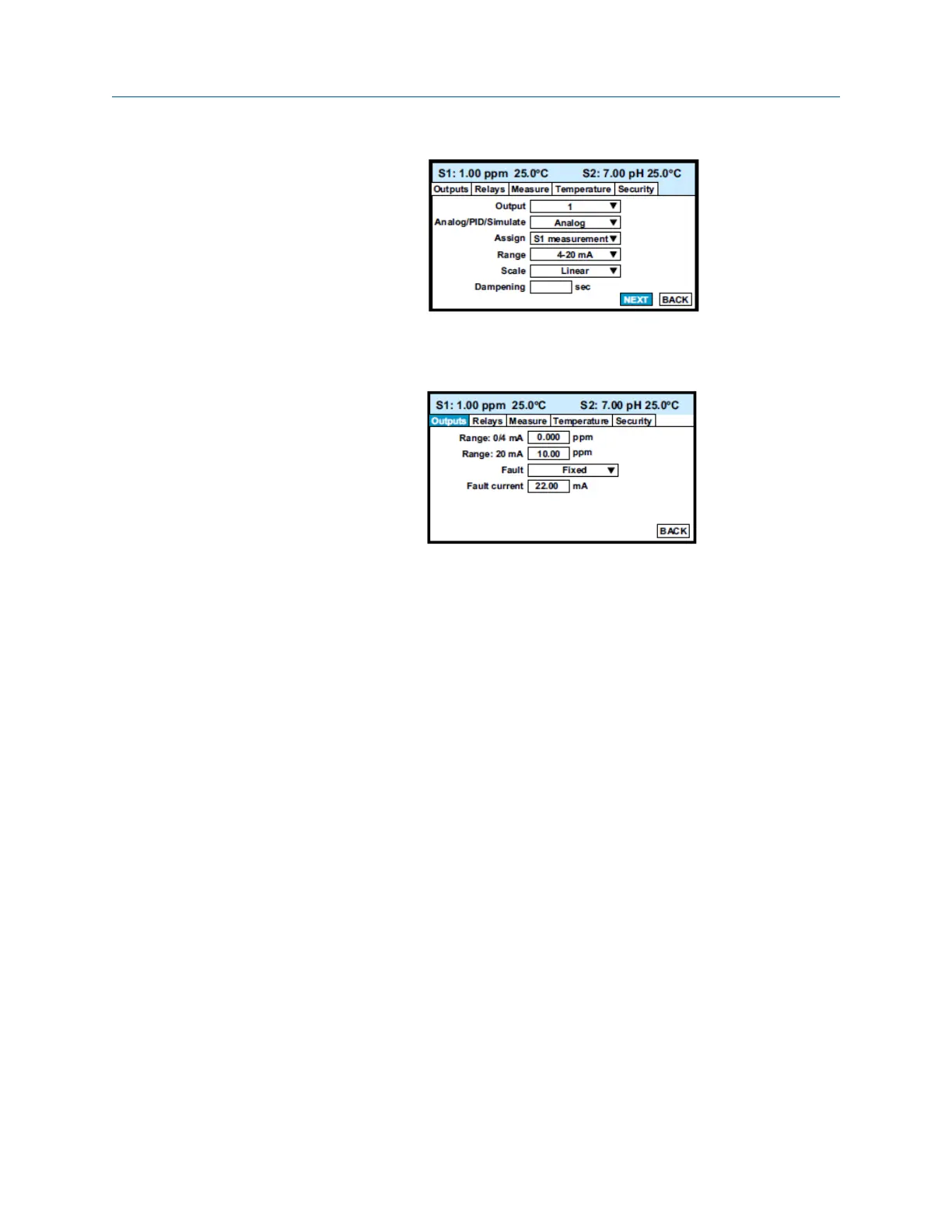13. To view the next screen, use the navigation keys (either Down or Right) to move the
cursor to NEXT and press ENTER/MENU.
The next screen in the Outputs submenu appears. The cursor is on the Outputs tab.
14. To enter the screen, press Down.
15. To return to the previous screen, move the cursor to BACK and press ENTER/MENU.
16. To return to the main menu, press EXIT.
6.4
Hold
6.4.1 Putting sensor in hold
To prevent unwanted alarms and improper operation of control systems or dosing pumps,
place the alarm relays and outputs assigned to the sensor in hold before removing the
sensor for maintenance.
Hold is also useful if calibration, for example, buffering a pH sensor, will cause an out of
limits condition. During hold, outputs assigned to the sensor remain at the last value, and
alarms assigned to the sensor remain in their present state.
6.4.2 Use the Hold function
The Hold function uses certain programming features not discussed in Operation.
Procedure
1. With the main display showing, press ENTER/MENU.
The main menu appears.
2. Choose Hold.
The screen below appears. The cursor is on the first checkbox.
Reference Manual Display and operation
00809-0200-3415 January2023
Rosemount TCL 56 31
