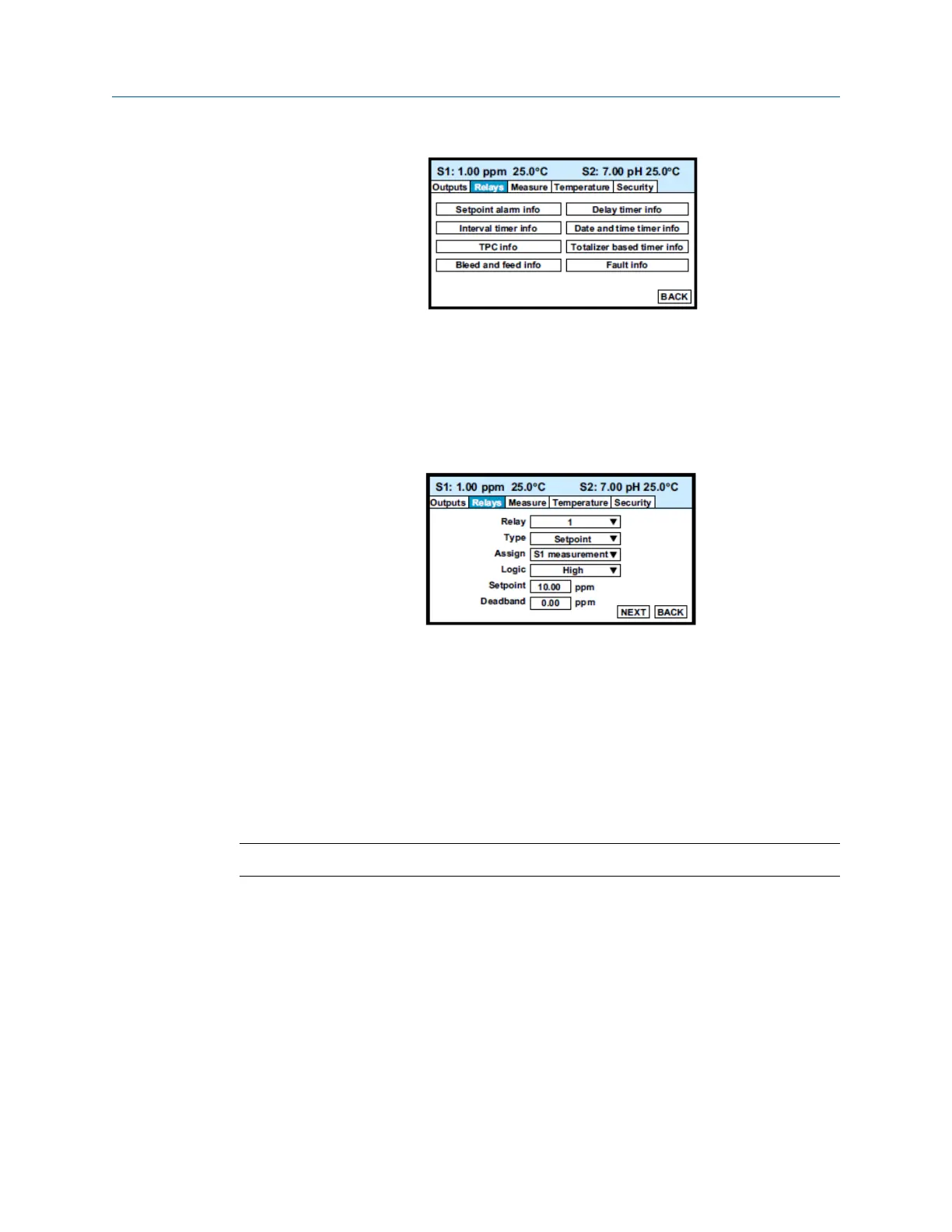2. Select the desired relay action and press INFO to display the information screen.
3. To close the information screen, press any key.
The totalizer-based relay timer is not available . It is available only if one of the
measurements is flow.
4. To configure a relay, press EXIT to return to the first screen.
5. Move the cursor to the Configure relay button and press ENTER/MENU.
A screen similar to the one below appears.
6. Move the cursor to the appropriate control box and make the desired setting.
7. For more information about the control the cursor is on, press INFO.
8. To close the information screen, press any key.
7.4
Measurement
7.4.1 Menu tree
Figure 7-3 is the Measurement menu tree.
Figure 7-3: Menu tree for the Measurement submenu
7.4.2 Configure measurement settings
Complete the following steps to change the measurement settings on your 56 Transmitter.
Procedure
1. Move the cursor to the appropriate control box and make the desired setting.
2. For more information about the control the cursor is on, press INFO.
3. To close the information screen, press any key.
Programming the transmitter Reference Manual
January2023 00809-0200-3415
38 Emerson.com/Rosemount
