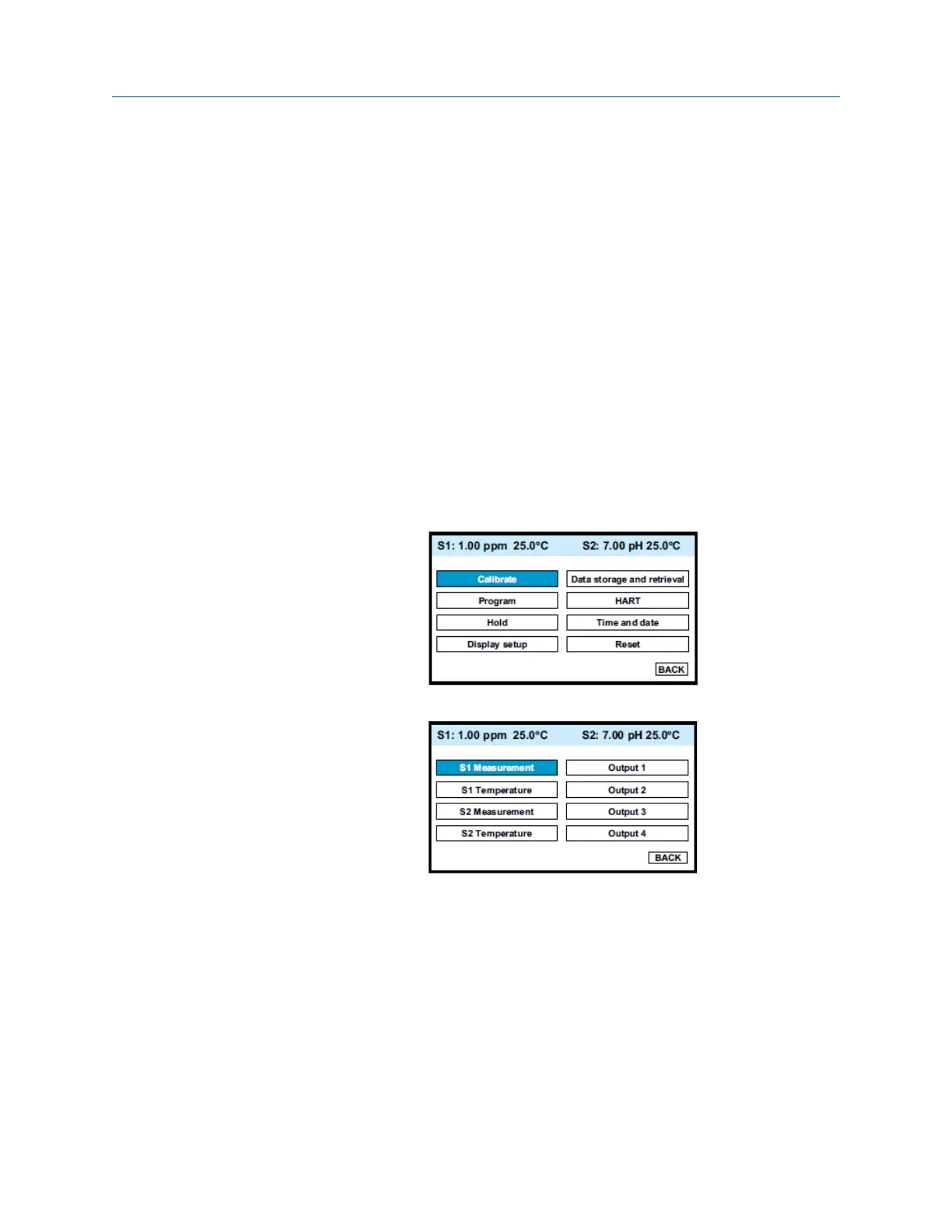8 Calibrate
8.1 Introduction
The Calibrate menu allows you to do the following:
1. Calibrate the temperature sensing element in the .
2. Calibrate the sensor.
3. Calibrate the analog outputs.
8.2 Entering the Calibration menus
Complete the following steps to enter the Calibration submenus on your 56 Transmitter.
Procedure
1. With the main display showing, press ENTER/MENU to display the main Menu.
The cursor is on Calibrate.
2. Press ENTER/MENU.
3. Choose the sensor (measurement or temperature) or output to be calibrated.
Sensor 1 (S1) is the free chlorine sensor; sensor 2 (S2) is the pH sensor (if present).
8.3
Calibrating temperature
Complete the following steps to calibrate the temperature on your 56 Transmitter.
Procedure
1. To calibrate the temperature device in the sensor, choose S1 temperature or S2
temperature and follow the prompts.
If you want more information about a calibration step, press INFO.
Reference Manual Calibrate
00809-0200-3415 January2023
Rosemount TCL 56 41
