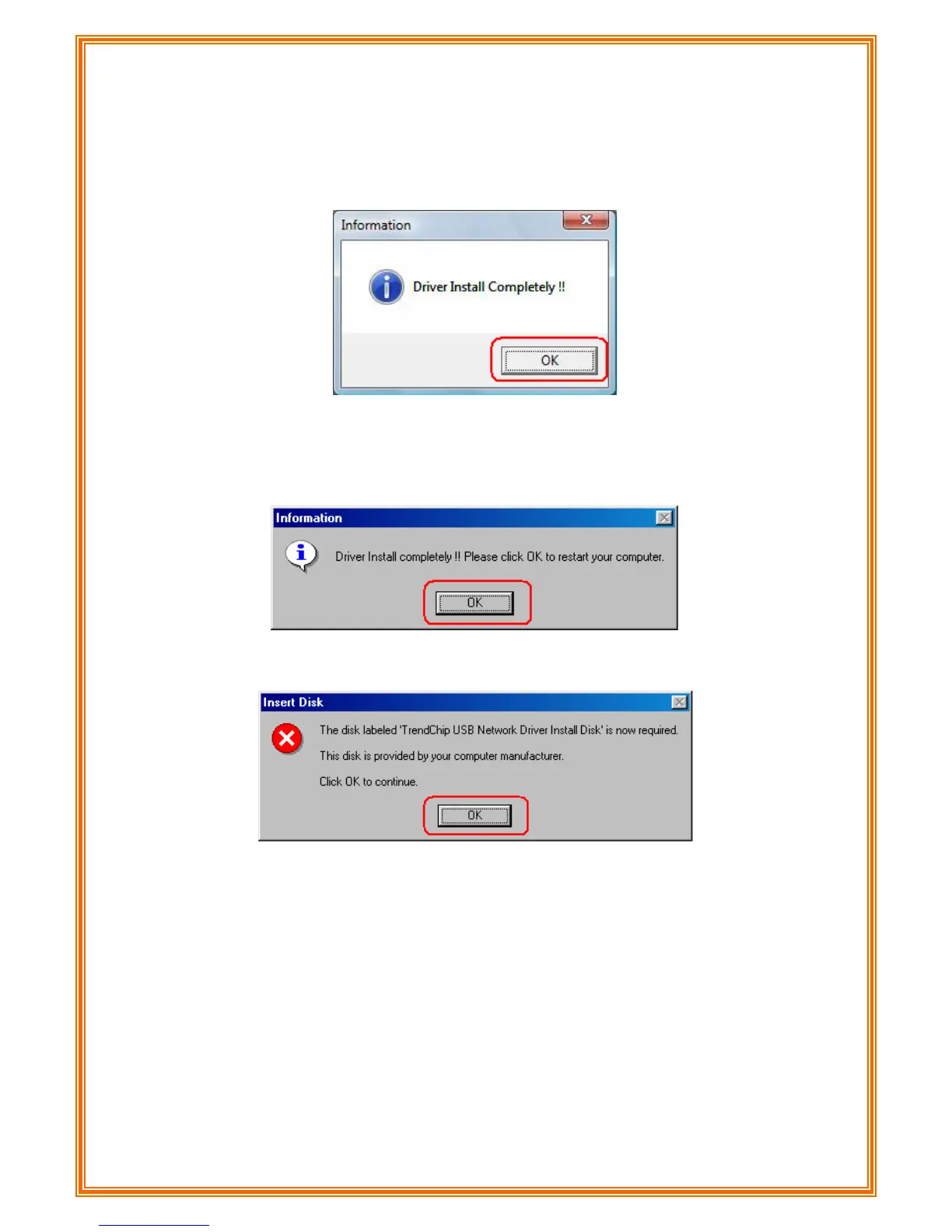Step 6: After device installation has successfully installed ADSL USB Modem, click “OK” to
exit.
[Note] In Windows 98SE Operation System, the setup program will ask restart the computer
to complete the installation. Please follow the below processes:
Step 6: Click “OK” to restart your computer.
Step 7: After system is rebooted, Insert Disk information window will show as below, click
“OK” to continue.
14
Step 8: The program will automatically direct the program files which is necessary. Click “OK”
to continue.