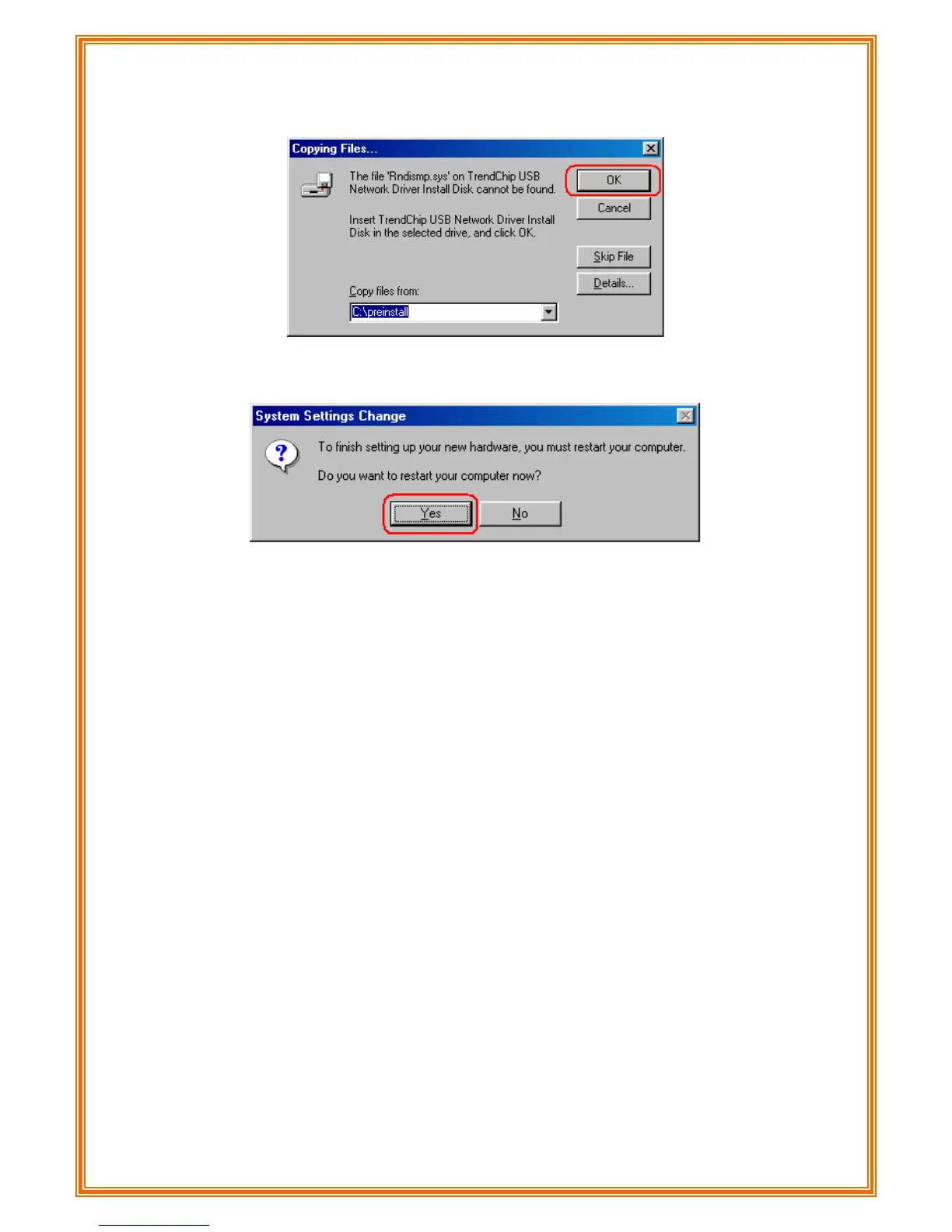Step 9: After complete the installation process, the system will ask to restart your
computer. Please click “Yes” to reboot your system again.
To verify your router is installed properly, please follow the below descriptions:
[For Windows Vista]
15
Go through “Start Æ Control Panel Æ System Æ Device Manager” to check if USB
device is installed properly.