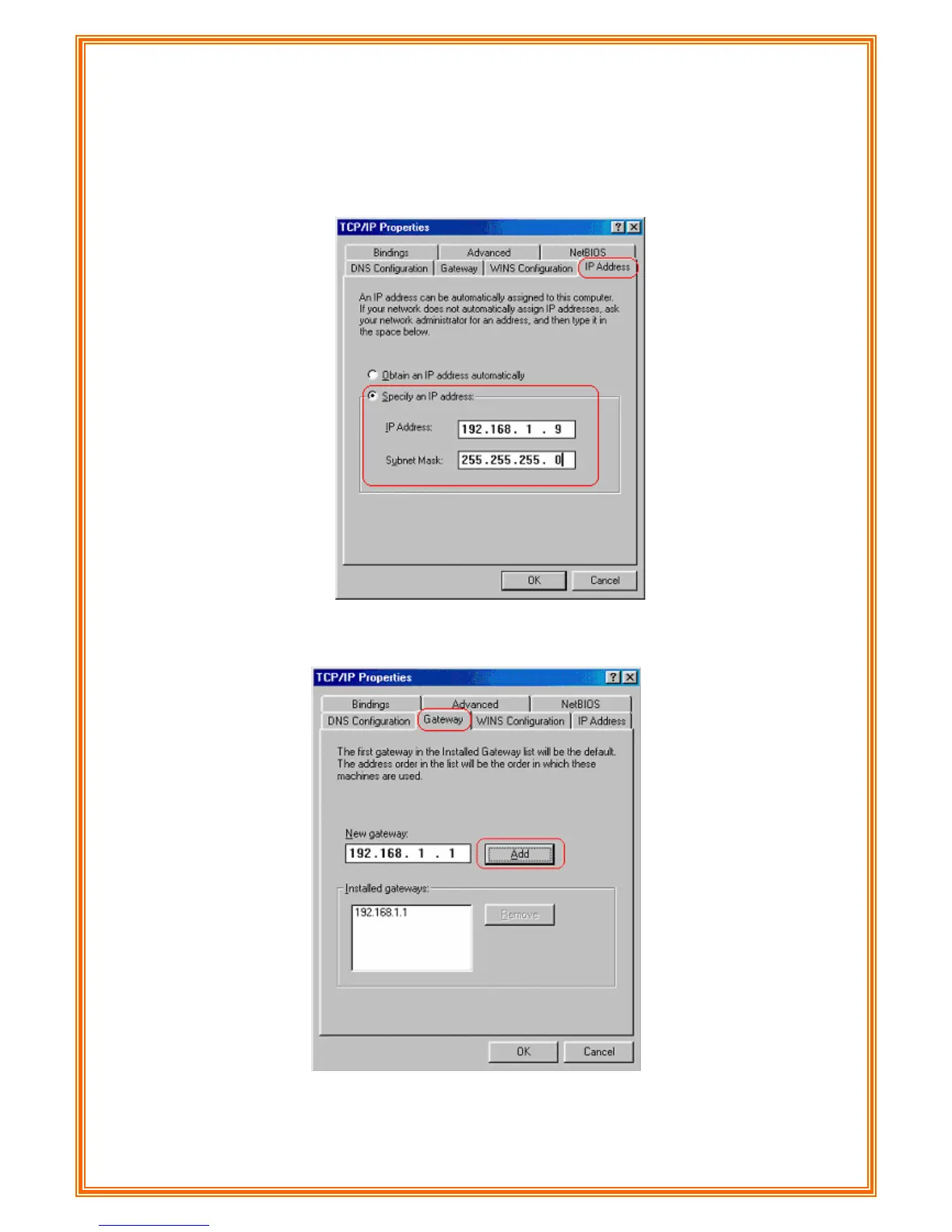1) At IP Address tab, select Specify an IP address, set default IP address for the
Router is 192.168.1.1, so use 192.168.1.X (X is a number between 2 to 254) for
IP Address field and 255.255.255.0 for Subnet Mask field.
2) Select Gateway tab and add default Router IP Address “192.168.1.1” in the
New gateway field and click Add.
21