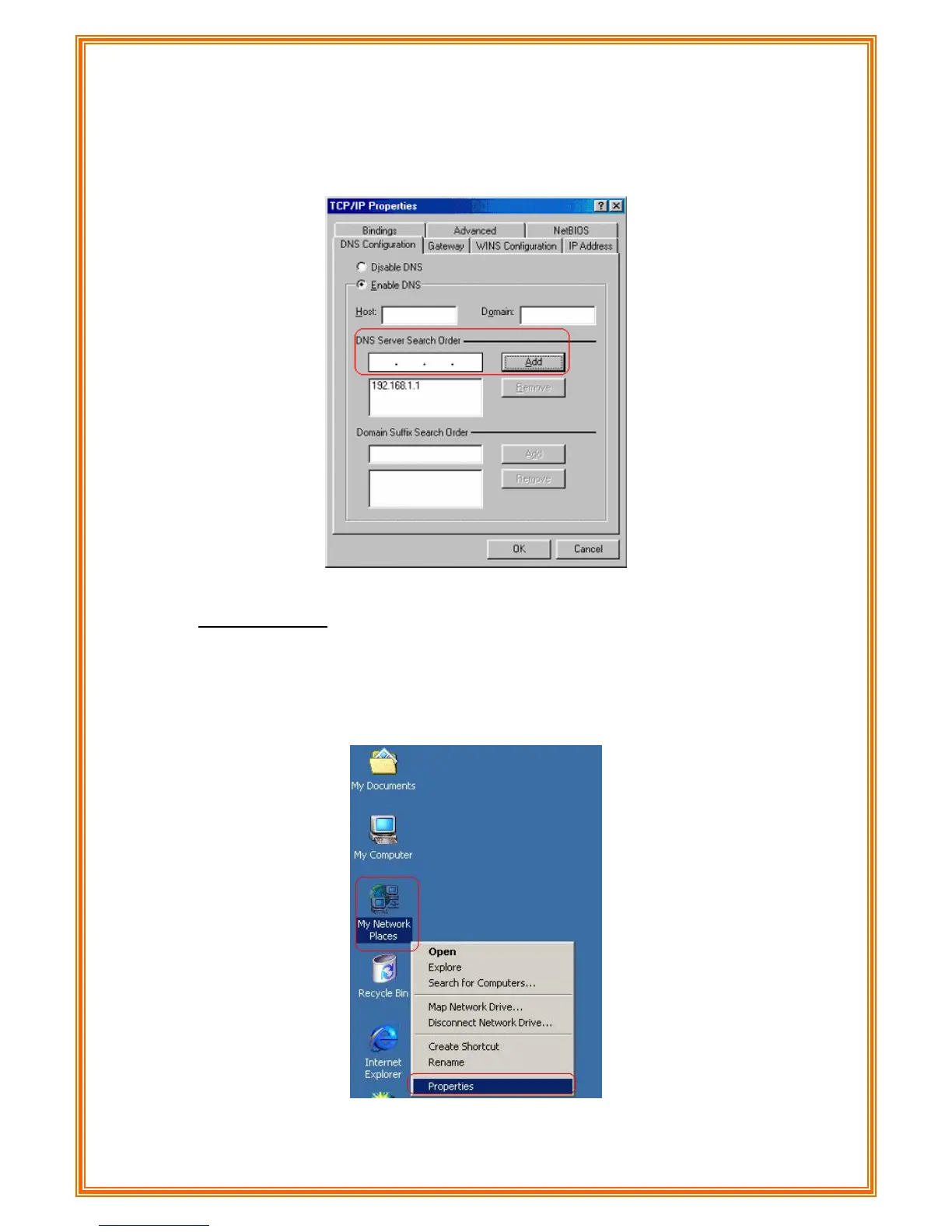Under DNS Configuration tab, select Enable DNS and add DNS values
(192.168.1.1) in DNS Server Search Order field then click Add.
For Windows 2000
Step 1: (a) Right-click My Network Places and select Properties in the main window
screen
(b) Or, go to Start / Settings / Control Panel. In the Control Panel, double-click
on Network and Dial-up Connections.
22