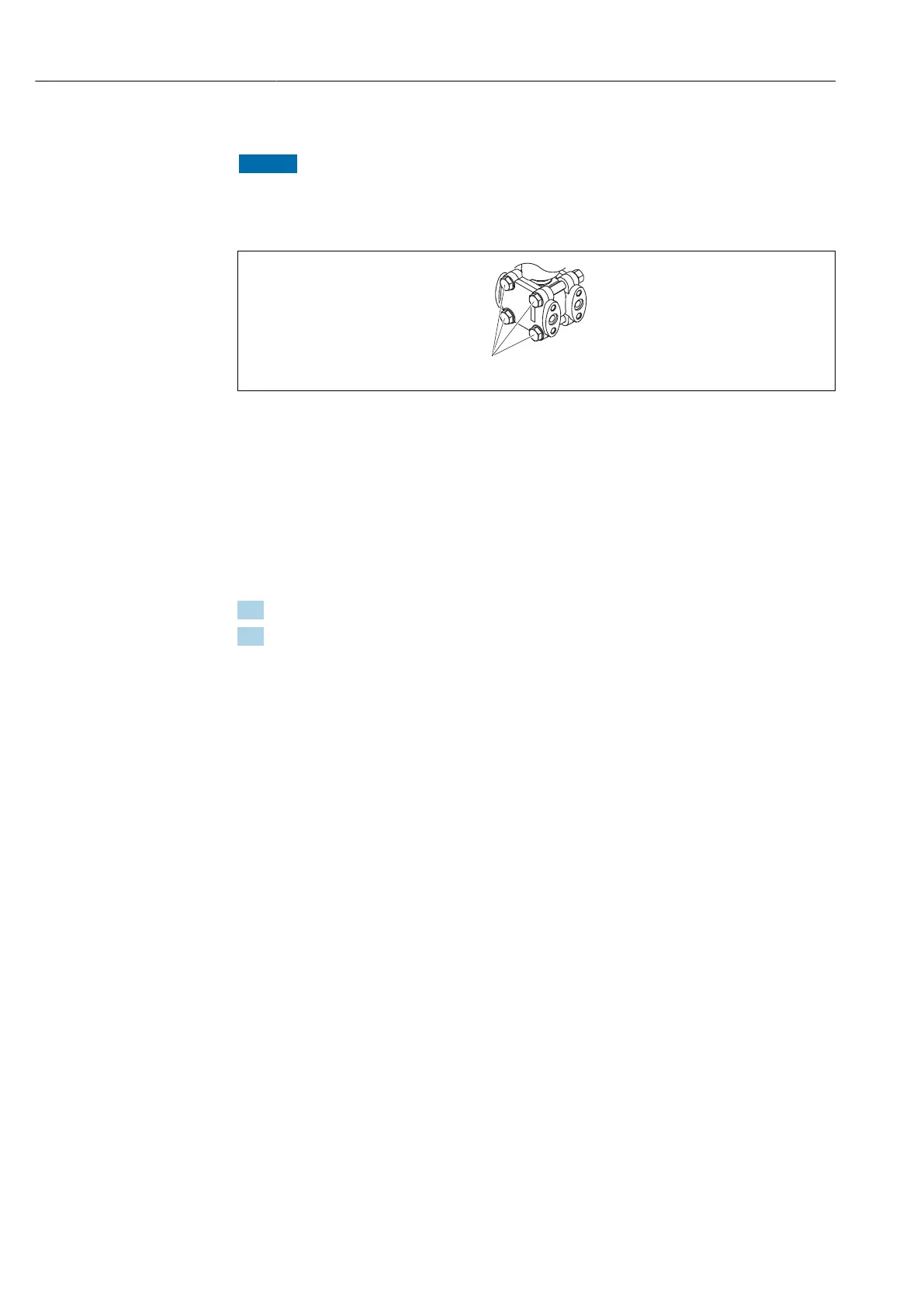Mounting Deltabar PMD78B PROFINET with Ethernet-APL
16 Endress+Hauser
5 Mounting
NOTICE
The device can be damaged if handled incorrectly!
‣
The removal of the screws with item number (1) is not permissible under any
circumstances and will void the warranty.
A0025336
5.1 Mounting requirements
5.1.1 General instructions
• Do not clean or touch the membrane with hard and/or pointed objects.
• Do not remove the protection on the membrane until just before installation.
Always firmly tighten the housing cover and the cable entries.
1. Counter-tighten the cable entries.
2. Tighten the coupling nut.
5.1.2 Installation instructions
• To ensure optimal readability of the local display, adjust the housing and local display
• Endress+Hauser offers a mounting bracket to mount the device on pipes or walls
• Use flushing rings for flanges, flange seals and pancake seals if buildup or clogging can
be expected at the membrane
• The flushing ring is clamped between the process connection and the flange, flange
seal or pancake seal
• Material buildup in front of the membrane is flushed away, and the pressure chamber
is vented, via the two lateral flushing holes
• When measuring in media containing solids (e.g. dirty liquids), installing separators and
drain valves is useful for capturing and removing sediment
• Using a valve manifold allows for easy commissioning, installation and maintenance
without interrupting the process
• When mounting the device, establishing the electrical connection and during operation:
prevent the penetration of moisture into the housing
• Point the cable and plug downwards as much as possible to prevent moisture from
entering (e.g. rainwater or condensation)
