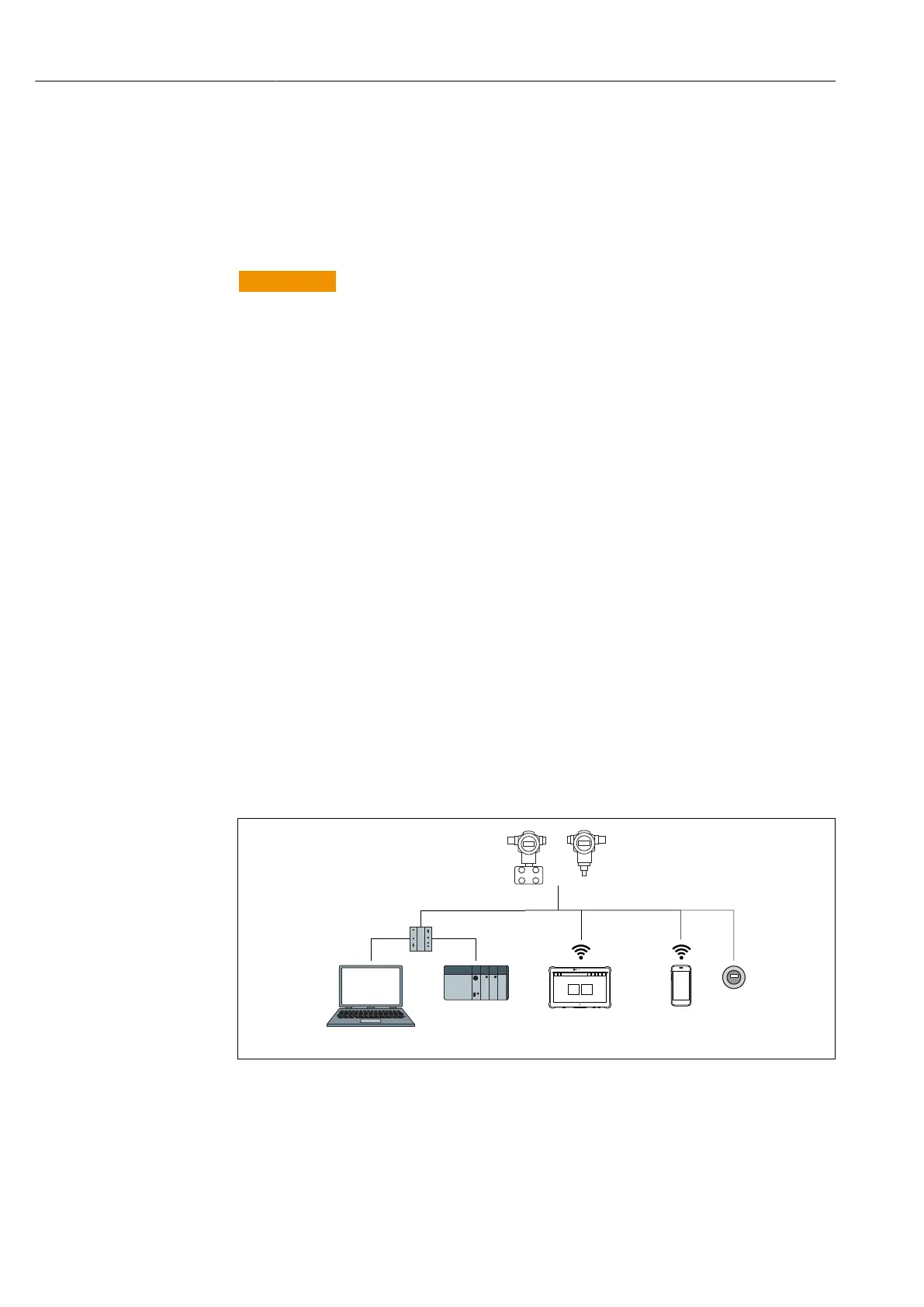Commissioning Deltabar PMD78B PROFINET with Ethernet-APL
50 Endress+Hauser
9 Commissioning
9.1 Preliminaries
The measuring range and the unit in which the measured value is transmitted correspond
to the data on the nameplate.
L
WARNING
Process pressure above or below permitted maximum/minimum!
Risk of injury if parts burst! Warnings are displayed if the pressure is too high.
‣
If a pressure smaller than the minimum permitted pressure or greater than the
maximum permitted pressure is present at the device, a message is output.
‣
Only use the device within the measuring range limits!
9.1.1 As-delivered state
If no customized settings were ordered:
• Calibration values defined by defined measuring cell nominal value
• DIP switch to Off position
• If Bluetooth is ordered, then Bluetooth is switched on
9.2 Function check
Perform a function check before putting the measuring point into operation:
• "Post-installation check" checklist (see the "Installation" section)
• "Post-connection check" checklist (see the "Electrical connection" section)
9.3 Establishing a connection via FieldCare and
DeviceCare
9.3.1 Via PROFINET protocol
A0046623
8 Options for remote operation via PROFINET protocol
1 Computer with Web browser or with operating tool (e.g., DeviceCare)
2 Automation system
3 Field Xpert SMT70
4 Mobile handheld terminal
5 Local operation via display module
