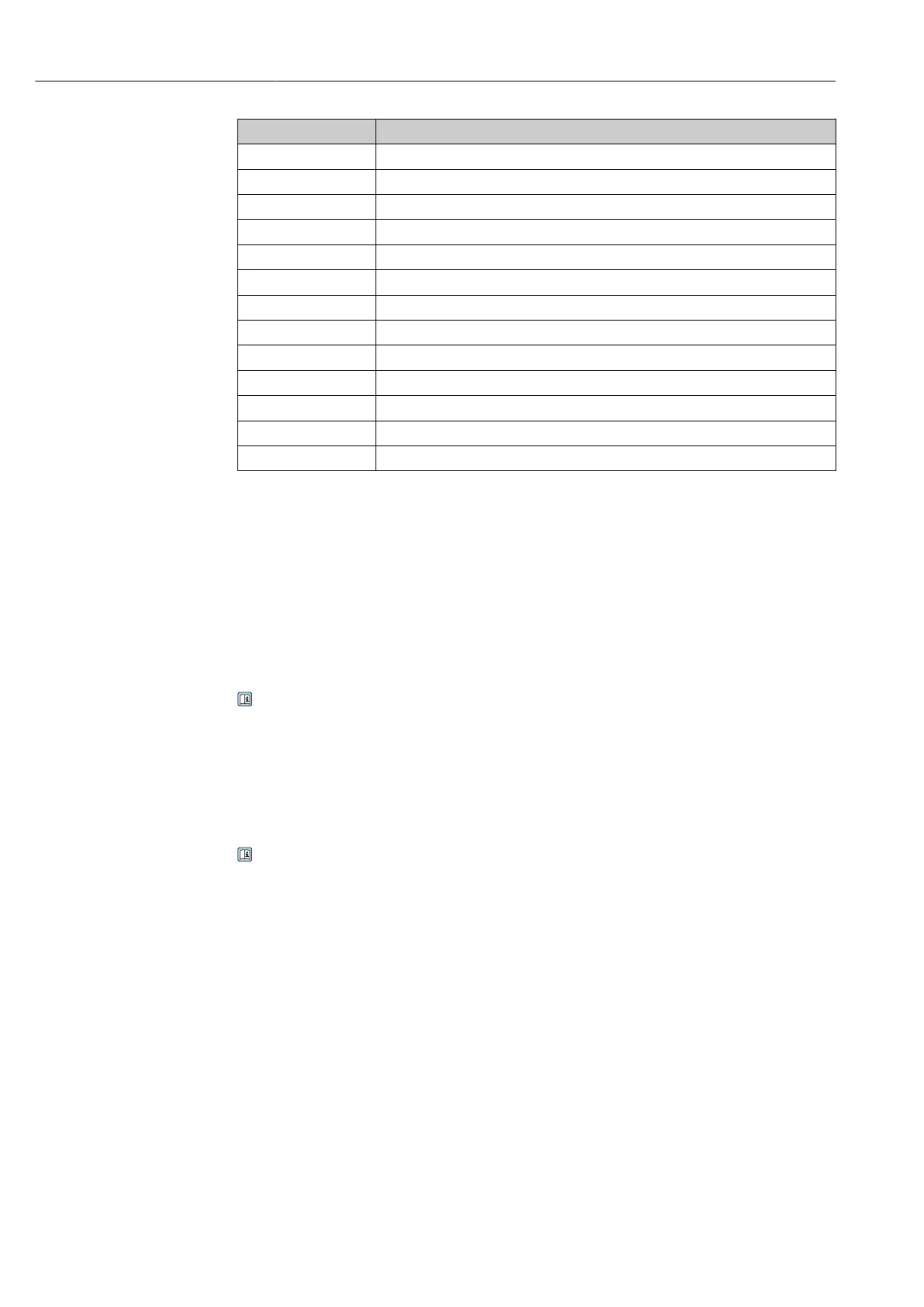Diagnostics and troubleshooting Deltabar PMD78B PROFINET with Ethernet-APL
76 Endress+Hauser
Info number Info name
I1512 Download started
I1513 Download finished
I1514 Upload started
I1515 Upload finished
I1551 Assignment error fixed
I1552 Failed: Main electronic verification
I1554 Safety sequence started
I1555 Safety sequence confirmed
I1556 Safety mode off
I1663 Power off
I1666 Clock synchronized
I1712 New flash file received
I1956 Reset
11.8 Resetting the device
11.8.1 Reset password via operating tool
Enter a code to reset the current 'Maintenance' password.
The code is deliverd by your local support.
Navigation: System → User management → Reset password → Reset password
Reset password
For details see the "Description of device parameters" documentation.
11.8.2 Reset device via operating tool
Reset the device configuration - either entirely or in part - to a defined state
Navigation: System → Device management → Reset device
Reset device parameter
For details see the "Description of device parameters" documentation.
