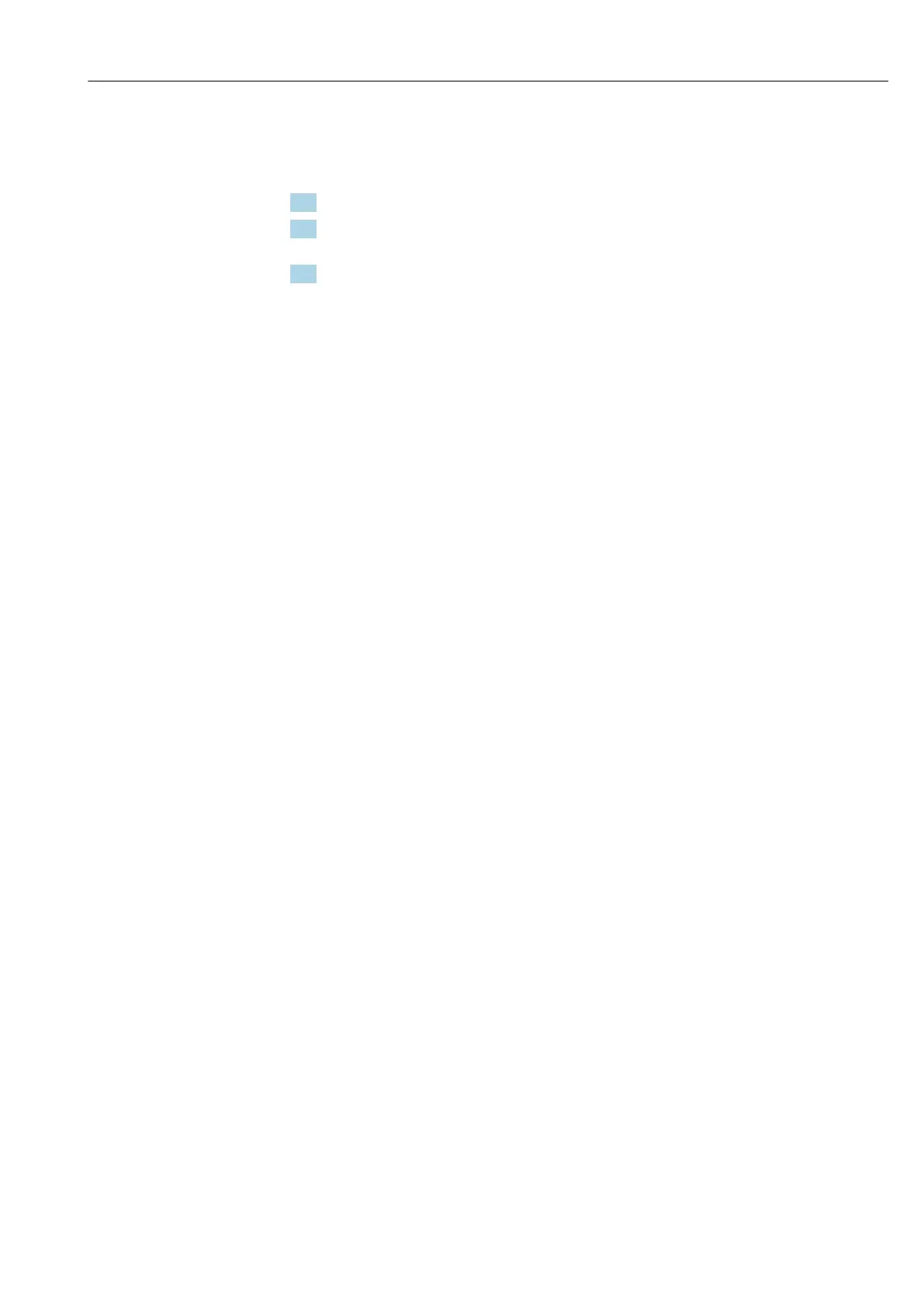Deltabar PMD78B PROFINET with Ethernet-APL Diagnostics and troubleshooting
Endress+Hauser 65
11.1.2 Additional tests
If no clear cause of the error can be identified or the source of the problem can be both the
device and the application, the following additional tests can be performed:
1. Check the digital pressure value (display, PROFINET, .. ).
2. Check that the device concerned is functioning correctly. Replace the device if the
digital value does not correspond to the expected pressure value.
3. Switch on the simulation and check the measured value in Pressure AI, Slot 1/Subslot
1. Replace the main electronics if the displayed value does not correspond to the
simulated value.
