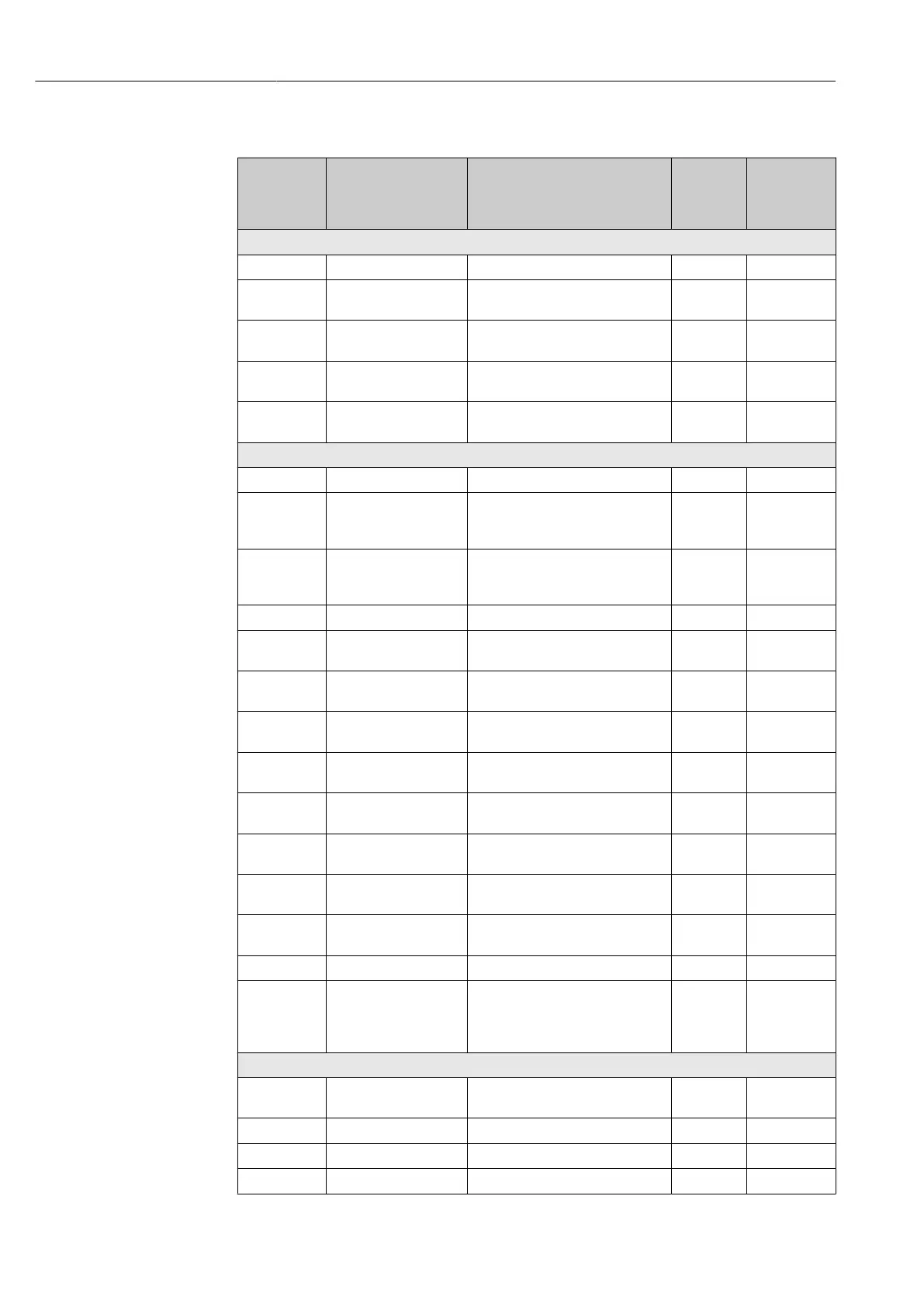Diagnostics and troubleshooting Deltabar PMD78B PROFINET with Ethernet-APL
70 Endress+Hauser
11.5.1 List of diagnostic events
Diagnostic
number
Short text Remedy instructions Status
signal
[from the
factory]
Diagnostic
behavior
[from the
factory]
Diagnostic of sensor
062 Sensor connection faulty Check sensor connection F Alarm
081 Sensor initialization
faulty
1. Restart device
2. Contact service
F Alarm
100 Sensor error 1. Restart the device
2. Contact Endress+Hauser Service
F Alarm
101 Sensor temperature 1. Check process temperature
2. Check ambient temperature
F Alarm
102 Sensor incompatible
error
1. Restart device
2. Contact service
F Alarm
Diagnostic of electronic
232 Real time clock defective Replace main electronics M Warning
242 Firmware incompatible 1. Check software
2. Flash or change main electronic
module
F Alarm
252 Module incompatible 1. Check if correct electronic module
is plugged
2. Replace electronic module
F Alarm
263 Incompatibility detected Check electronic module type M Warning
270 Main electronics
defective
Replace main electronics F Alarm
272 Main electronics faulty 1. Restart device
2. Contact service
F Alarm
273 Main electronics
defective
Replace main electronics F Alarm
282 Data storage
inconsistent
Restart device F Alarm
283 Memory content
inconsistent
1. Restart device
2. Contact service
F Alarm
287 Memory content
inconsistent
1. Restart device
2. Contact service
M Warning
331 Firmware update failed 1. Update firmware of device
2. Restart device
M Warning
332 Writing in HistoROM
backup failed
1. Replace user interface board
2. Ex d/XP: replace transmitter
F Alarm
387 HistoROM data faulty Contact service organization F Alarm
388 Electronics and
HistoROM defective
1. Restart device
2. Replace electronics and
HistoROM
3. Contact service
F Alarm
Diagnostic of configuration
410 Data transfer failed 1. Retry data transfer
2. Check connection
F Alarm
412 Processing download Download active, please wait S Warning
435 Linearization faulty Check data points and min span F Alarm
436 Date/time incorrect Check date and time settings. M Warning
1)
