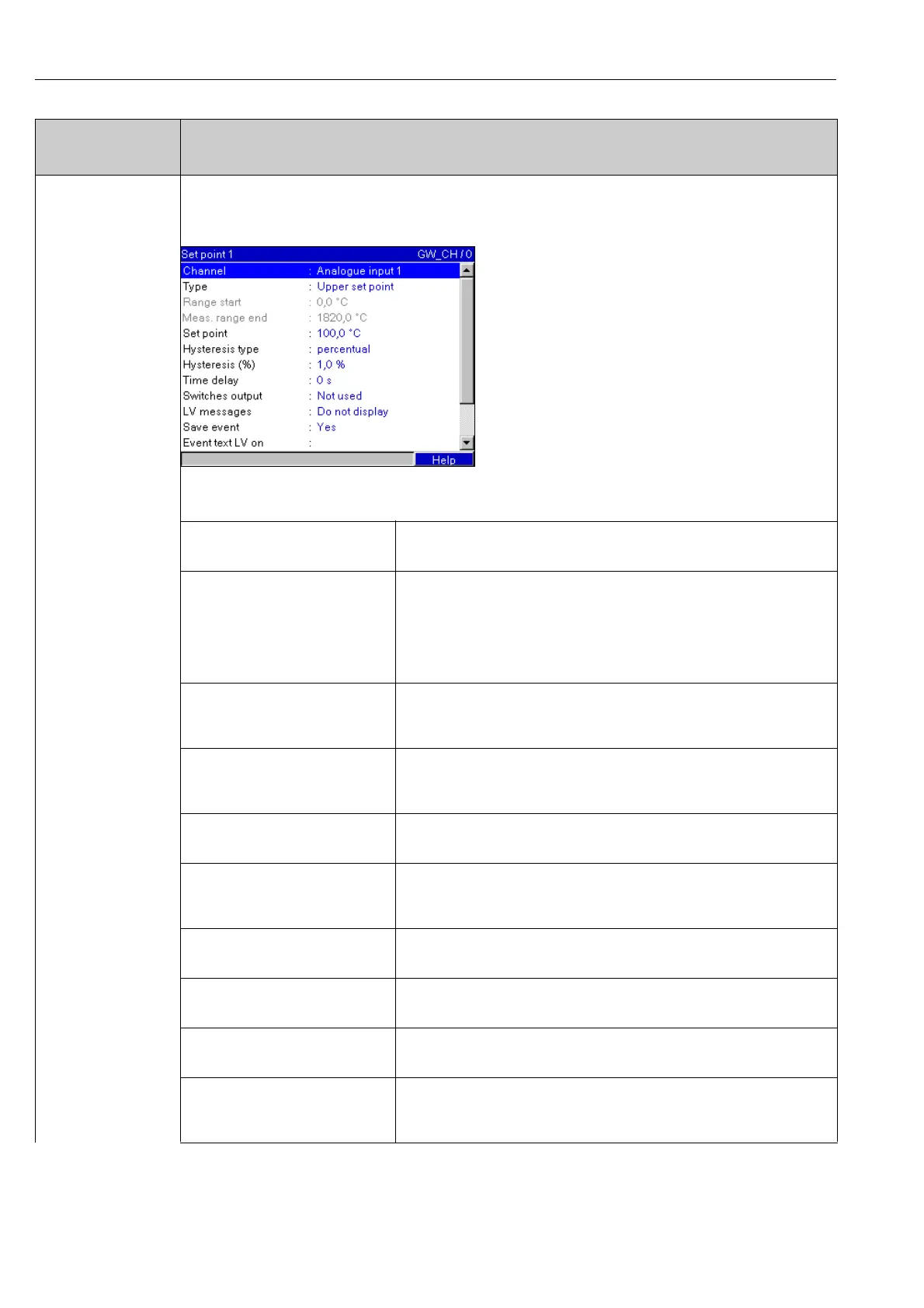Commissioning
46
Submenu:
Set Points,
Set Point x
The measured values can be monitored for alarm set point violation. A relay can be switched or an event message displayed on
violation. Channels can be individually assigned to the set points.
View or change the setup for the selected alarm set point.
Fig. 31: Setup, Signal Settings,
"Set Point, Set Point x" submenu
Channel Select the input the alarm set point refers to.
Picklist: Switched Off, Analog Input x, Digital Input x
Type Type of alarm set point (dependent on the input signal):
"Lower Set Point": analog signal drops below the set point.
"Upper Set Point": analog signal exceeds the set point.
"Intermed. Analysis", "Daily Counter", "Monthly Counter", "Total/Yearly Counter":
counter exceeds the set point. Note: the counters are regularly reset to zero. Always
take note of the "Signal Analysis" setup.
Range Start
Only for "Analog Input x" with "Upper
or Lower Set Point"
The lower value of the set measuring range is displayed here.
Meas. Range End
Only for "Analog Input x" with "Upper
or Lower Set Point"
The upper value of the set measuring range is displayed here.
Set Point Analog set point in the preset engineering unit, e.g. in °C, bar, etc.
Counter alarm set point in the engineering units set up, e.g. m, piece, ... .
Hysteresis Type
Only for "Analog Input x" with "Upper
or Lower Set Point"
"Percentual": set hysteresis in %.
"Absolute": enter hysteresis in the preset engineering units (e.g. in °C, bar, etc.)
Hysteresis (%)
Only for "Percentual" hysteresis type
The alarm condition is only canceled when the signal has changed into the normal
operation range by the preset value. Factory setting: 0 %
Hysteresis (abs.)
Only for "Absolute" hysteresis type
The alarm condition is only canceled when the signal has changed into the normal
operation range by the preset value. Factory setting: 0
Time Delay In order to be interpreted as an alarm the signal must exceed or undercut the preset
value by at least the time set up. Factory setting: 0 s
Switches Output Switches the respective relay in alarm condition. The terminal numbers are shown in
brackets. Please take note of the connection notes found in the operating manual.
Picklist: Not Used, Relay x (Term. xd–xd)
"Signal Settings"
menu items
Configurable parameters
(factory settings are highlighted in bold)
