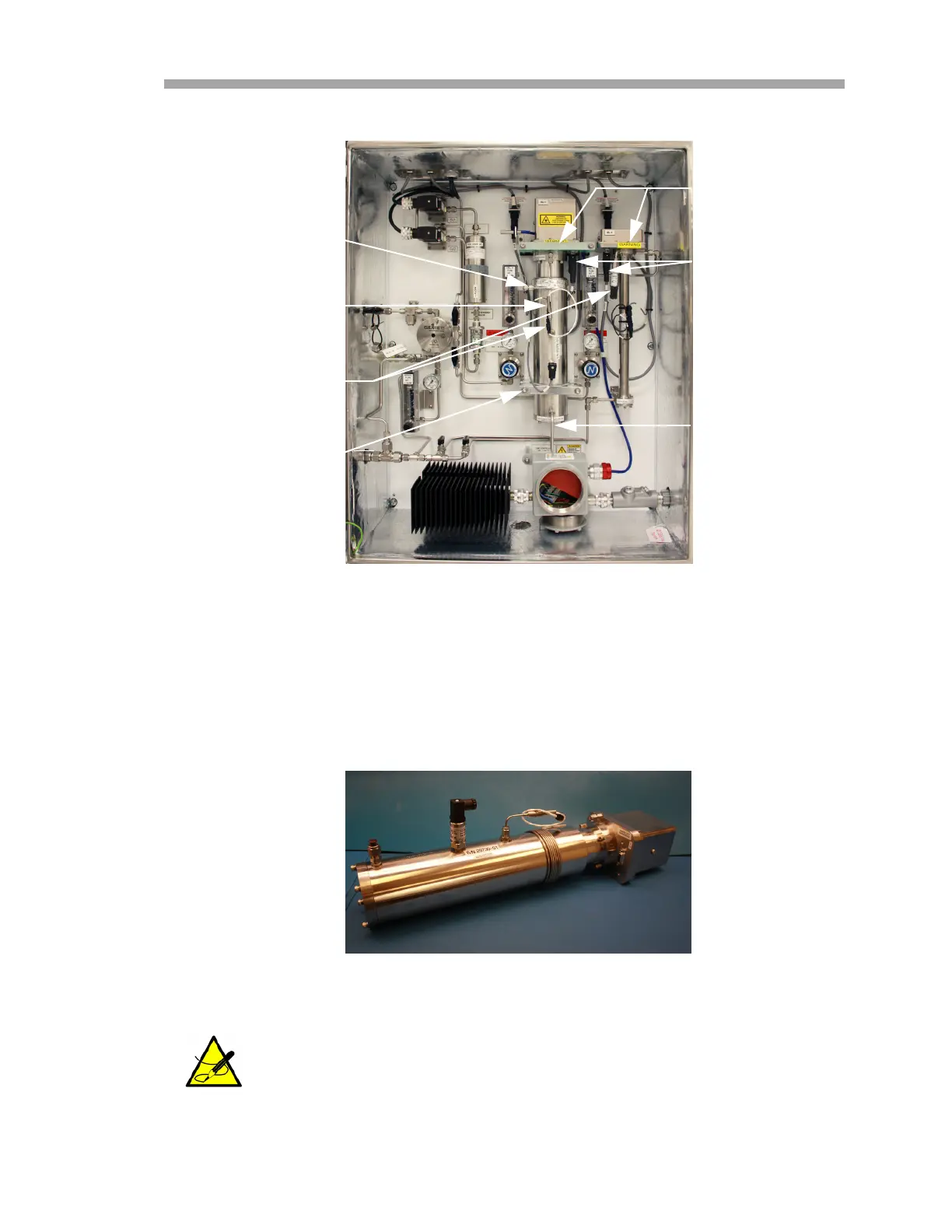Maintenance and Troubleshooting
Hardware Installation and Maintenance Manual B
–11
11. Dismount the cell from the bracket by removing the four securing
screws (two on top, two on the bottom) using a 9/64 in. Allen
wrench. Place the measurement cell on a clean, flat surface with the
pressure sensor facing up. Refer to Figure B–5 below.
Orient the measurement cell to avoid any debris from entering the
cell.
Figure B–4 SCS cabinet interior
OPTICAL CABLE
HARNESS
THERMISTOR
CABLE
CELL OUTLET
CELL INLET
(8/28 m CELL)
MOUNTING
BRACKET
MOUNTING
BRACKET
PRESSURE
SENSOR
CABLE
Figure B–5 Removed 28 m measurement cell
