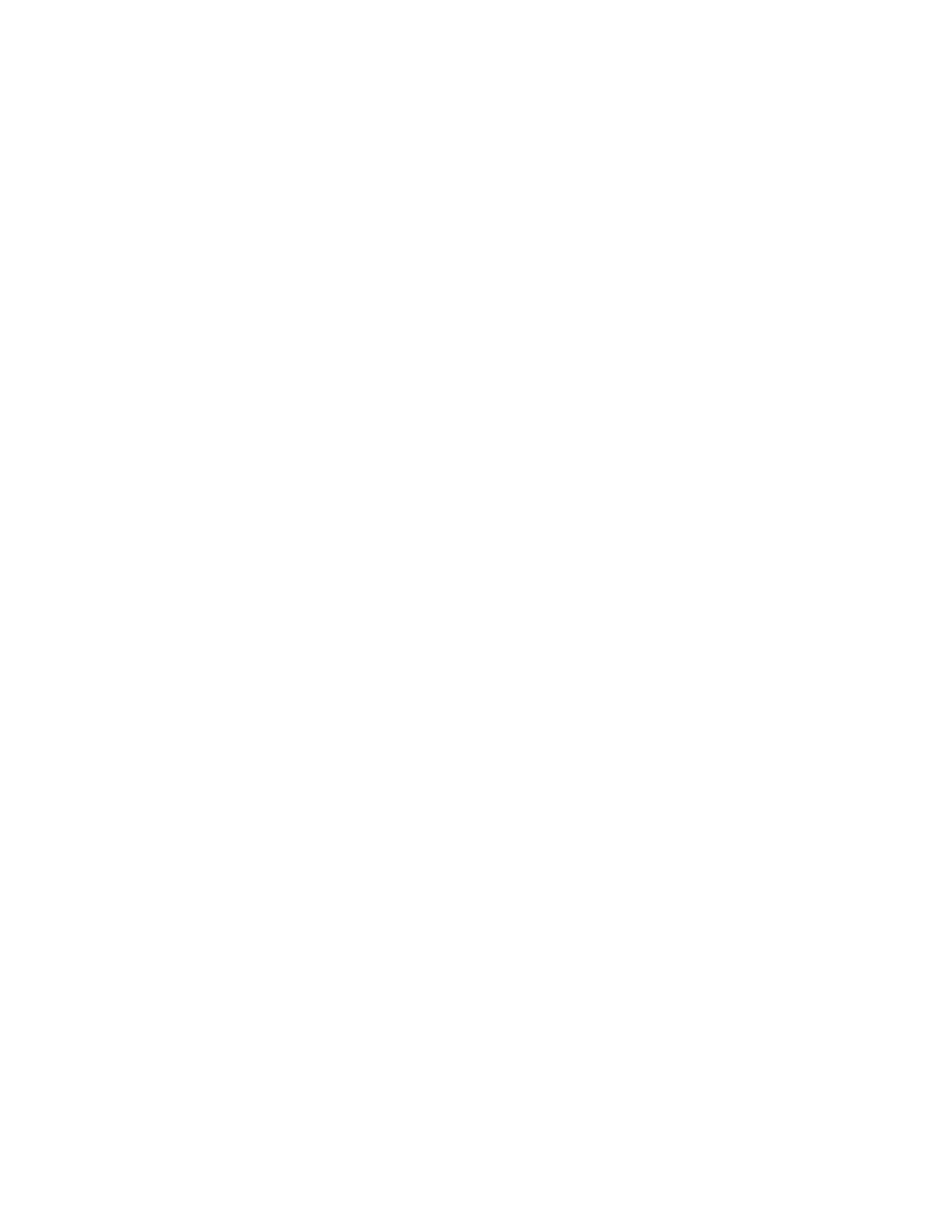ENVISION GLASSES ENVISIONER’S GUIDE 10
tutorial on how to interact with the glasses. Steps on how to pair your glasses can
also be found in ‘Chapter 3: Getting Started’ of this guide.
2.5 Envision Lifetime Subscription
Every pair of Envision Glasses comes with a lifetime subscription of the Envision AI
app for your smartphone. Although the subscription is not physically present in the
box, once you pair the Envision Glasses with your account, the lifetime subscription
will be automatically activated.
Note: Only the first account that you pair with your Envision Glasses will receive a
lifetime subscription.
2.5.1 When you already have a subscription
If you already have a monthly or annual subscription of the Envision AI app, you will
first need to cancel it manually through the Play Store (Android) or App Store (iOS)
after the lifetime subscription is added to your account. If you already have a
lifetime subscription, there is nothing additional you need to do.