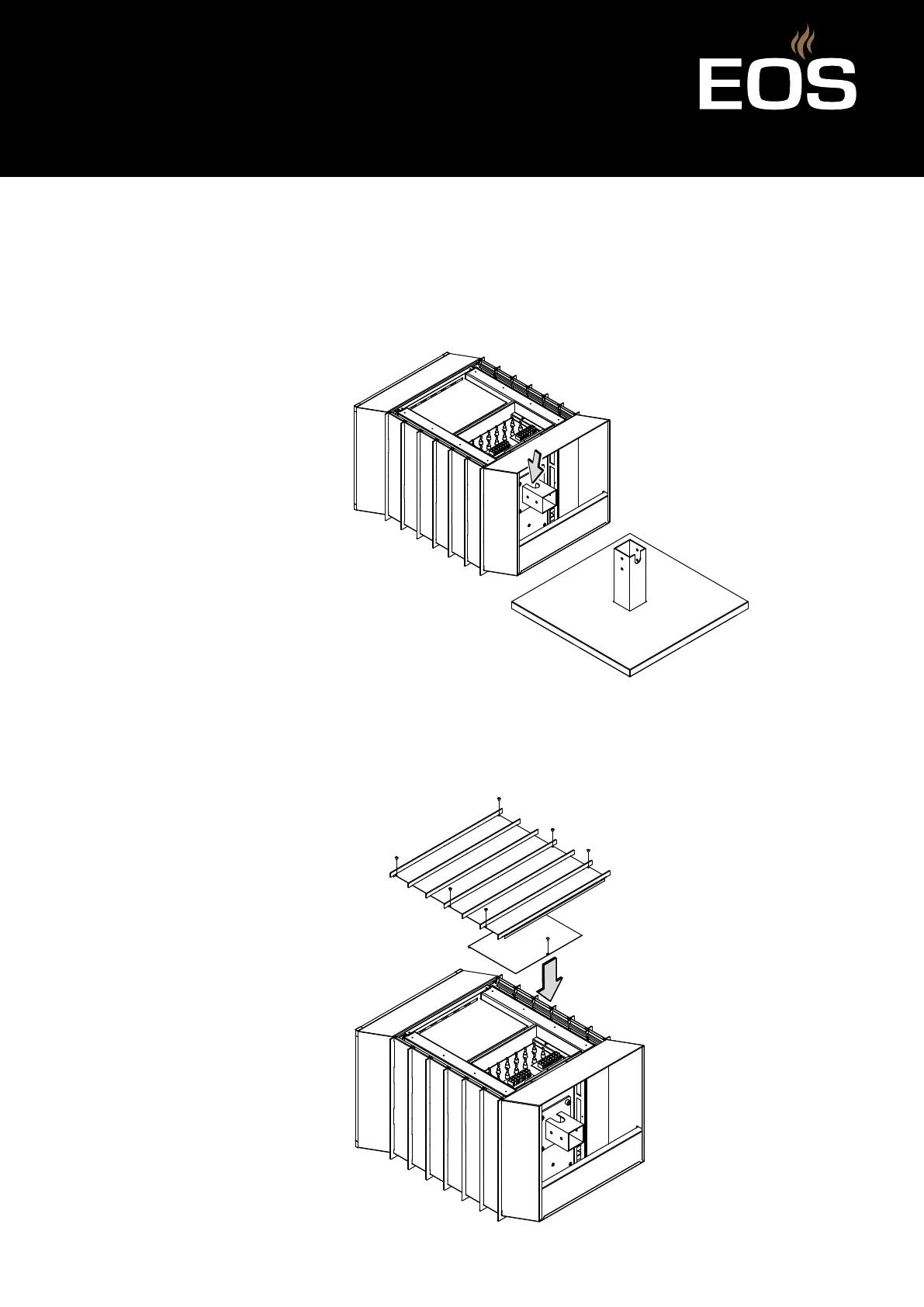EOS Vision - Installation and Operating Instructions EN-25
Installation
6 Connect the connecting cables as shown in the connection diagram.
See the connection diagram 4.2.1 Connecting to 400 V 3N ~, EN-29 or
4.2.2 Connecting to 230 V 1N ~, EN-32
Terminal torque: 2.5–3 Nm
7 Feed the connecting cable through the opening in the heater base.
8 Fix the covers of the terminal box in place and screw in and tighten the
screw.
9 Put the back panel in place and screw in and tighten the screws.