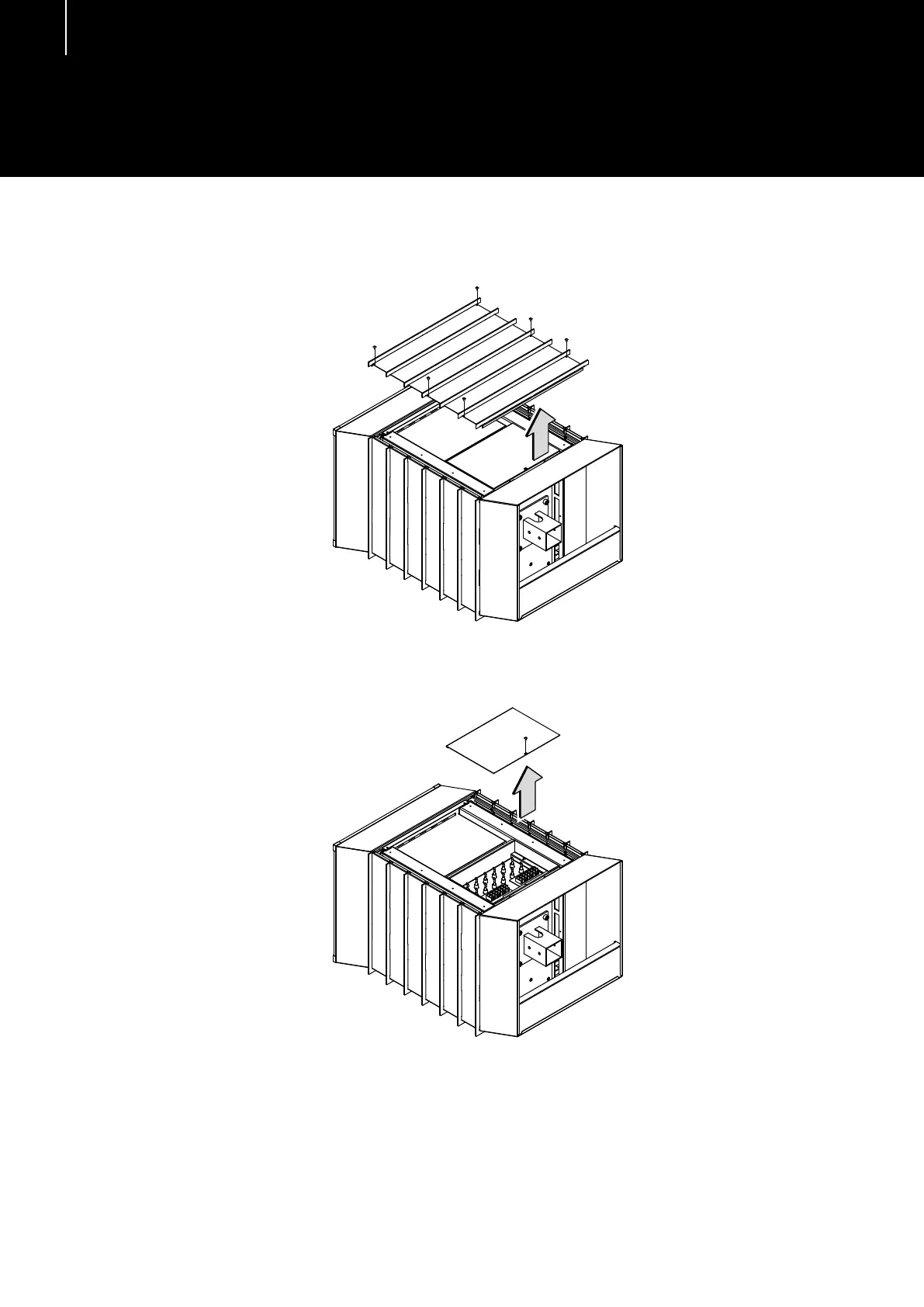EN-24 Installation and Operating Instructions - EOS Vision
Installation
EN
Changing the connecting cable (optional)
1 Loosen the screws in the back panel and remove it.
2 Loosen the screw on the cover of the terminal box and remove the cov-
er.
3 Disconnect the connecting cable in the terminal box.
4 Feed the connecting cables through the cable screw connection out
from the heater.
5 Feed the new connecting cable through the cable screw connection on
the terminal box and tighten the cable screw connection.