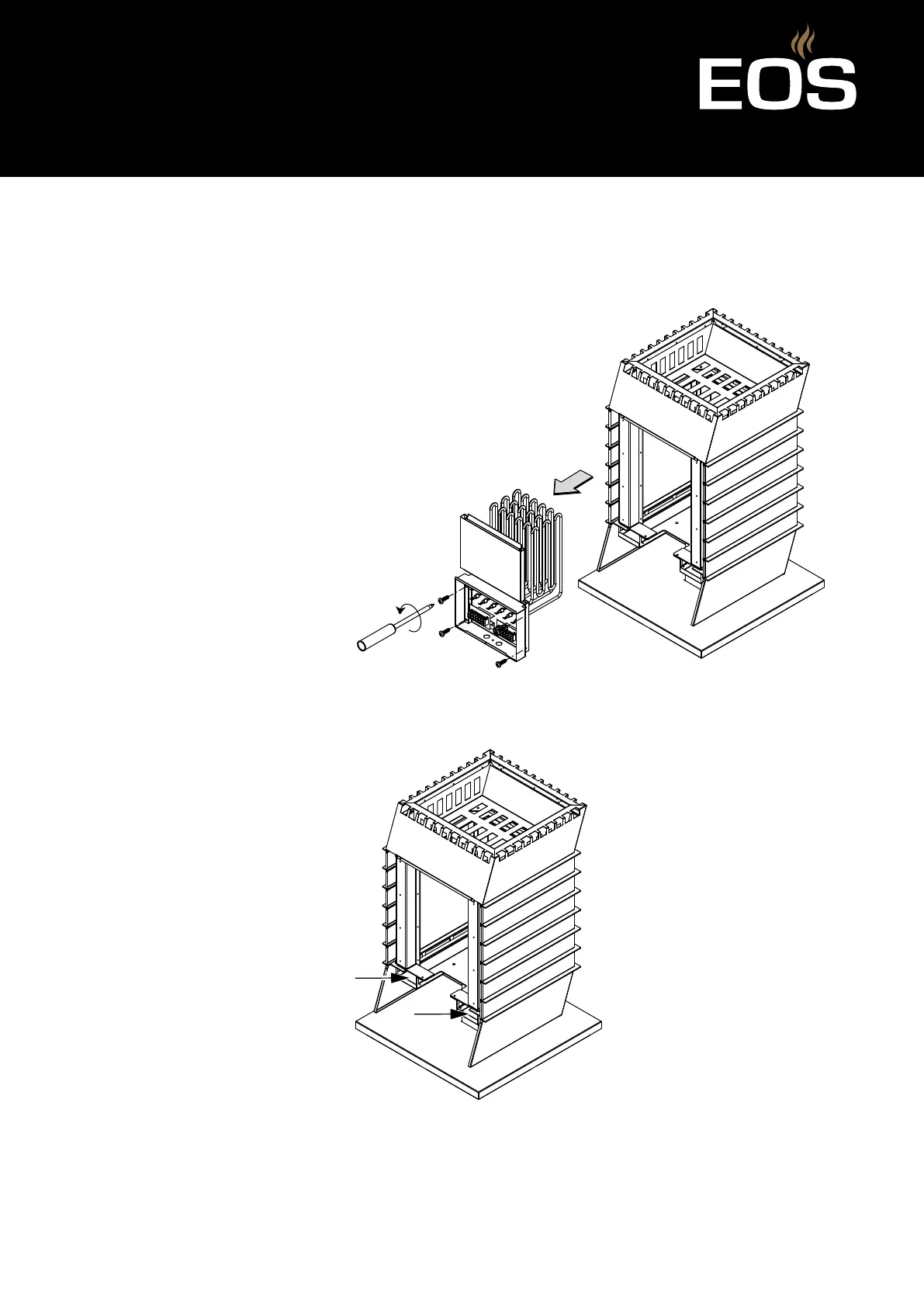EOS Vision - Installation and Operating Instructions EN-43
Service and maintenance
8 Unscrew the 4 screws in the heating coil.
9 Pull out the terminal box with the heating coil. To do this, first press the
heating coil down slightly and then pull it out forwards.
10 Check drip trays below the heating coil for dirt and debris and clean if
necessary.