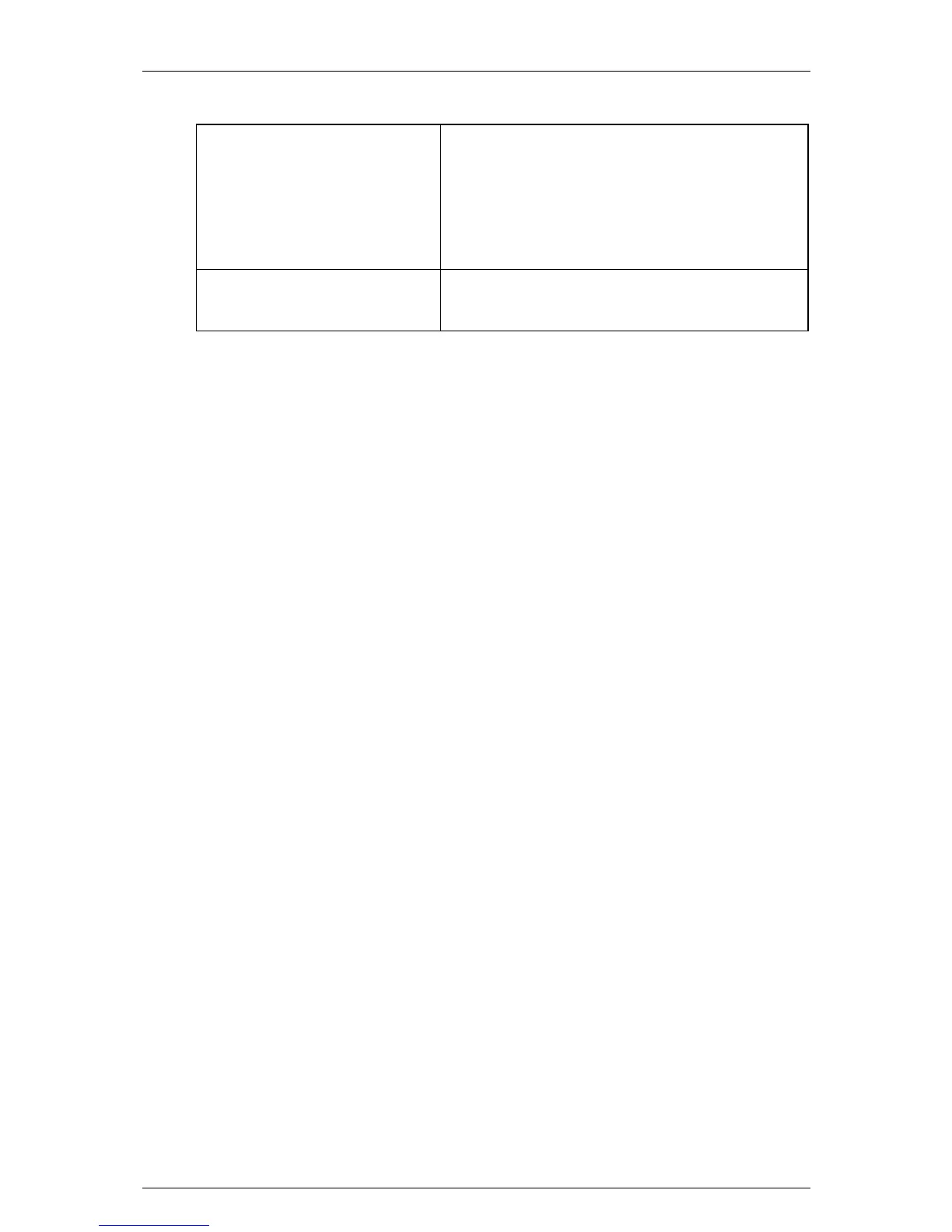Cancel key
(red button):
Key for cancelling a started function:
− If an adjustment key is concerned, the
adjustment is not accepted but the old
value will still remain valid.
− The Cancel key is also used for moving
the cursor between the upper menu and
the display keys.
Activation: When adjusting values, the adjustment is
activated by pressing Enter. Then a shading
appears around the control key in question.