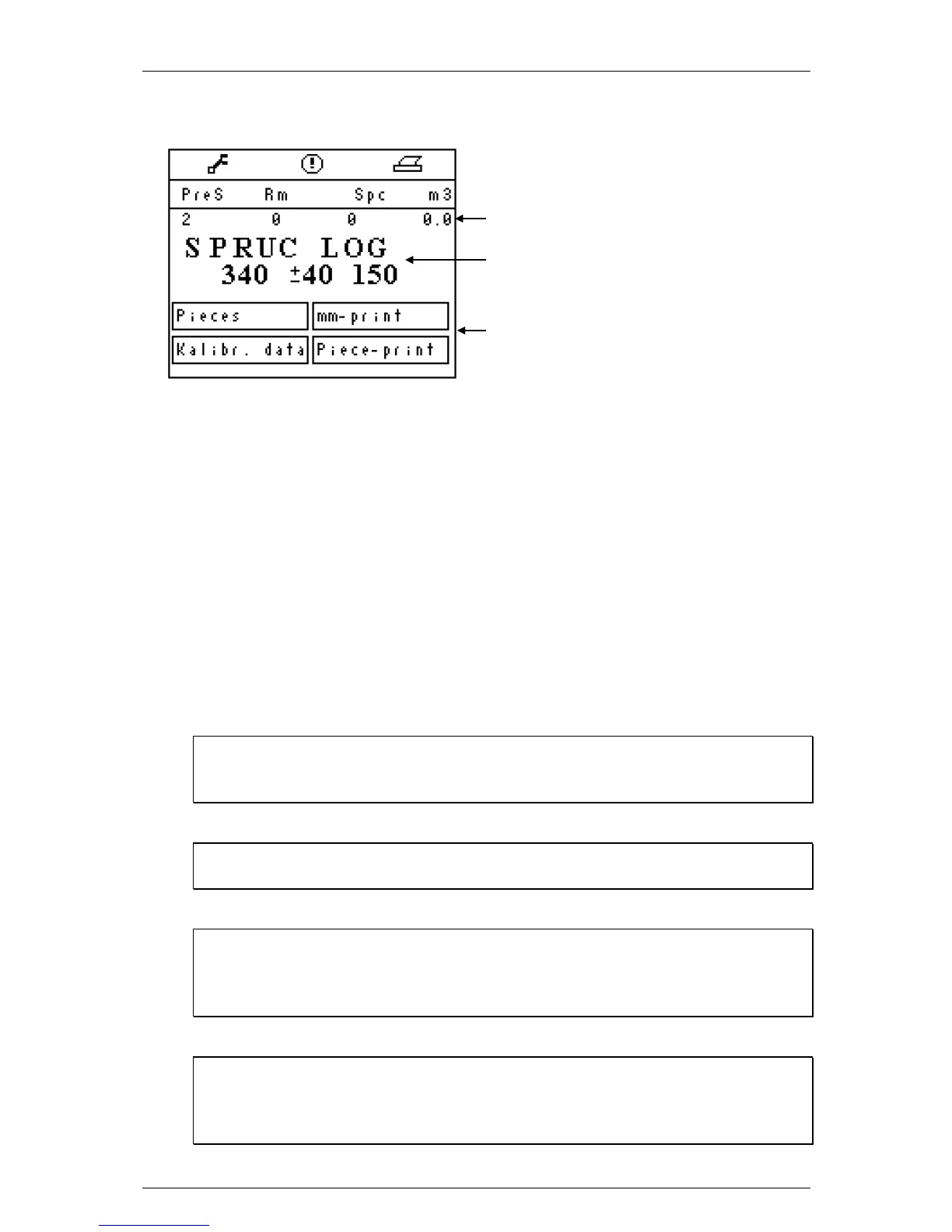5 PRINTING
Preselection line data
The data of active preselection:
PreS = Preselection number
Rm = Total running meters of produced pieces
Spc = Number of produced pieces
m3 = Volume of produced pieces
Preselection data
Tree species, wood type, length, tolerance, and top minimum of active
preselection.
Printout buttons
Four display buttons, which are used to select a desired printout.
Printout buttons are visible only when a printer is connected to the
measuring equipment.
NOTE!
The printouts can be taken if printer is connected and it was in on-line
mode during the start-up of the measuring equipment.
NOTE!
The grapple must be in open position before a printout can be taken.
NOTE!
The printing is interrupted by keeping the Cancel key pressed to the
bottom for appr. 2 seconds. This will also interrupt the printout if the
printing has been started even though printer is not switched on.
NOTE!
If you are using the imperial system of measurement (see setting 48),
only Pieces printout can be printed in imperial units. Other printouts are
printed in metric system units.
Preselection line data
Preselection data
Printout buttons