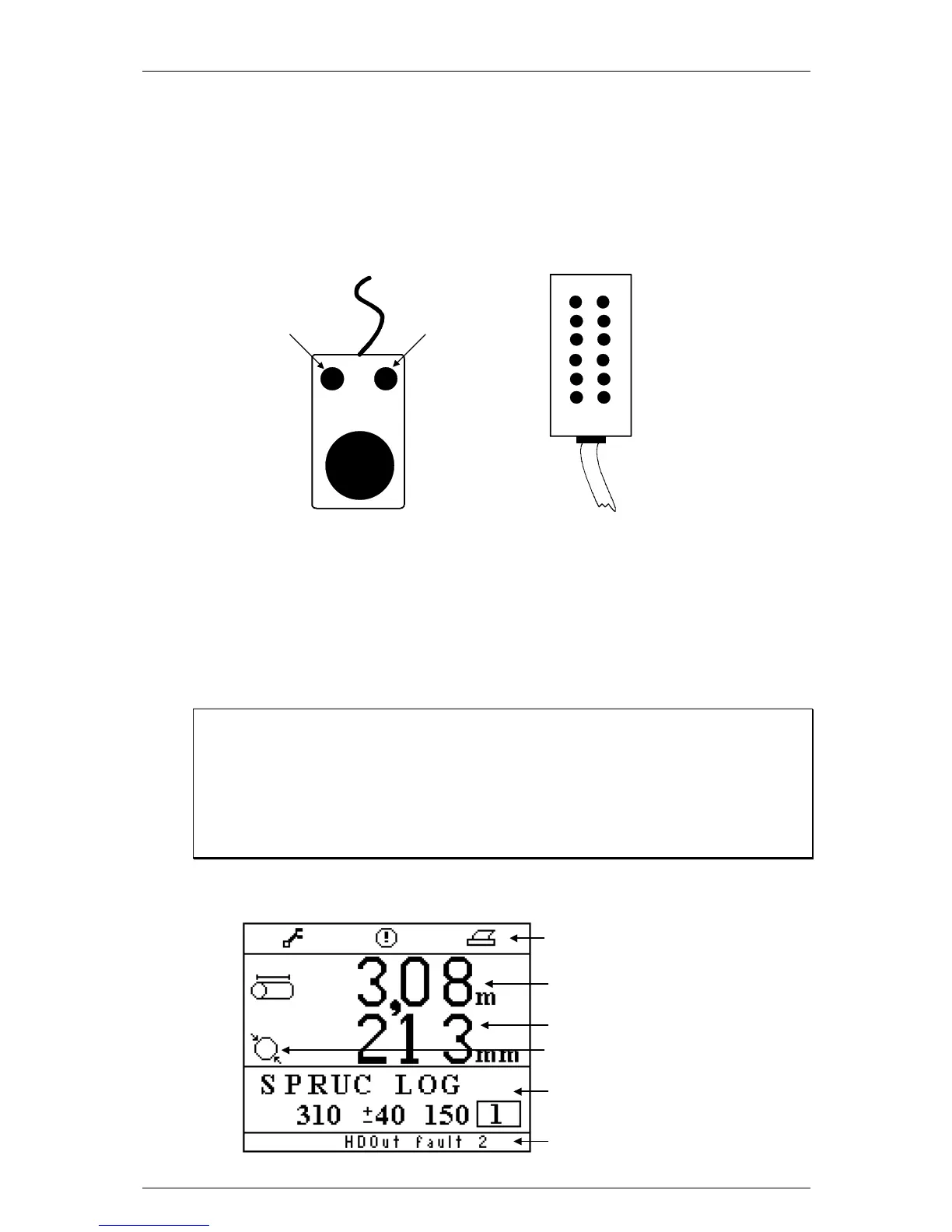2 USER INTERFACE
The user interface of the system consists of the control keys, the
preselection keys, the programming wheel, the Enter and Cancel keys
of the programming wheel, the graphical display and the symbols and
texts displayed.
In normal harvesting situations (when felling and crosscutting trees) the
driver controls the system by means of the machine control and
preselection keys.
The settings of the system are changed by use of the programming
wheel and the Enter and Cancel keys as well as the information seen in
the graphical display.
NOTE!
Operator can select whether the measuring equipment uses the metric
system (millimetres, centimetres, metres) or the imperial system (inches,
feet). The data is displayed as units of the selected measurement
system. The pictures in this manual are displayed in units of metric
system. For detailed information, see chapter ”7.39 Selection of
measurement system”.
MAIN DISPLAY
Upper menu
Length
Diameter
Preselection data
Info line. In this case it informs of short-
circuit or break in grapple output 2
Symbol of grapple closed
Epec 4W System
EPEC
1
2
3
4
5
6
7
8
9
10
11
12
Enter key
Cancel key
Programming wheel
Preselection keys