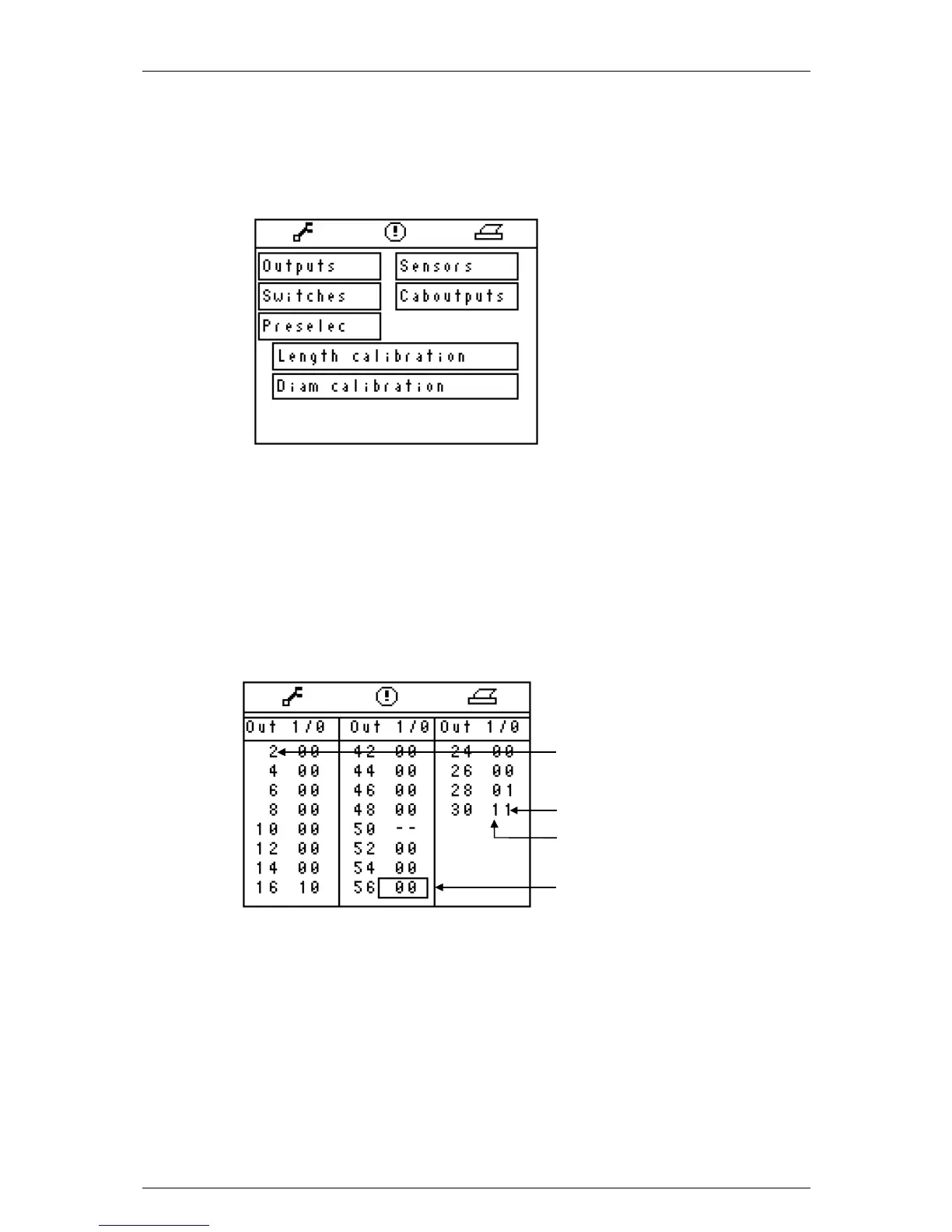10 DIAGNOSTICS
The error diagnostics display can be reached by selecting the
"Test/calibration" key.
Outputs The grapple outputs
Switches The manual operation switches
Preselec The preselection keys
Sensors Length sensor, diameter sensor, saw movement
sensor and saw limit
Caboutputs The cabin outputs
10.1 Outputs
− Frame can be moved with the programming wheel. When frame is on
the desired output it can be programmed on or off by pressing the
Enter key (the frame is used only in the "Outputs" window).
− In the Diagnostics windows the numbering corresponds to the
connector numbering.
− The state indication indicates the state of the output (1 = on, 0 = off).
If the output is not on, although this is 1, the output is maybe broken.
− The error indication indicates a possible error (1 = error, 0 = in order).
If there is an error, it can be either a short-circuit or a break in the
output.
Frame
Numbering corresponds to
the connector numbering
Error indication
State indication