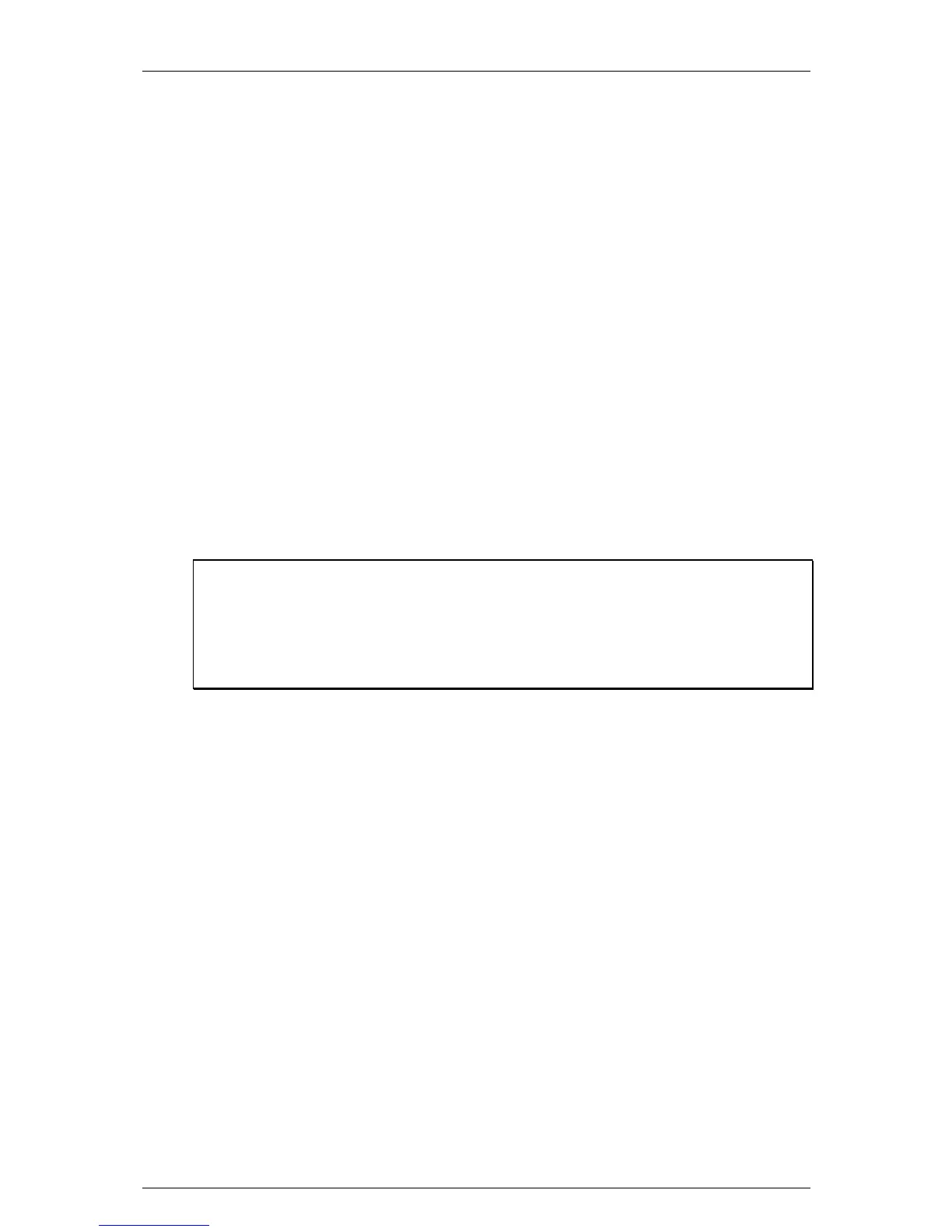ENCLOSURE 1 FACTORY SETTINGS (29)
− Not necessary in normal use.
− The factory settings are locked, if the equipment is not in service
mode (factory settings cannot be set). Service mode is reached by
pressing Cancel for appr. 4 seconds in the main display.
− The factory settings set the preselections and program the
preselection keys and set part of the special settings. Always check
the settings and correct them (if necessary) when you make factory
settings.
− The factory settings are done as follows:
1. Go to service mode.
2. Select "Factory settings" (29) from the "Settings" display.
3. Press PS 1 to bottom (and hold it down) and press Enter.
4. Text appears in the display asking if you are sure to set the
factory settings. Accept factory settings with Enter or leave
previous settings in force with Cancel.
5. If Enter is pressed, text "Wait" appears in the display. When
text changes to "OK", the factory settings are done.
NOTE!
Factory settings are made only for instance in connection with program
updating and installation. This will damage the calibrations and other
settings.
AVOID TO DO THIS!