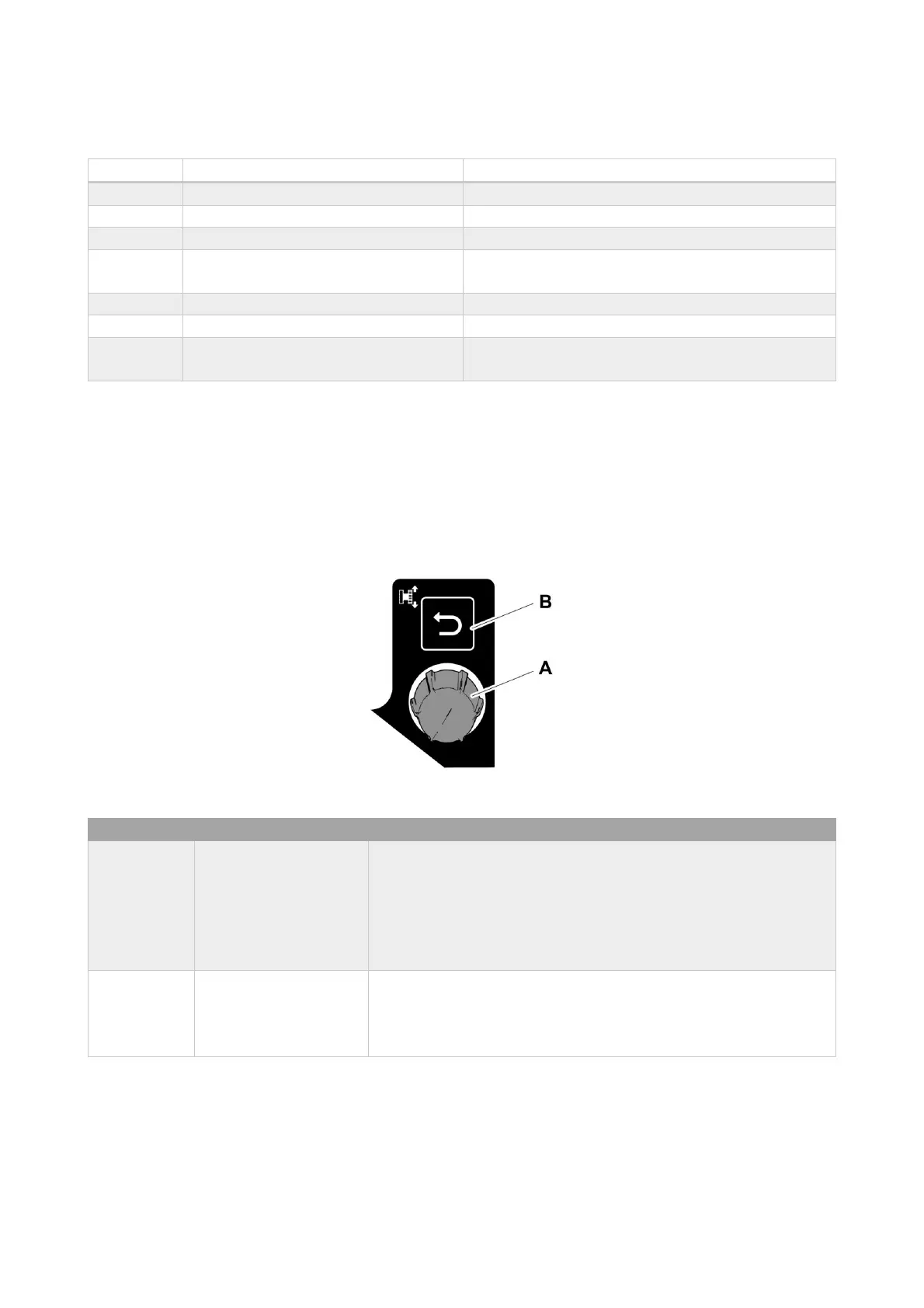48
Operator's instructions
4. Controls
15
Signal horn
16
Tramming low / high speed
17
N/A
18
N/A
19
Hydraulic roll-over (option) The feed swing function changes to hydraulic
roll-over if the button is held depressed
20
Winch ON / OFF
21
N/A
22
Reset button for protection of
moving parts
Activated on each start or after the cover has
been opened.
Menu views
Navigation
Use the multifunction knob (A) and Escape (B) key to navigate, read or change values in the different menus
Button Description Function
A
Multifunction knob
for navigating in and between the menus.
Enter key confirms settings made and options selected in
the menus. The Enter key also works as reset for time-out.
See section Time-out function.
Settings knob for setting de- sired values.
B
Escape Goes back one step in the menu structure. Any changes that
have been made in a menu will not be confirmed unless
Enter is pressed first.
