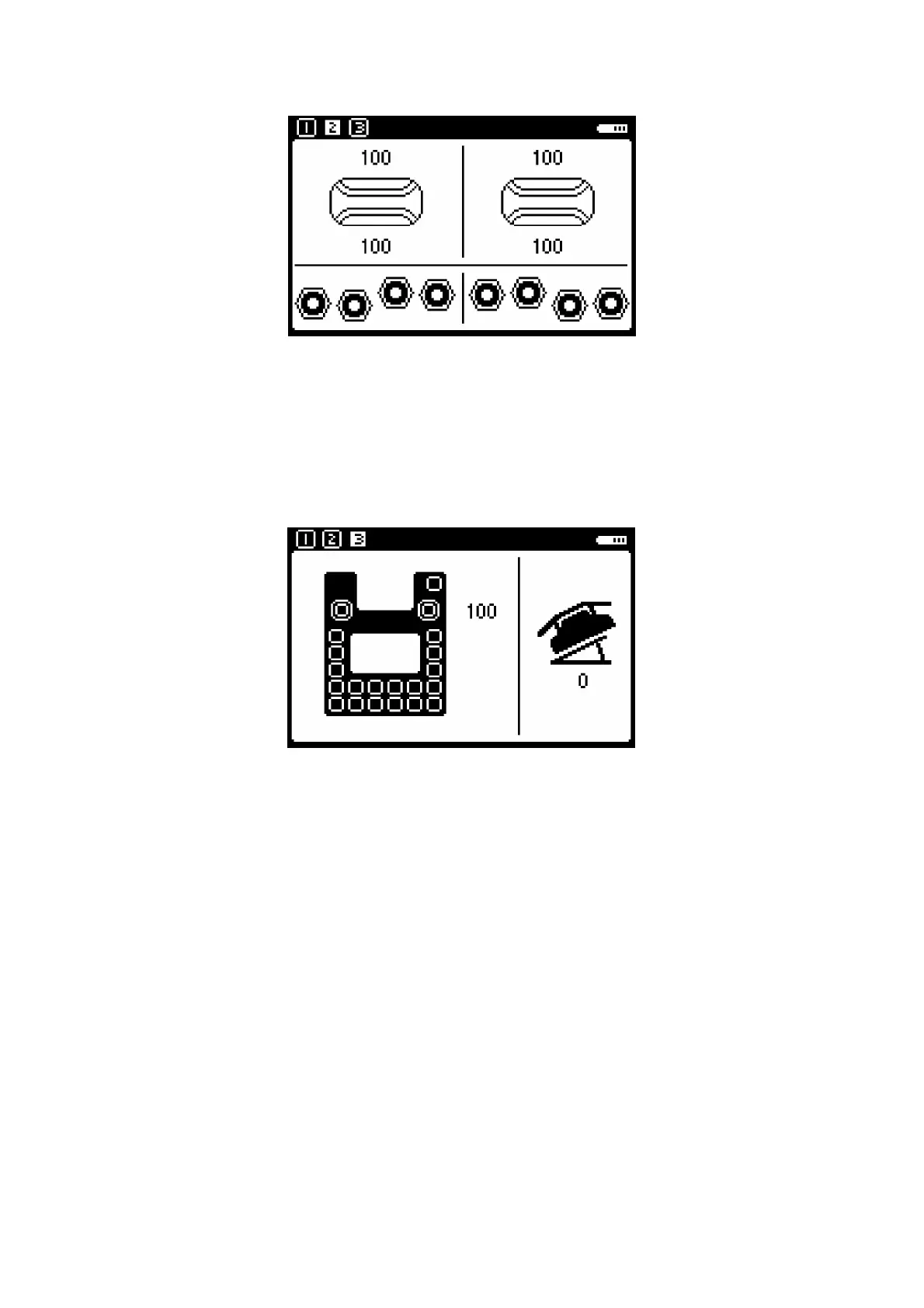52
Operator's instructions
4. Controls
Testing the tramming levers
Each lever movement is shown with the interval 0 - 100. Testing the circuit breakers
Testing the circuit breakers
The white indication in the centre of the symbol moves up/down when testing circuit
breakers, and indicates correct function.
Testing the touch panel, multifunction knob and tilt sensor
Touch buttons in the menu illuminate during testing, and indicate correct function.
The multifunction knob is shown with positive and negative values.
The tilt sensor detects the position of the radio box.
o
Permitted inclination is shown with 0.
o
Unpermitted inclination is shown with 1.
