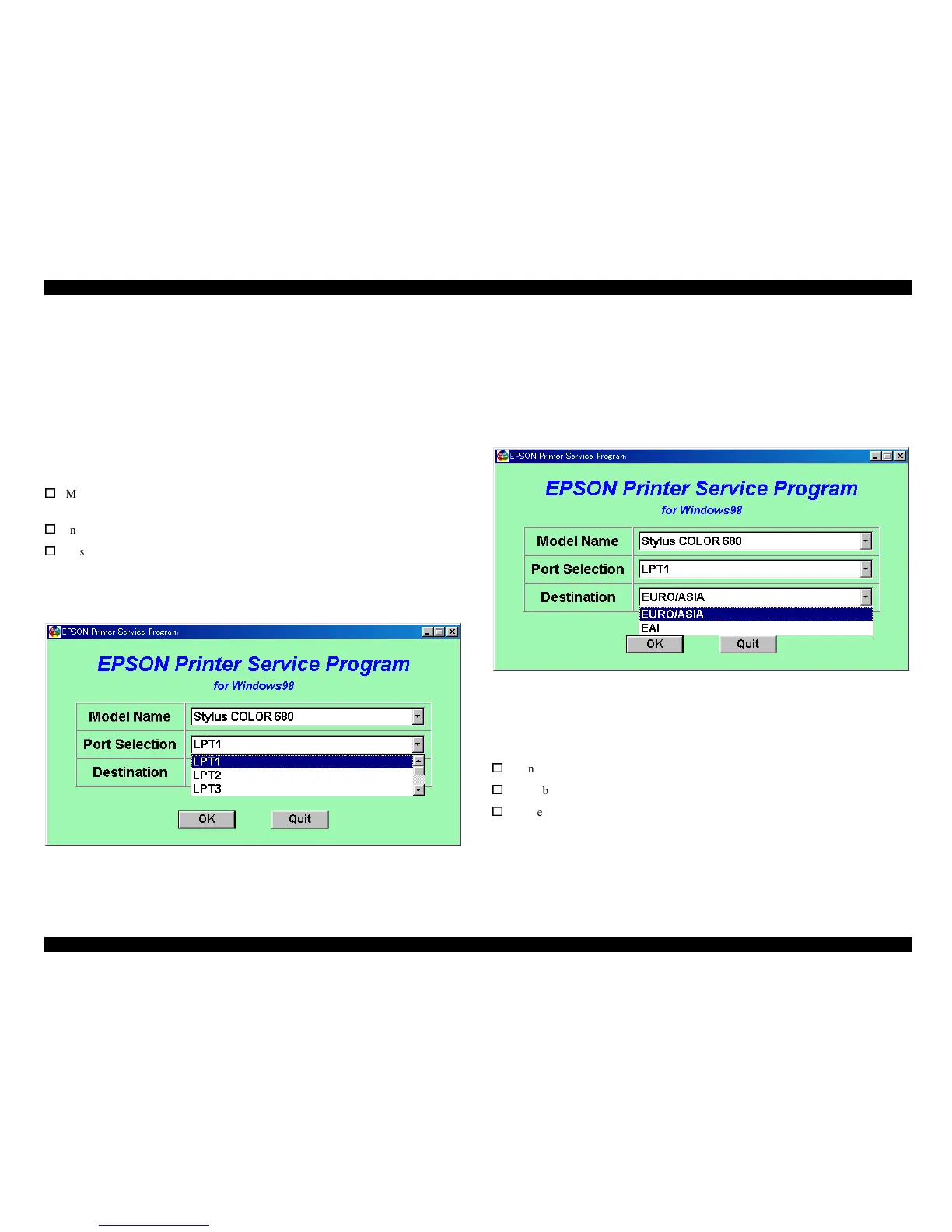03
5.1.3 Adjustment Program Installation Procedure
This adjustment program is in the 3.5 2HD FD. The first FD is the installer disk. When
you execute Setup.exe, the installation of the program will be started under Windows
98. After installation is completed, the Stylus COLOR 680/777/777i icon will be
automatically made in the program menu. Go “Start” -> “Program” and click the icon
to start this program.
5.1.4 Adjustment Program Initial Setting menu
You have to input the following four items before entering the adjustment main menu.
o
Model name (Stylus COLOR 680/777/777i)
For the Stylus COLOR 777I, select Model name "Stylus COLOR 777."
o
Interface setting (LPT1, LPT2, LPT3, EPUSB1, EPUSB2, EPUSB3)
o
Destination (EURO / ASIA, EAI)
Follow the procedure below to input the initial settings.
1. When you run this program, the following menu appears. Select the Stylus
COLOR 680 or 777/777i in the screen below.
Figure 5-2. Model Name Selection
NOTE: This printer stores model name in the PROM. Therefore, even you select
the model name in the screen above, model name will not stored in the
EEPROM. Selecting model name in the screen above determines
respective special command for each model.
2. Select the Interface port number which you connect the printer to your PC as
aboveFigure5-2.
3. Select the suitable destination in the Destination menu.
Figure 5-3. Destination Setting
5.1.5 Head ID Input
This adjustment function is required when any of the following parts is replaced.
o
Printhead
o
Main board
o
Printer mechanism
