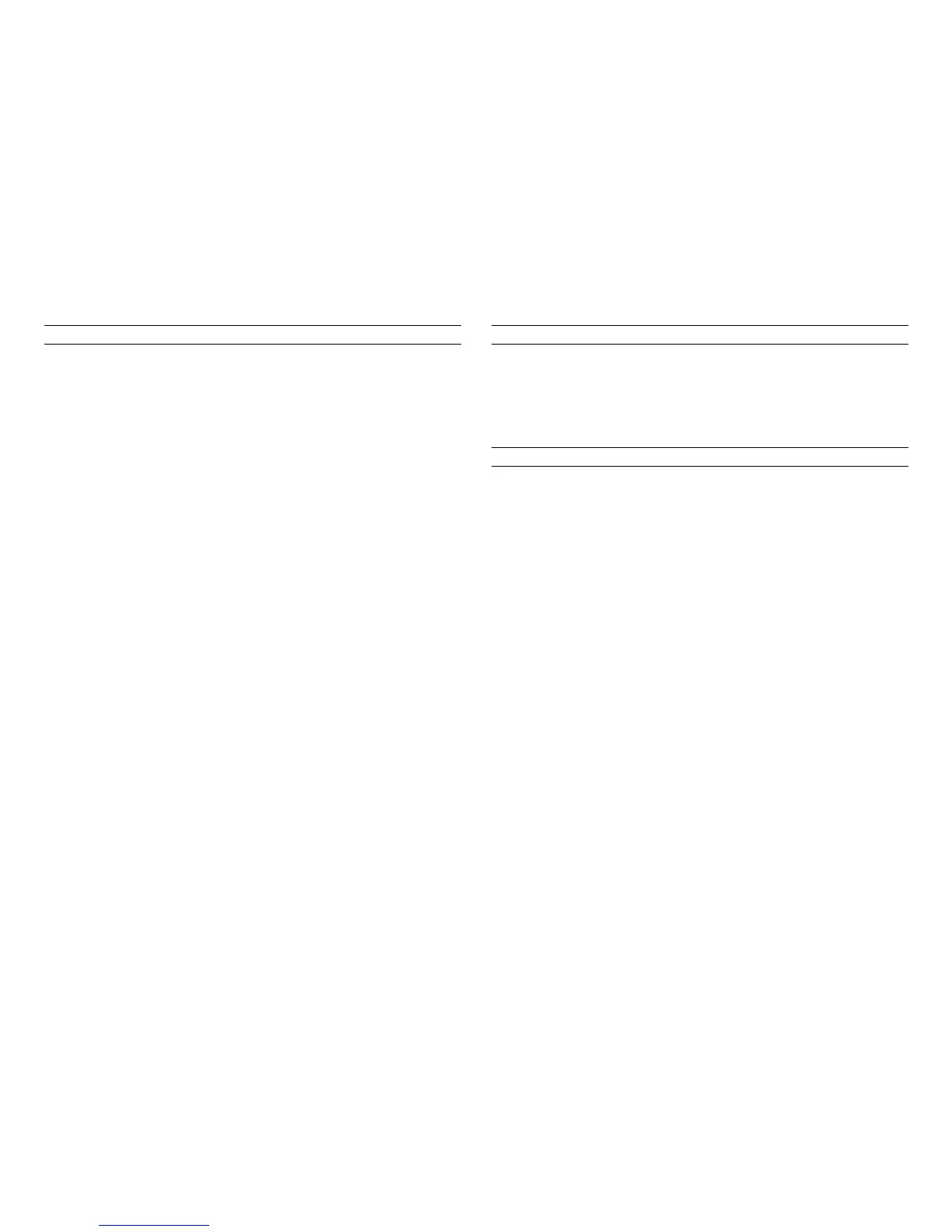PRECAUTIONS FOR DISASSEMBLY/REASSEMBLY
Be sure to unplug the copier from the outlet before attempting to
service the copier.
The basic rule is not to operate the copier anytime during
disassembly. If it is absolutely necessary to run the copier with its
covers removed, use care not to allow your clothing to be caught in
revolving parts such as the timing belt and gears.
Before attempting to replace parts and unplug connectors, make
sure that the power cord of the copier has been unplugged from the
wall outlet.
Be sure to use the Interlock Switch Actuating Jig whenever it is
necessary to actuate the Interlock Switch with the covers left open
or removed.
While the product is energized, do not unplug or plug connectors
into the circuit boards or harnesses.
Never use flammable sprays near the copier.
A used battery should be disposed of according to the local
regulations and never be discarded casually or left unattended at
the user's premises.
When reassembling parts, make sure that the correct screws (size,
type) and toothed washer are used in the correct places.
If it becomes necessary to replace the thermal fuse or any other
fuse mounted on a board, be sure to use one of the rating marked
on the blown fuse. Always note the rating marked on the fuse, as
the rating and mounting site or number used are subject to change
without notice.
PRECAUTIONS FOR CIRCUIT INSPECTION
Never create a closed circuit across connector pins except those
specified in the text and on the printed circuit.
When creating a closed circuit and measuring a voltage across
connector pins specified in the text, be sure to use the GND wire.
HANDLING OF PWBS
During Transportation/Storage:
During transportation or when in storage, new P.W. Boards must
not be indiscriminately removed from their protective conductive
bags.
Do not store or place P.W. Boards in a location exposed to
direct sunlight and high temperature.
When it becomes absolutely necessary to remove a Board from
its conductive bag or case, always place it on its conductive mat
in an area as free as possible from static electricity.
Do not touch the pins of the ICs with your bare hands.
Protect the PWBs from any external force so that they are not
bent or damaged.
During Inspection/Replacement:
Avoid checking the IC directly with a multimeter; use connectors
on the Board.
Never create a closed circuit across IC pins with a metal tool.
Before unplugging connectors from the P.W. Boards, make sure
that the power cord has been unplugged from the outlet.
