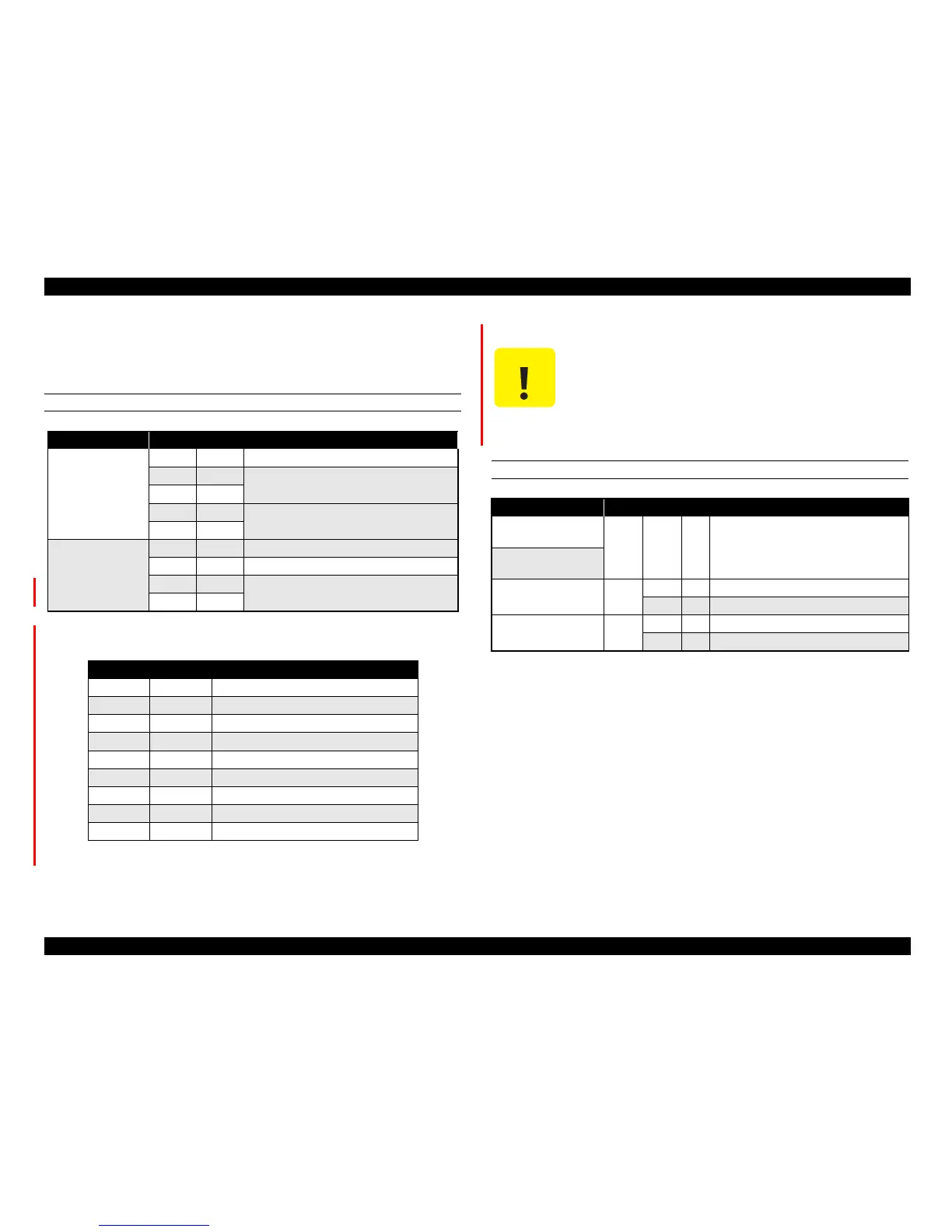EPSON AcuLaser C1900/AcuLaser C900 Revision B
Product Description Controller Unit Specifications 41
1.3.2 Differences in Jumper Settings between Designated Markets
For AcuLaser C1900 / AcuLaser C900, the following settings are made according to
the designated market.
<AcuLaser C1900>
<ACULASER C900>
Table 1-26. Jumper Setting
Jumper Factory Default Setting
Pattern Jumper
JP501 1-2 SSCG Spread Setting
JP502 2-3
SSCG Setting (Clock rate)
JP503 1-2
JP504 1-2
SSCG Setting (Diffuse value designation)
JP505 2-3
DIC Jumper
JP403 Short Paper Unit System Designation (mm/inch)
JP404 Open Default Paper Setting (A4/Letter)
JP701 Open
Refer to "Table 1-27.Jumper Setting for
Network I/F Link Mode."
JP702 Open
Table 1-27. Jumper Setting for Network I/F Link Mode
JP701 JP702 Link Mode
Open Open Auto negotiation (10/100M, Full/Half)
1-2 1-2 Auto negotiation (10M, Full/Half)
1-2 2-3 Auto negotiation (100M, Full/Half)
2-3 1-2 Auto negotiation (10/100M, Half)
2-3 2-3 Auto negotiation (10M, Half)
1-2 Open 10M, Half
2-3 Open 10M, Full
Open 1-2 100M, Half
Open 2-3 100M, Full
C A U T I O N
The jumper setting for Network I/F link mode is only valid with
the firmware; version M16916 or later.
Table 1-28. Jumper Setting
Jumper Factory Default Setting
Pattern Jumper (INPT1)
: at WS, ES
R191
JP103
Open 1
DIC Jumper Switch
(INPT1): at production
Pattern Jumper (INPT0) R190
Open 1 Default Setting for MP Tray Paper Size: A4
Short 0 Default Setting for MP Tray Paper Size: LT
DIC Jumper Switch
(INPT2)
JP102
Open 1 Parallel Interface Receive Mode: Nibble
Short 0 Parallel Interface Receive Mode: ECP
