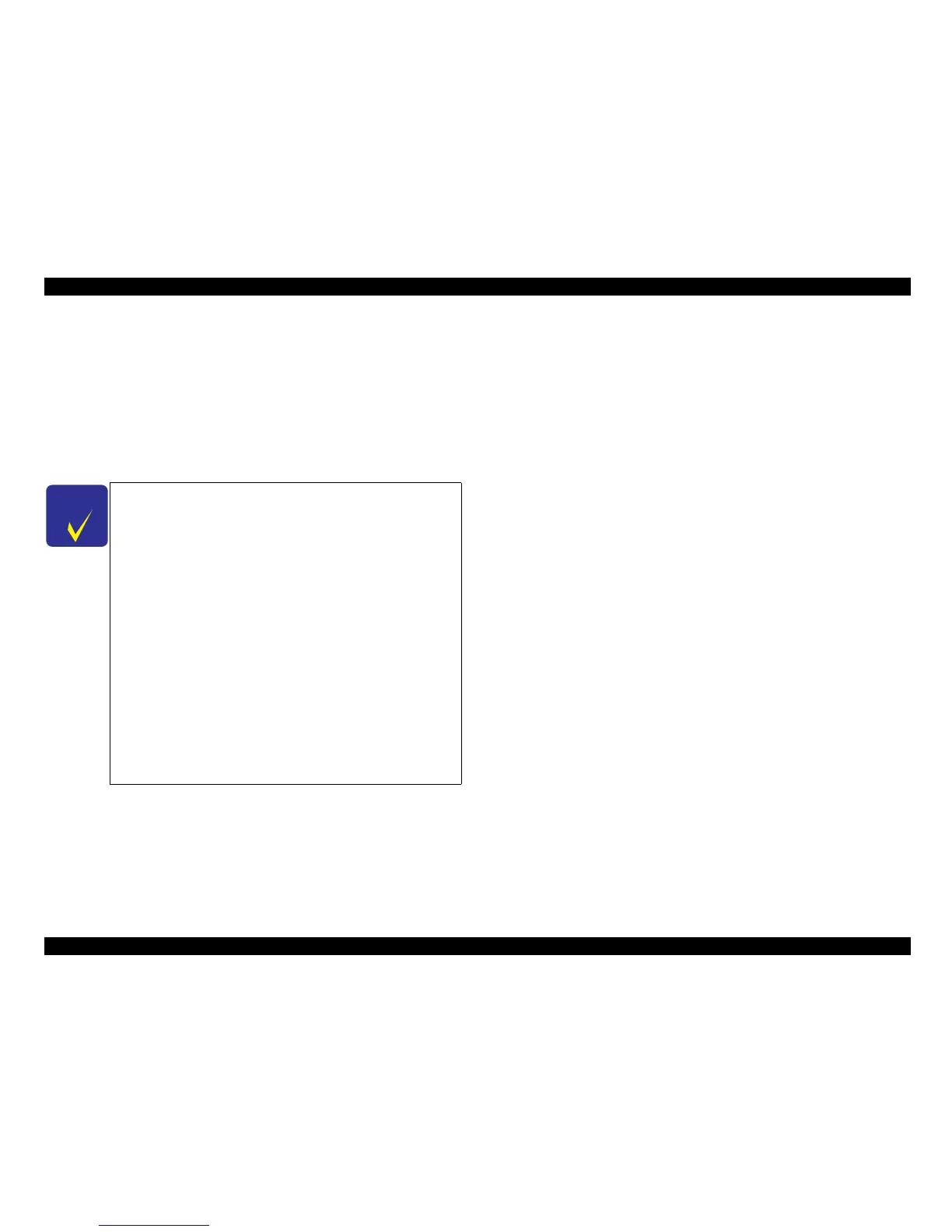EPSON AcuLaser C1900/AcuLaser C900 Revision B
Adjustment Service Utility (AcuLaser C900) 216
5.3.3.3 USB ID
When the Main Board has been replaced, register the ID number assigned to the USB
interface.
Input the assigned ID number in the ID input box and click the [execute] button. Then
the input ID number will be stored in EEPROM on the Main Board. The USB ID value
displayed above the input box is the initial value displayed at the utility start. The
newly registered value is not displayed immediately only by clicking the [Execute]
button. If it is necessary to display the registered value soon, terminate the service
utility once and then start it again.
C H E C K
P O I N T
This function can not be used with network connection.
For replacing the Main Board, note down the USB ID value of
the old Main Board and input the same value into the newly
installed Main Board. (The USB ID value will not be generated
automatically by the service utility.)
Since the ID value can be registered only in the specified
format, the following checks will be performed.
• More than 18 digits can be input in the input box. However,
the digits exceeding 18 digits are ignored, while “0” is set at
each blank position if you input less than 18 digits.
• The value to be input must contain the alphanumeric
characters specified below at the specified positions,
respectively. Any value which does not contain these
characters at the correct positions will be invalid and will
not be written.
1st/2nd position: AcuLaser C1900 “16”
AcuLaser C900 “17”
3rd position: “P”
18th position: “0”
