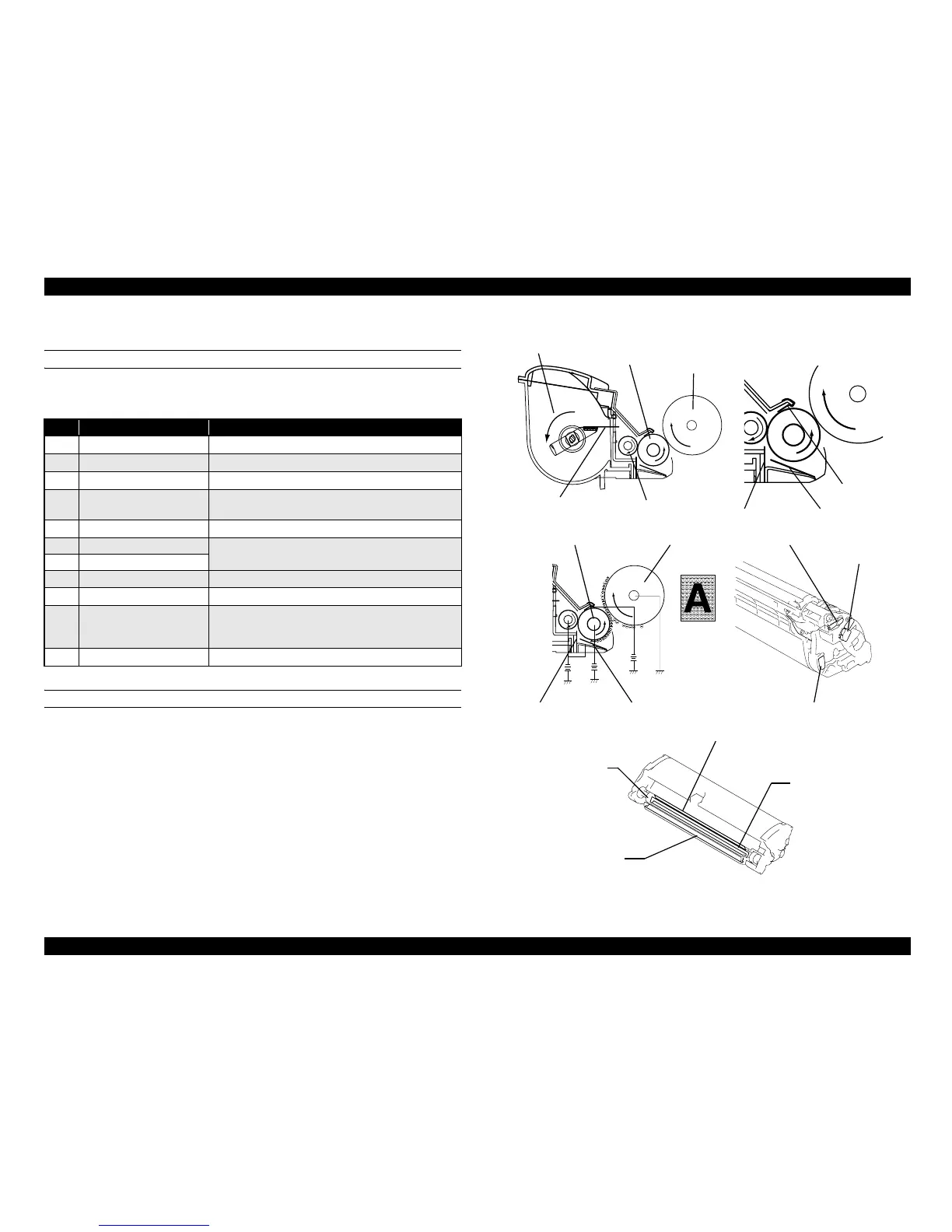EPSON AcuLaser C1900/AcuLaser C900 Revision B
Operating Principles Description of Mechanisms 103
2.4.4.3 Toner Cartridge
OVERVIEW
The toner cartridge is constructed as shown in Figure 2-12 at right.
TONER EMPTY DETECTION
The amount of toner consumed is calculated from the number of printed sheets to detect
“Toner Empty” status.
At detection of “Toner Empty” status, the control panel displays the relevant message.
Figure 2-14. Construction of Toner Cartridge
Table 2-8. Construction of Toner Cartridge
No. Name Function
1 Toner hopper
-
2 Toner agitation wing
-
3 Toner transportation roller
-
4 Development roller An amount of toner restricted by the toner restriction
blades is applied to this development roller.
5OPC Drum
-
6 1st restriction blade Restricts the amount of toner adhesion to the
development roller.
7 2nd restriction blade
8 Bias seal Collects toner that did not stick to the OPC drum.
9 Development blade bias
-
10 Development bias Ensures a proper amount of toner adhesion to the OPC
drum by applying development bias to the development
roller.
11 Development seal bias
-
1
4
5
3
67
8
2
5
7
6
4
5
6
10
79
11
8
4
6
7
