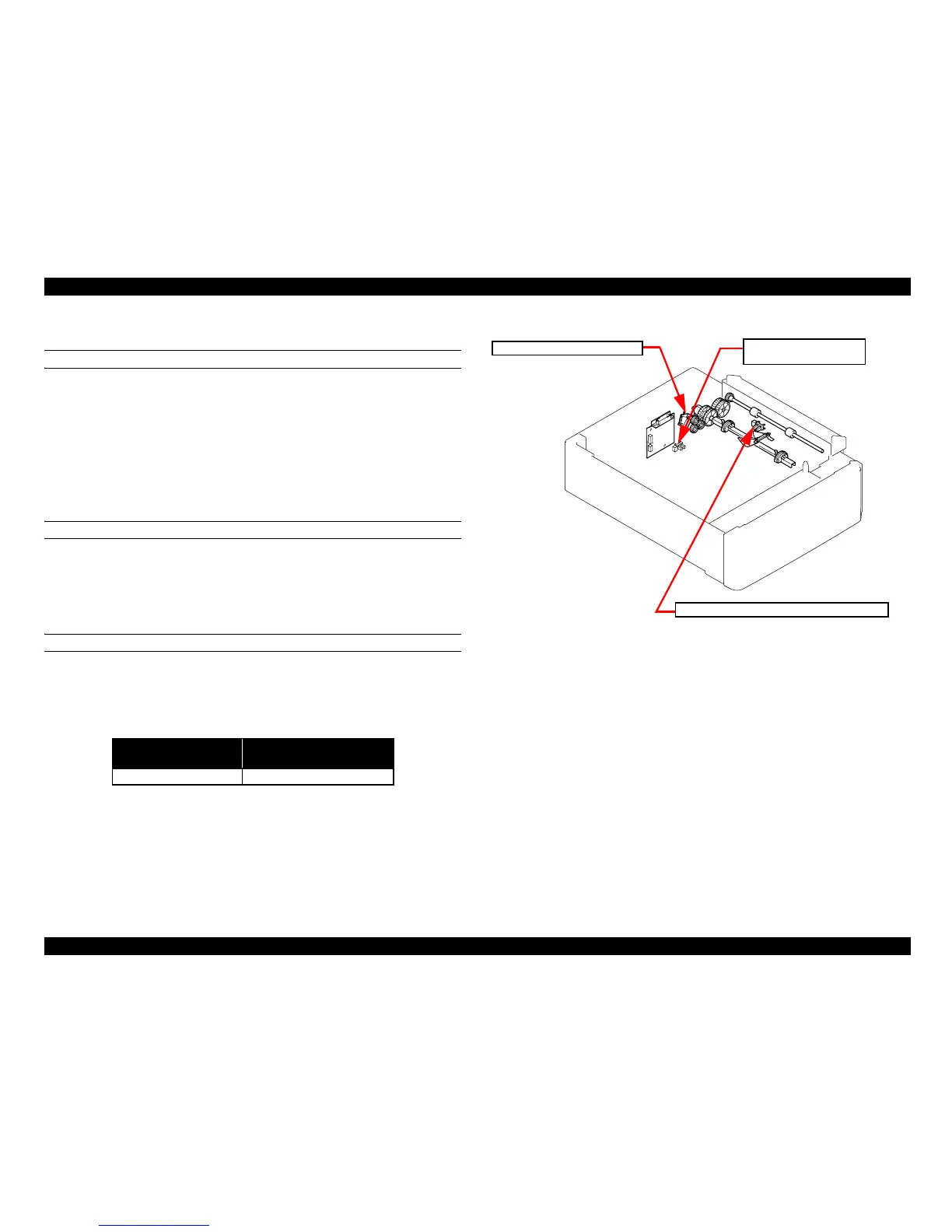EPSON AcuLaser C1900/AcuLaser C900 Revision B
Operating Principles Description of Mechanisms 114
2.4.7.2 500-sheet Cassette Unit (Option)
PAPER FEED OPERATION
Since the 500-sheet Cassette Unit does not have any drive motor, the driving power to the
500-sheet Cassette Unit for feeding and carrying paper is transmitted from the printer (from
M1) via the connecting gear.
Paper feed method is the same as with the MP tray. However, paper separation method is
different; the roller separation method is used for the MP tray, while the separator claw is
used for the 500-sheet Cassette Unit.
The 2nd paper feed solenoid (SL7) is controlled from the printer side via the control board
(PWB-A) of the 500-sheet Cassette Unit.
PAPER EMPTY SENSOR
“Empty of paper” is detected by the 2nd tray paper empty sensor (PC16).
When there is paper, the actuator is lifted and the light to the sensor is intercepted.
When there is no paper, the actuator is pushed down and the light to the sensor is
transmitted.
PAPER NEAR EMPTY SENSOR (PC14)
“Near empty of paper” is detected by the paper near empty sensor.
“Near empty of paper” status is detected when the number of remaining sheets of paper is
within a specified range.
Figure 2-29. Paper Feed Mechanism (500-sheet Cassette Unit)
Table 2-12. Timing for Detection of “Near Empty of Paper”
Specified Range of Remaining
Paper
Near empty detection 50
± 25 sheets
2nd Tray Paper Near
Empty Sensor (PC14
2nd Tray Paper Empty Sensor (PC16)
2nd Paper Feed Solenoid (SL7
