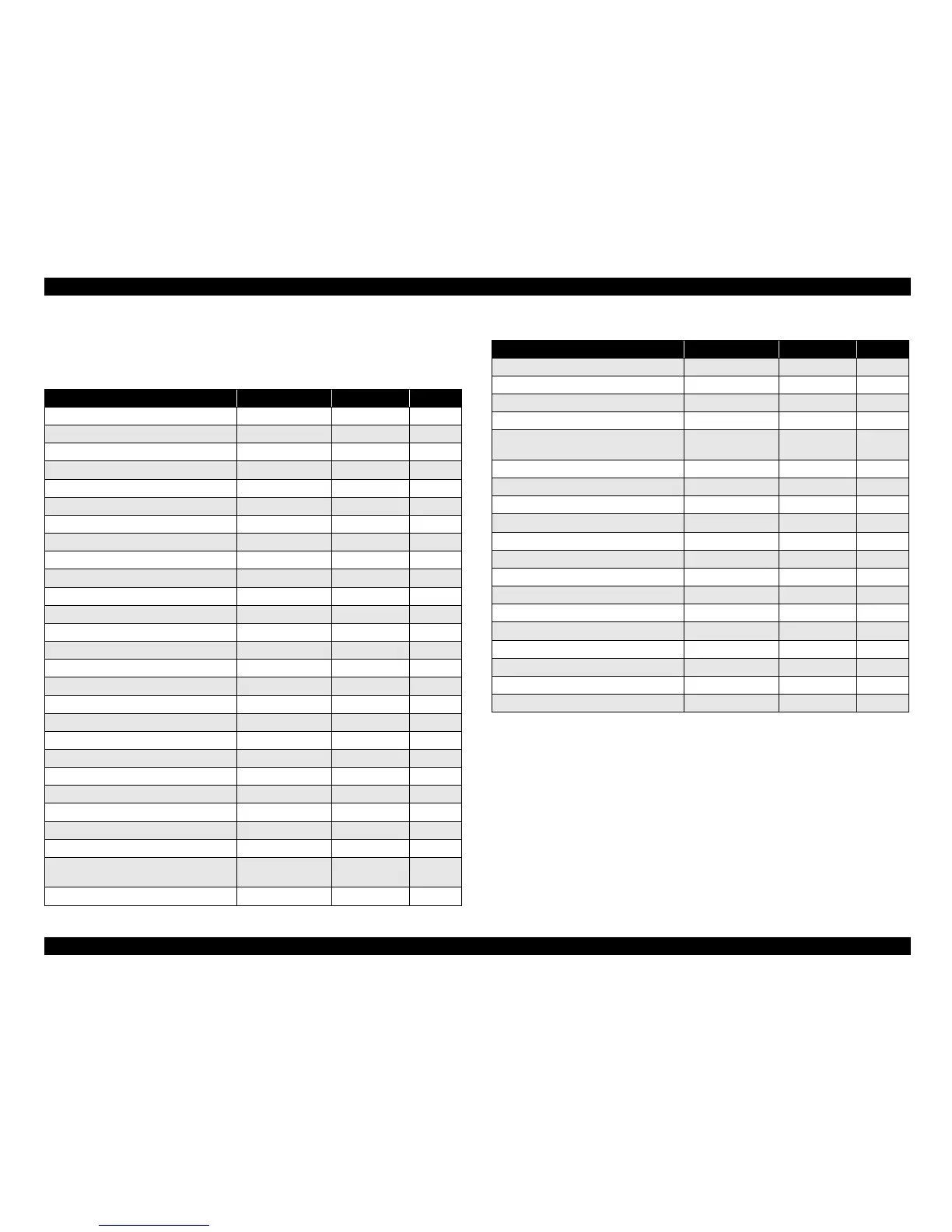EPSON AcuLaser C1900/AcuLaser C900 Revision B
Troubleshooting Status Display (AcuLaser C900) 151
3.3.2 Printer Status
The printer status list is shown below.
Note *1: When “Avoid Error = ON” is set, this error does not occur.
*2: When “Size Ignore = ON” is set, this error/warning does not occur.
*3: The relationship between the paper jam location and the status code is described
below. If more than one paper jams occur, status code 1. is determined first, followed
by the other status codes specified in the priority order of 2. to 4.
1. 4008: B (near the paper ejecting area of cover AB)
2. 4009: A (near the paper feeding area of cover AB)
3. 4009: Cover C
4. 4017: Cover DM
Table 3-37. Messages (AcuLaser C900)
Message Type Status code Refer to
Controller Error Service Call Error 6000 p.145
Engine Error Service Call Error 6001 ~ 6999
Protocol Error Protocol Error -
Resetting printer Status 1004 p.152
Incorrect paper size for duplex printing Error 4016 p.153
Incorrect media - transparency Error 4226 p.153
Paper jam - cover AB Error 4008 p.153
Paper jam - MP tray or cassette Error 4009 p.153
Paper jam - cover DM Error 4017 p.153
Developer cartridges installed incorrectly Error 4049 ~ 4063 p.153
Photoconductor unit installed incorrectly Error 4022 p.153
Waste toner collector installed incorrectly Error 4023 p.153
Engine sensor dirty Error 4228 p.154
Toner out -or- Change Toner mode Error 4065~4079 p.154
Photoconductor unit at end of service life Error 4028 p.154
Waste toner collector full Error 4029 p.154
Transfer unit at end of service life Error 4224 p.154
Front cover, cover AB, or cover DM open Error 4002 p.154
Cover C open Error 4037 p.154
Setting developer cartridge position Status 1019 p.152
Paper out Error 4010 p.154
Incorrect paper size
*1,*2
Error 3003 p.155
Incorrect paper size
*1
Error 3002 p.155
Page contains too much data to process Error 3000 p.155
Insufficient printer memory
*1
Error 3001 p.155
Not enough printer memory to print using
duplex function
*1
Error 3004 p.156
Optional interface card error Error 4014 p.156
Only one sheet printed Warning 2013 p.156
Printing on incorrect paper size
*2
Warning 2004 p.156
Print quality decreased Warning 2002 p.156
Unable to perform duplex printing Warning 2005 p.157
Incorrect paper size setting or insufficient
printer memory
Warning 2568 p.157
Insufficient printer memory Warning 2003 p.157
Unable to properly manage color printing Warning 2567 p.157
Warming up Status 1006 p.152
Adjusting print function Status 1014 p.152
Cooling down Status 1016 p.152
Consumables near end of service life Warning 2017~2031 p.158
Consumables near end of service life Warning 2010 p.158
Consumables near end of service life Warning 2011 p.158
Consumables near end of service life Warning 2563 p.158
Power saving mode Status 1007 p.152
Ready Status 1000 p.152
Printing Status 1009 p.152
Printing Status 1002 p.152
Printing data from another port Status 1012 p.152
Table 3-37. Messages (AcuLaser C900)
Message Type Status code Refer to
