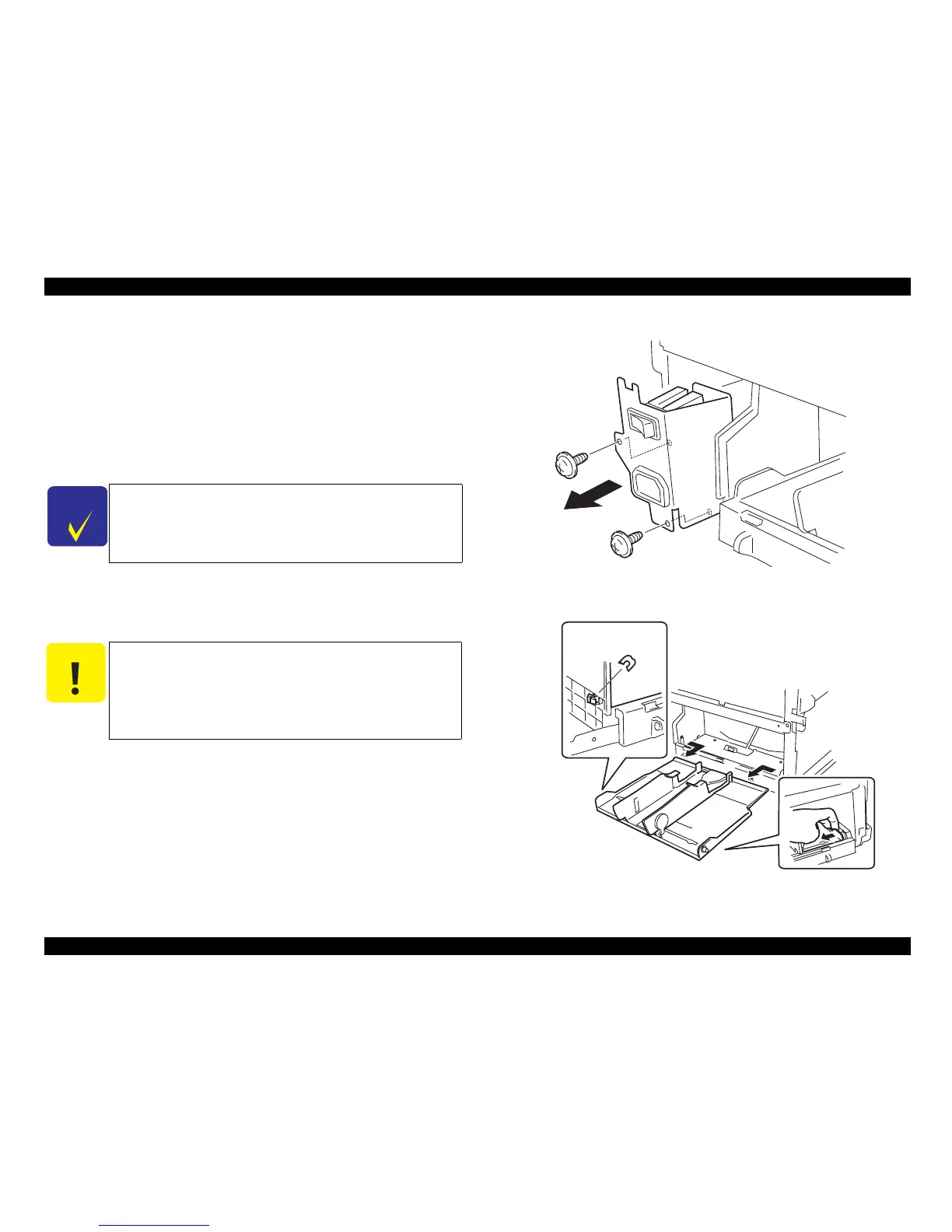EPSON AcuLaser C1900/AcuLaser C900 Revision B
Disassembly and Assembly Printer Main Parts Disassembly and Assembly 192
4.5.11 Multi Purpose Tray
1.
Remove the Upper Front Cover. (p.177)
2.
Remove the Top Cover. (p.177)
3.
Remove the Front Door. (p.178)
4.
Remove the Left Cover. (p.179)
5. Remove the Switch Box. (2 screws)
(See
“Figure 4-35 (p.192)”)
6. Remove the Multi Purpose Tray.
(1 C-ring)
(See
“Figure 4-36 (p.192)”)
Figure 4-35. Switch Box Removal
Figure 4-36. Multi Purpose Tray Removal
C H E C K
P O I N T
Remove the Switch Box while disengaging the one hook from the
frame.
C A U T I O N
The actuator of the Paper Empty Sensor is passing through the tray. If
you remove the tray with the actuator left passing through, the
actuator will be broken.
To avoid breaking the actuator, after disengaging the Multi Purpose
Tray from the Tray Bottom Cover, pull off the Multi Purpose Tray
while pressing the actuator with your hand.
