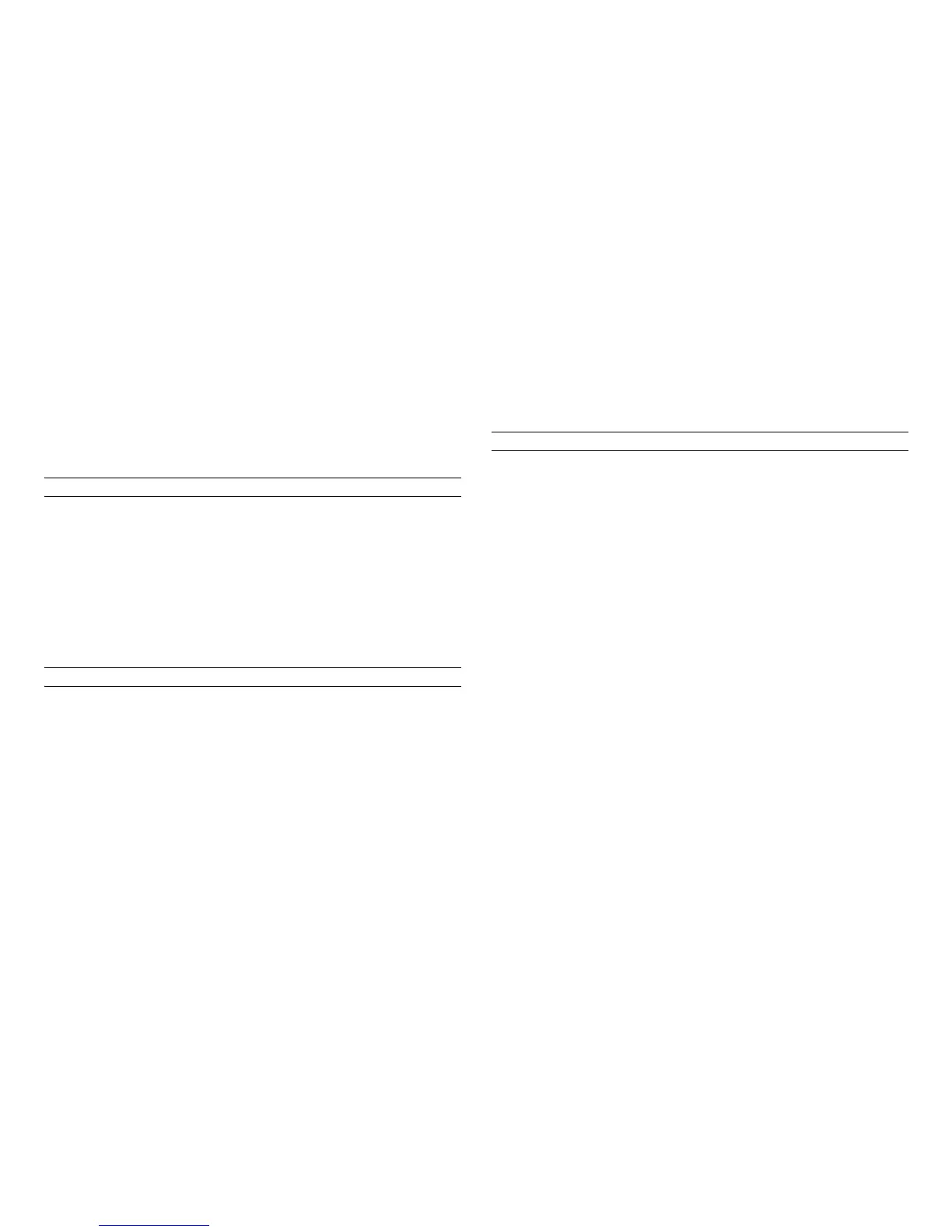Precautions for Service
When performing inspection and service procedures, observe the
following precautions to prevent mishandling of the machine and its
parts.
* Depending on the model, some of the precautions given in the
following do not apply.
PRECAUTIONS BEFORE SERVICE
When the user is using a word processor or personal computer from
a wall outlet of the same line, take necessary steps to prevent the
circuit breaker from opening due to overloads.
Never disturb the LAN by breaking or making a network connection,
altering termination, installing or removing networking hardware or
software, or shutting down networked devices without the
knowledge and express permission of the network administrator or
the shop supervisor.
HOW TO USE THIS BOOK
DIS/REASSEMBLY, ADJUSTMENT
To reassemble the product, reverse the order of disassembly
unless otherwise specified.
TROUBLESHOOTING
If a component on a PWB or any other functional unit including a
motor is defective, the text only instructs you to replace the
whole PWB or functional unit and does not give troubleshooting
procedures applicable within the defective unit.
All troubleshooting procedures contained herein assume that
there are no breaks in the harnesses and cords and all
connectors are plugged into the right positions.
The procedures preclude possible malfunctions due to noise
and other external causes.
PRECAUTIONS FOR SERVICE
Check the area surrounding the service site for any signs of
damage, wear or need of repair.
Keep all disassembled parts in good order and keep tools under
control so that none will be lost or damaged.
After completing a service job, perform a safety check. Make sure
that all parts, wiring and screws are returned to their original
positions.
Do not pull out the toner hopper while the toner bottle is turning.
This could result in a damaged motor or locking mechanism.
If the product is to be run with the front door open, make sure that
the toner hopper is in the locked position.
Do not use an air gun or vacuum cleaner for cleaning the ATDC
Sensor and other sensors, as they can cause electrostatic
destruction. Use a blower brush and cloth. If a unit containing these
sensors is to be cleaned, first remove the sensors from the unit.
