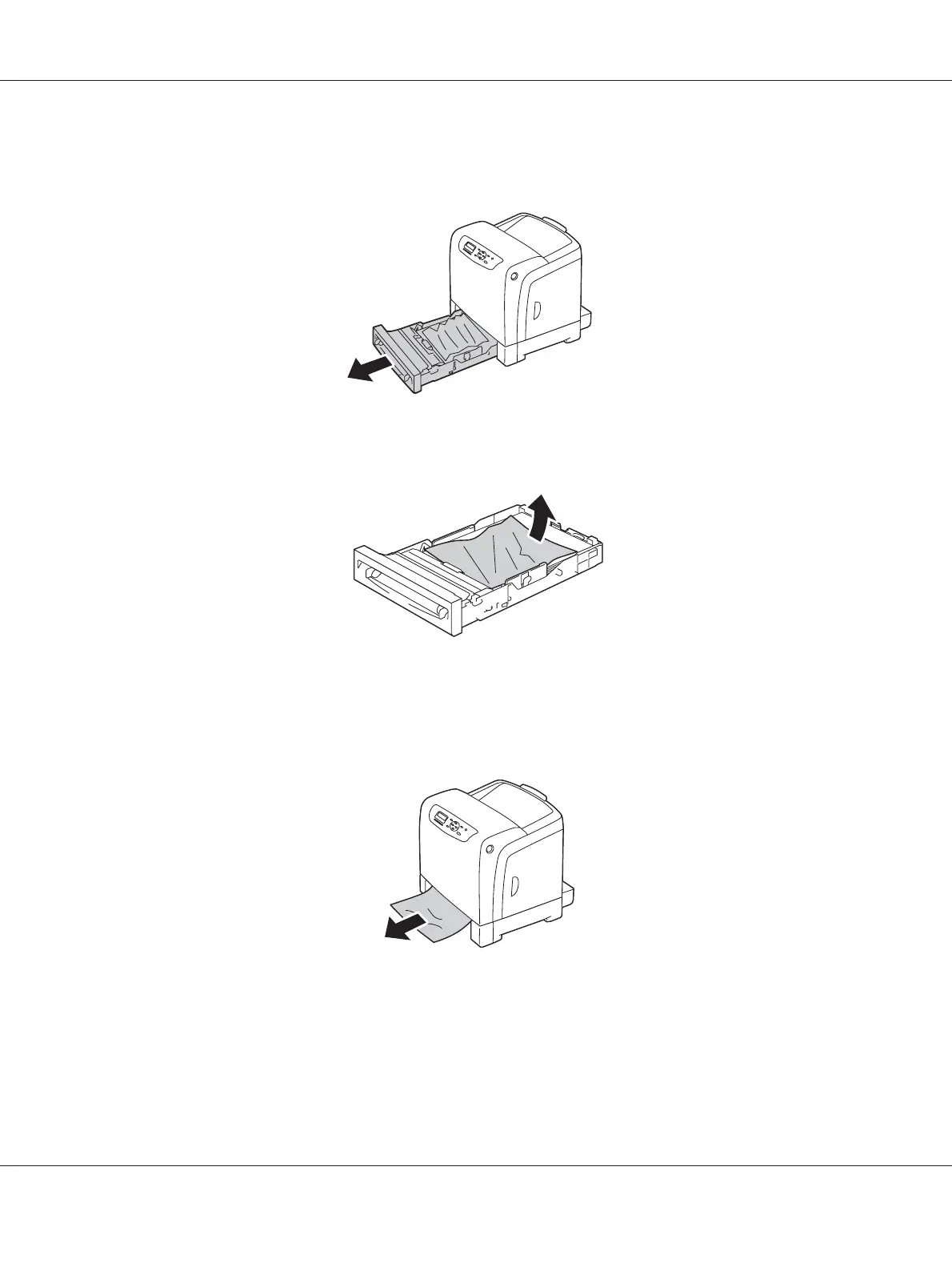1. Pull the standard 250-sheet tray out of the printer carefully. Hold the tray with both hands, lift the
front slightly, and remove it from the printer.
2. Remove all the jammed and/or creased paper from the tray.
3. Pull the jammed paper out carefully to avoid tearing it. If you cannot remove the paper, go to the
next step to remove the jammed paper from the inside of the printer.
Epson AcuLaser C2900 Series User’s Guide
Troubleshooting 148
