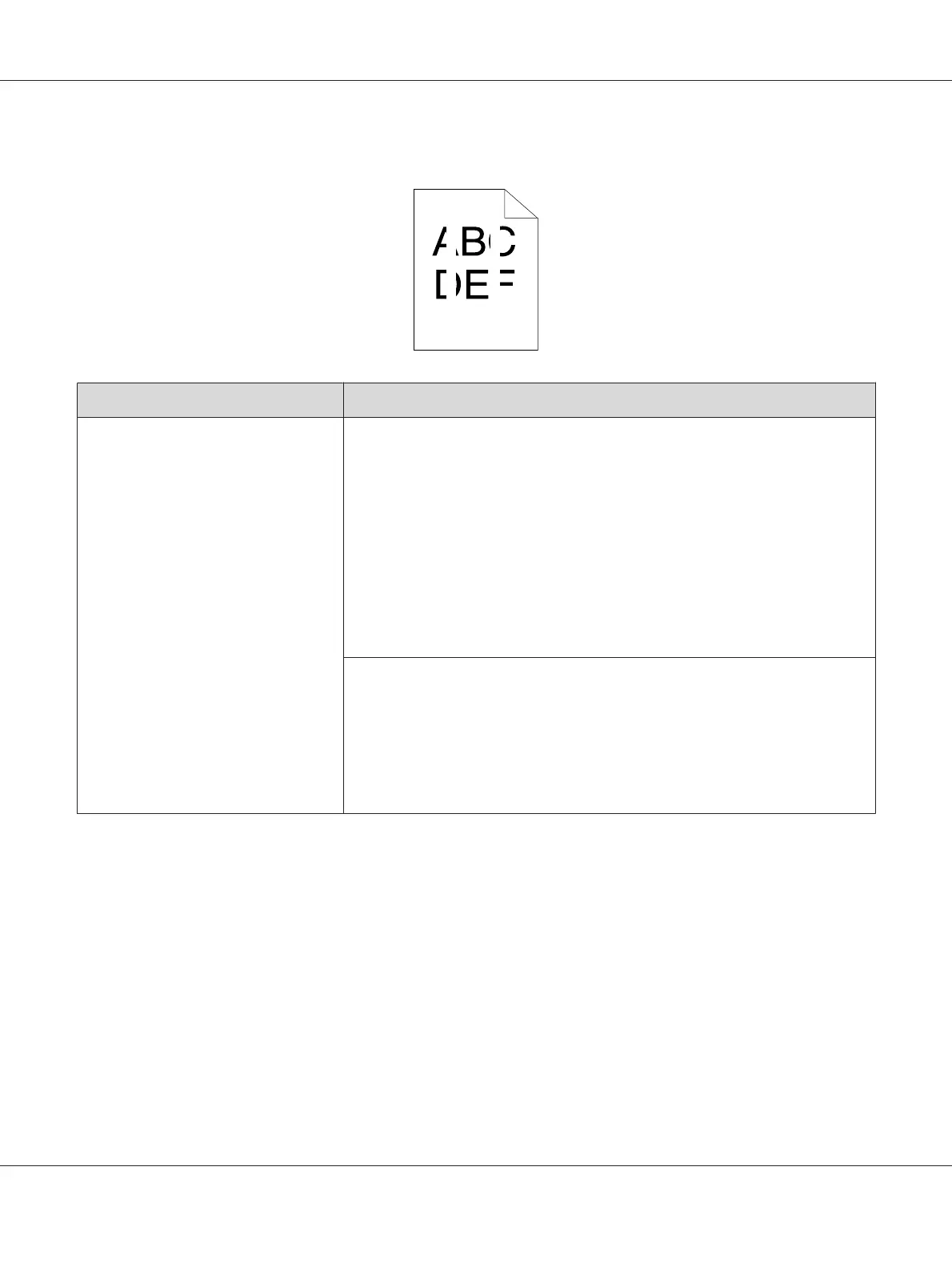Vertical Blanks
Problem Action
The printed result has vertical blanks. Ensure the light path is not covered.
1. Remove the drum cartridge, and keep it in the dark place.
See Also:
“Replacing the Drum Cartridge” on page 210
2. Check the light path, and then remove the shielding.
3. Re-install the drum cartridge.
See Also:
“Installing the Drum Cartridge” on page 212
If the problem persists, replace the drum cartridge if you have a spare cartridge.
Replace the drum cartridge if you have a spare cartridge.
See Also:
❏ “Replacing the Drum Cartridge” on page 210
❏ “Installing the Drum Cartridge” on page 212
If the problem persists, contact the Epson local representative office or an
authorised dealer.
Epson AcuLaser C2900 Series User’s Guide
Troubleshooting 172
