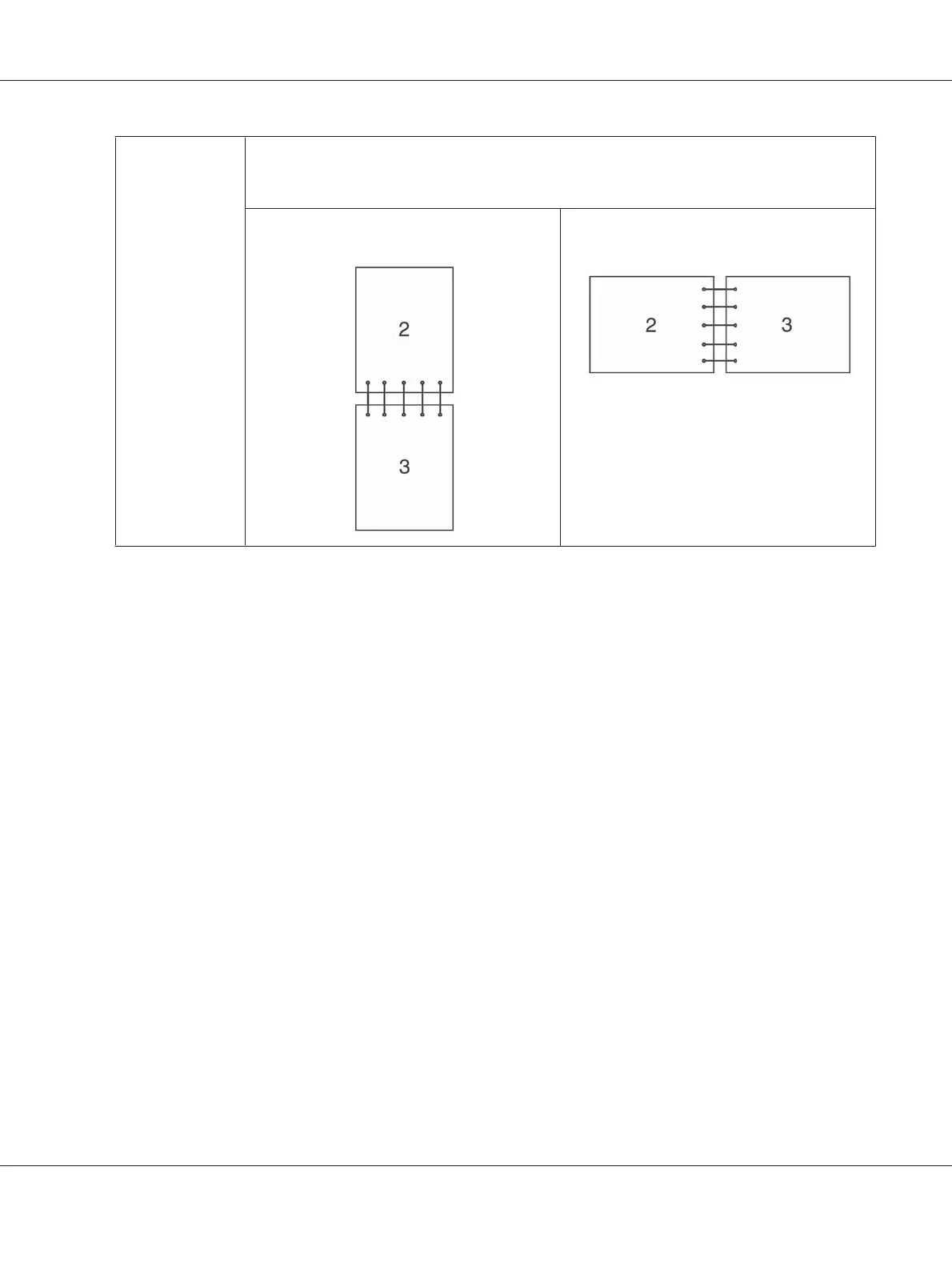2 Sided, Flip on
Short Edge
Assumes binding along the short edge of the page (top edge for portrait orientation and left edge
for landscape orientation). The following illustration shows short-edge binding for portrait and
landscape pages:
Portrait
Landscape
Selecting Printing Options
Selecting Printing Preferences (Windows)
Printer preferences control all of your print jobs, unless you override them specifically for a job. For
example, if you want to use duplex printing for most jobs, set this option in printer settings.
The following procedure uses the PCL 6 driver as an example.
To select printer preferences:
1. Click start — Printers and Faxes (for Windows XP).
Click Start — Printers and Faxes (for Windows Server 2003).
Click Start — Devices and Printers (for Windows 7 and Windows Server 2008 R2).
Click Start — Control Panel — Hardware and Sound — Printers (for Windows Vista).
Click Start — Control Panel — Printers (for Windows Server 2008).
A list of available printers appears.
Epson AcuLaser C2900 Series User’s Guide
Printing Basics 89
