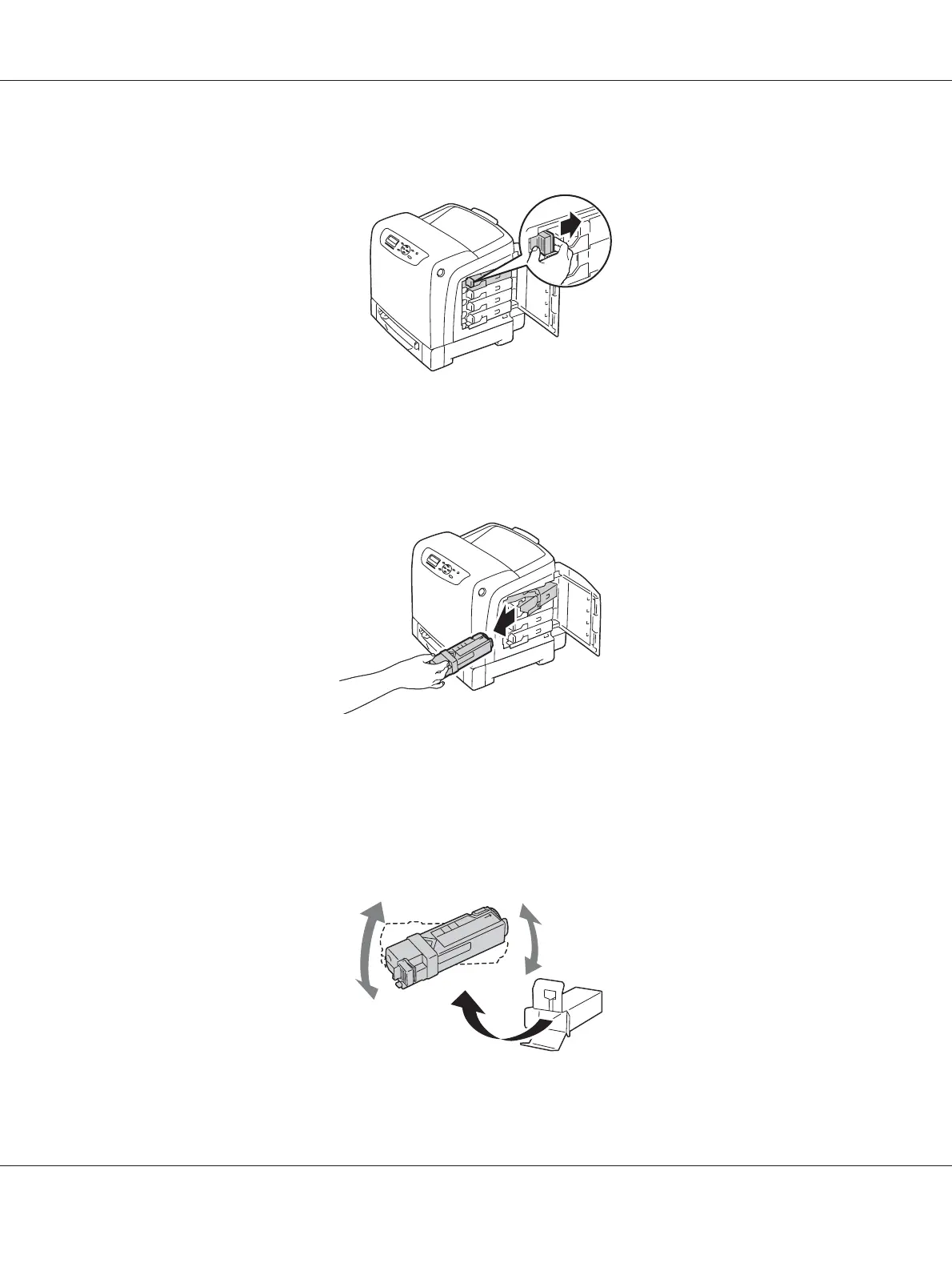2. Push the latch(es) backwards to pop open the toner cartridge(s) that you want to replace.
3. Pull the cartridge holder until it clicks, and then pull out the toner cartridge.
Important:
Always pull the toner cartridge out slowly so you do not spill any toner.
Installing a Toner Cartridge
1. Unpack a new toner cartridge of the desired color and shake it five to six times to distribute the
toner evenly.
Epson AcuLaser C2900 Series User’s Guide
Maintenance 208
