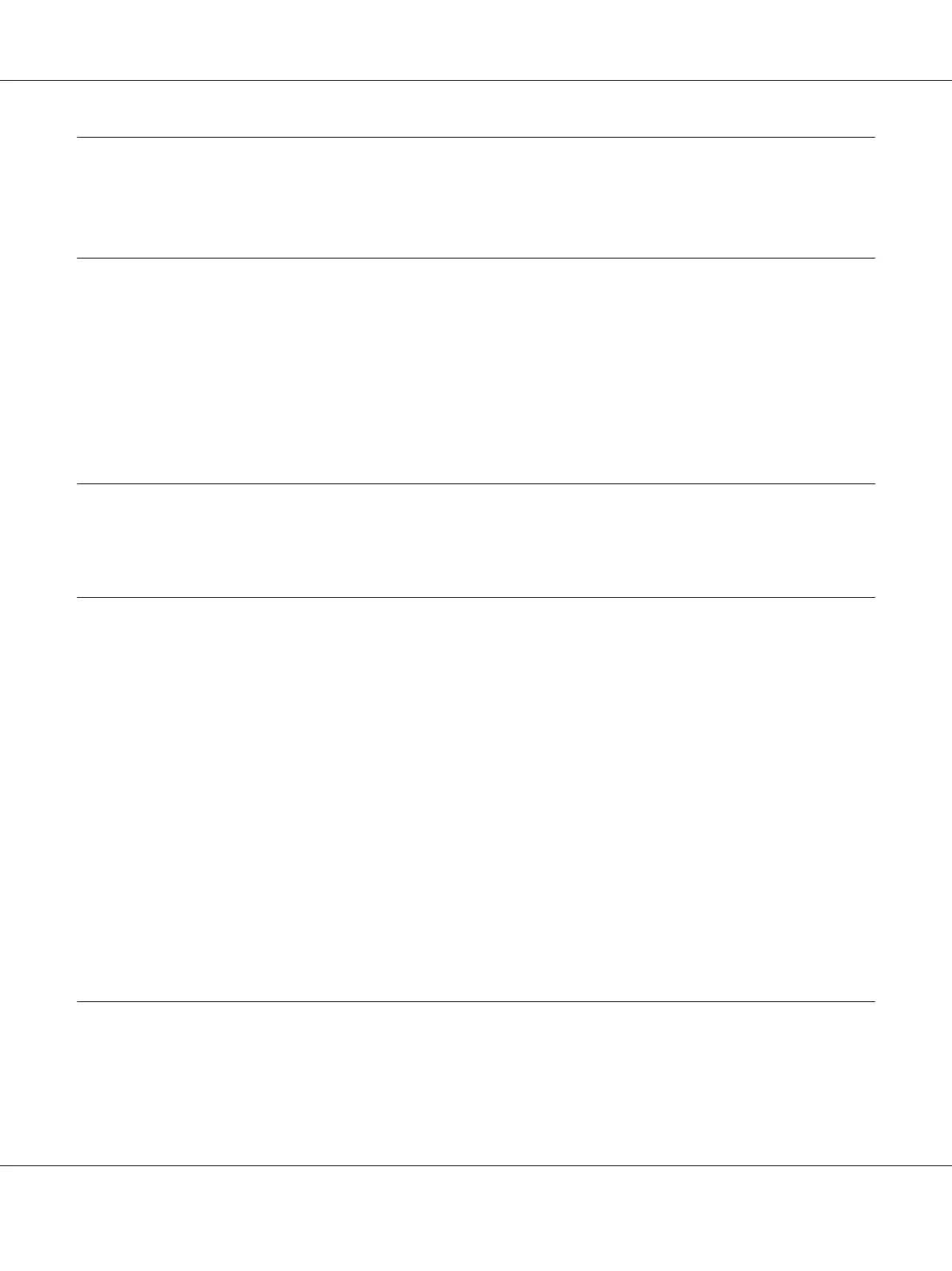Contents
Preface
Copyright and Trademarks............................................................... 8
About License......................................................................... 10
Using This Guide...................................................................... 11
Conventions...................................................................... 11
Product Features....................................................................... 11
Features.......................................................................... 11
Chapter 1 Specifications
Specifications.......................................................................... 13
Chapter 2 Basic Operation
Main Components..................................................................... 17
Front View........................................................................ 17
Rear View......................................................................... 18
Operator Panel.................................................................... 18
Securing the Printer................................................................ 19
Preparing Printer Hardware.............................................................. 20
Installing Optional Accessories........................................................... 21
Installing the Additional Memory Module.............................................. 21
Installing the Optional Duplex Unit................................................... 25
Installing the Optional 250-Sheet Paper Cassette Unit. . .................................. 29
Printing a Panel Settings Page............................................................ 33
Power Saver Mode...................................................................... 34
Exiting the Power Saver Mode........................................................ 34
Chapter 3 Printer Management Software
Print Drivers.......................................................................... 35
EpsonNet Config....................................................................... 35
Creating an Administrative Password................................................. 35
Epson AcuLaser C2900 Series User’s Guide
Contents 2
