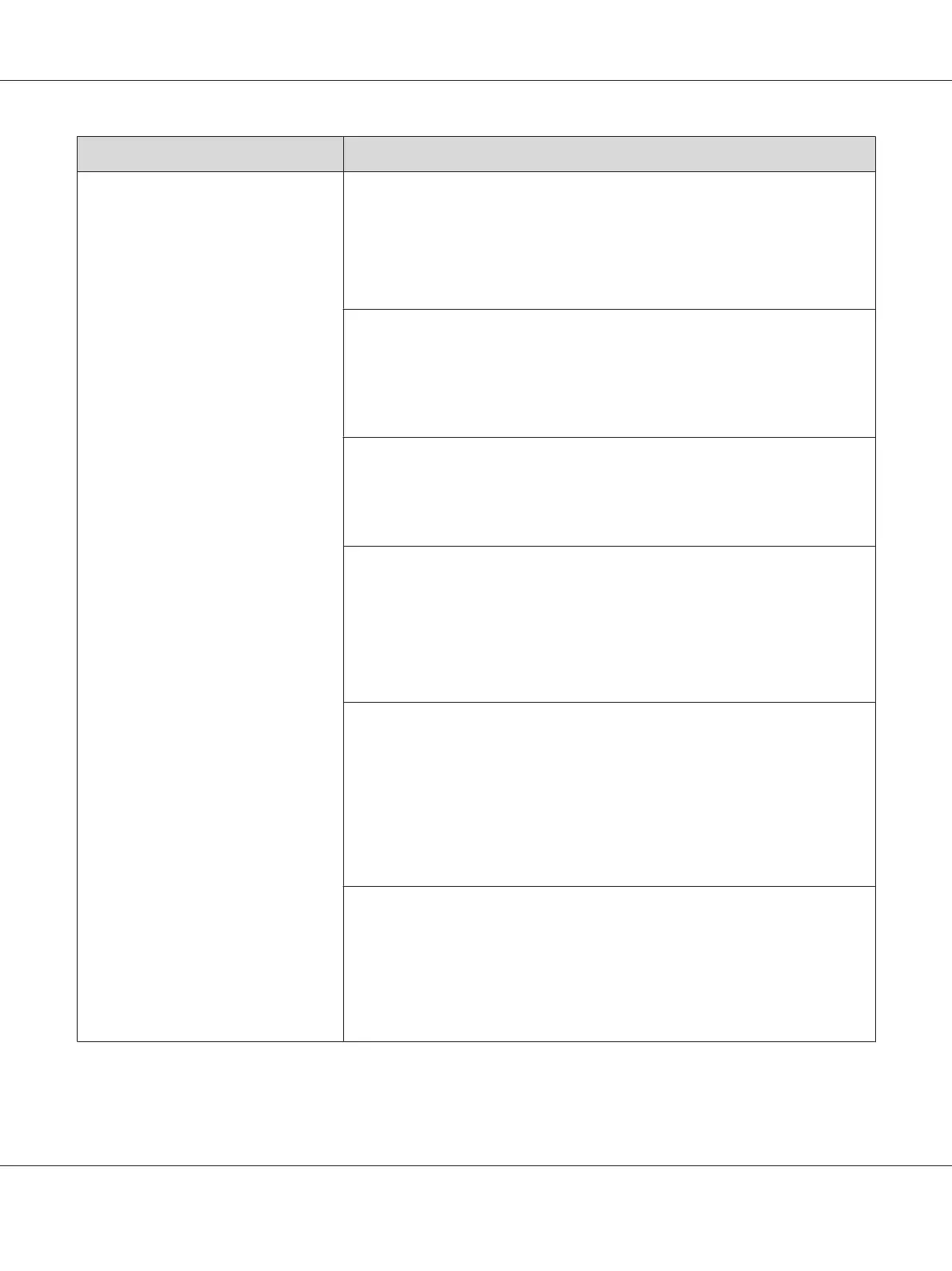Problem Action
The entire output is blank. The toner cartridges may be low or need to be replaced. Confirm the amount of
toner in each toner cartridge.
1. Check the toner level in the Printer Status window.
2. Replace the toner cartridges as necessary.
If the problem persists, disable Draft Mode in the print driver.
Disable Draft Mode in the print driver. The following procedure uses the PCL 6
driver as an example.
1. On the Advanced Settings tab, ensure that the Draft Mode check box is not
selected.
If the problem persists, try changing the Paper Type setting in the print driver.
The print media surface may be uneven. Try changing the Paper Type setting in the
print driver. For example, change the plain paper to heavy using the PCL 6 driver.
1. On the Paper / Output tab, change the Paper Type setting.
If the problem persists, verify that the correct print media is being used.
Verify that the correct print media is being used.
See Also:
“Usable Print Media” on page 69
If not, use the print media recommended for the printer.
If the problem persists, ensure that the eight yellow ribbons are correctly removed
from the drum cartridge.
Ensure that the eight yellow ribbons are correctly removed from the drum
cartridge.
See Also:
❏ “Installing a Toner Cartridge” on page 208
❏ “Installing the Drum Cartridge” on page 212
If not, remove the ribbons.
If the problem persists, replace the drum cartridge if you have a spare cartridge.
Replace the drum cartridge if you have a spare cartridge.
See Also:
❏ “Replacing the Drum Cartridge” on page 210
❏ “Installing the Drum Cartridge” on page 212
If the problem persists, contact the Epson local representative office or an
authorised dealer.
Epson AcuLaser C2900 Series User’s Guide
Troubleshooting 169
