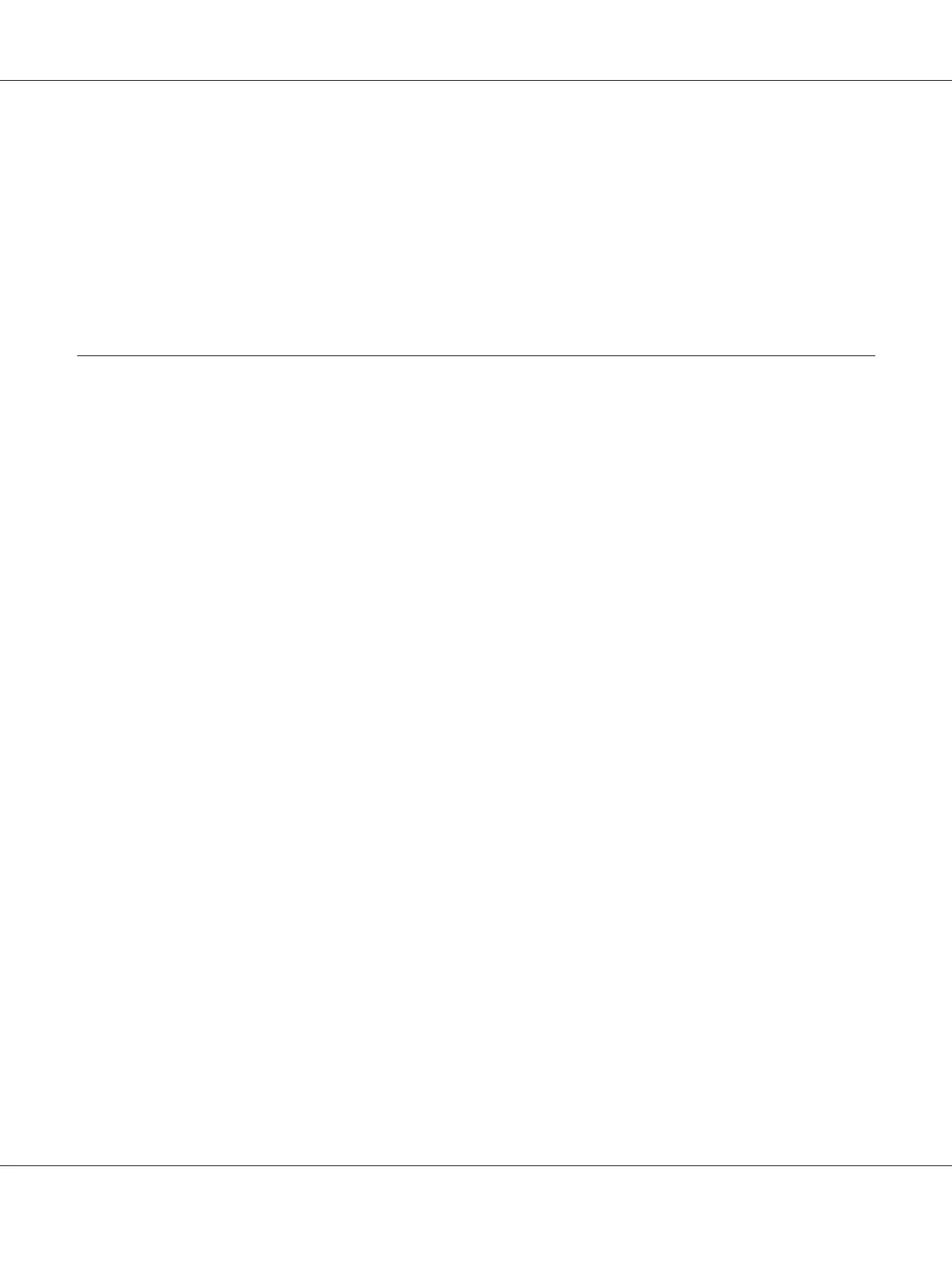Understanding Printer Messages......................................................... 187
Contacting Service..................................................................... 197
Getting Help......................................................................... 197
LCD Panel Messages. . . . . . . ........................................................ 197
Status Monitor Alerts.............................................................. 197
Non-Genuine Mode................................................................... 198
Chapter 8 Maintenance
Cleaning the Printer................................................................... 199
Cleaning Inside the Printer......................................................... 199
Cleaning the Color Toner Density (CTD) Sensor....................................... 203
Replacing Toner Cartridges. . . . ......................................................... 206
Overview........................................................................ 206
Removing the Toner Cartridges..................................................... 207
Installing a Toner Cartridge......................................................... 208
Replacing the Drum Cartridge........................................................... 210
Removing the Drum Cartridge...................................................... 210
Installing the Drum Cartridge....................................................... 212
Replacing the Fuser Unit............................................................... 215
Removing the Fuser Unit........................................................... 215
Installing the Fuser Unit............................................................ 217
Resetting the Counter of the Fuser Unit............................................... 219
Replacing the Feed Roll Unit............................................................ 219
Removing the Feed Roll Unit in the Standard 250-Sheet Tray............................. 220
Installing the Feed Roll Unit in the Standard 250-Sheet Tray. . ........................... 221
Ordering Supplies..................................................................... 222
Consumables..................................................................... 222
When to Order Supplies............................................................ 222
Storing Print Media.................................................................... 223
Storing Consumables.................................................................. 223
Managing the Printer.................................................................. 224
Checking or Managing the Printer with EpsonNet Config................................ 224
Checking Printer Status with Status Monitor (Windows Only)............................ 224
Conserving Supplies................................................................... 225
Checking Page Counts................................................................. 225
Moving the Printer.................................................................... 226
Removing Options.................................................................... 228
Removing the Additional Memory Module............................................ 228
Epson AcuLaser C2900 Series User’s Guide
Contents 6
