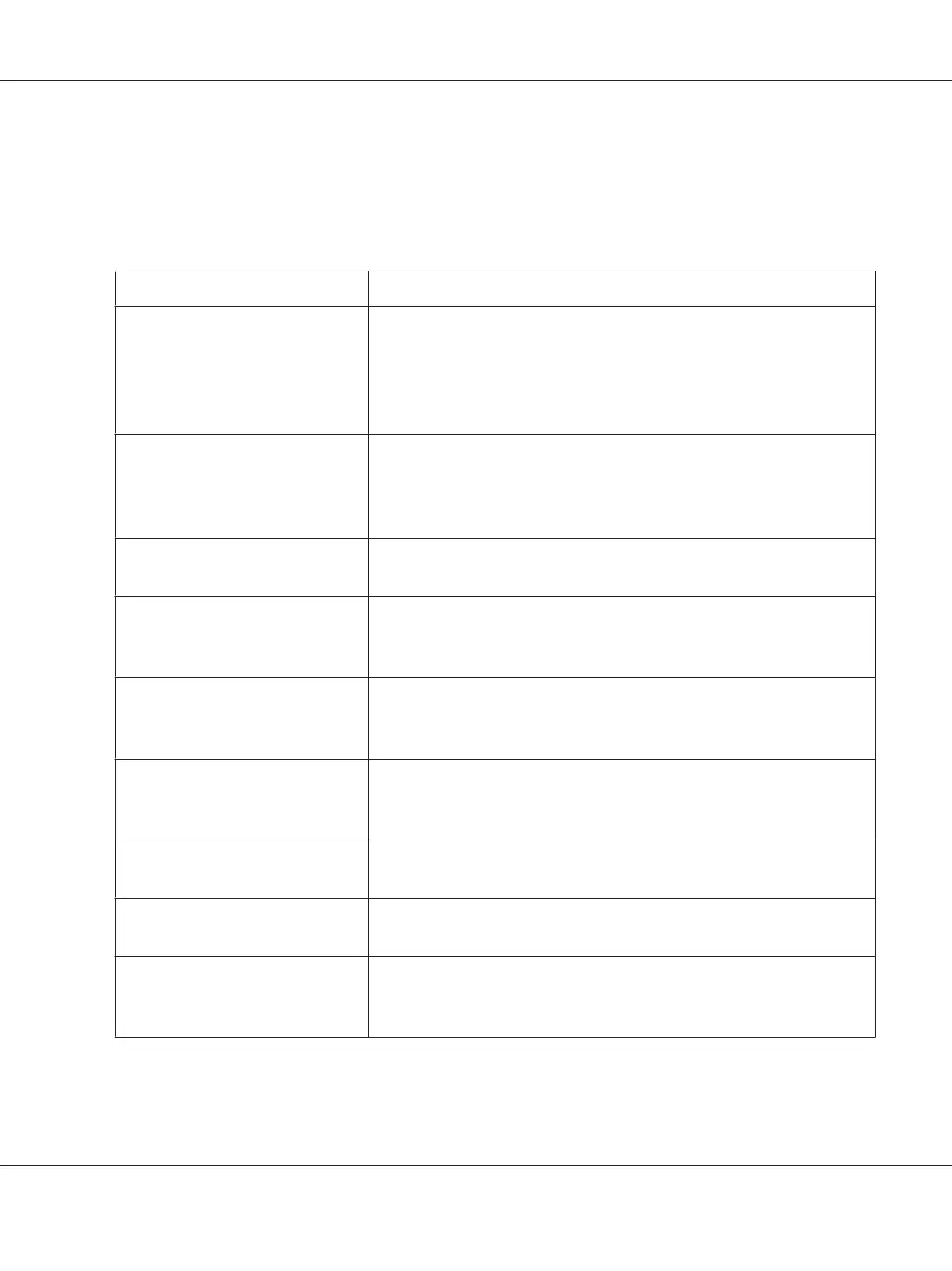Mac OS X Print Driver Printing Options:
The table shown below uses Mac OS X 10.6 TextEdit as an example.
Printing options for Mac OS X
Item Printing Options
❏ Copies
❏ Collated
❏ Pages
❏ Paper Size
❏ Orientation
Layout ❏ Pages per Sheet
❏ Layout Direction
❏ Border
❏ Two-Sided
Color Matching ❏ ColorSync
❏ Profile
Paper Handling ❏ Pages to Print
❏ Page Order
❏ Destination Paper Size
Paper Feed ❏ All pages From
❏ First Pages From
❏ Remaining From
Cover Page ❏ Print Cover Page
❏ Cover Page Type
❏ Billing Info
Scheduler ❏ Print Document
❏ Priority
Job Accounting ❏ Account Mode
❏ User Details Setup
Job Type ❏ Job Type
❏ Setup
❏ Defaults
Epson AcuLaser C2900 Series User’s Guide
Printing Basics 93
